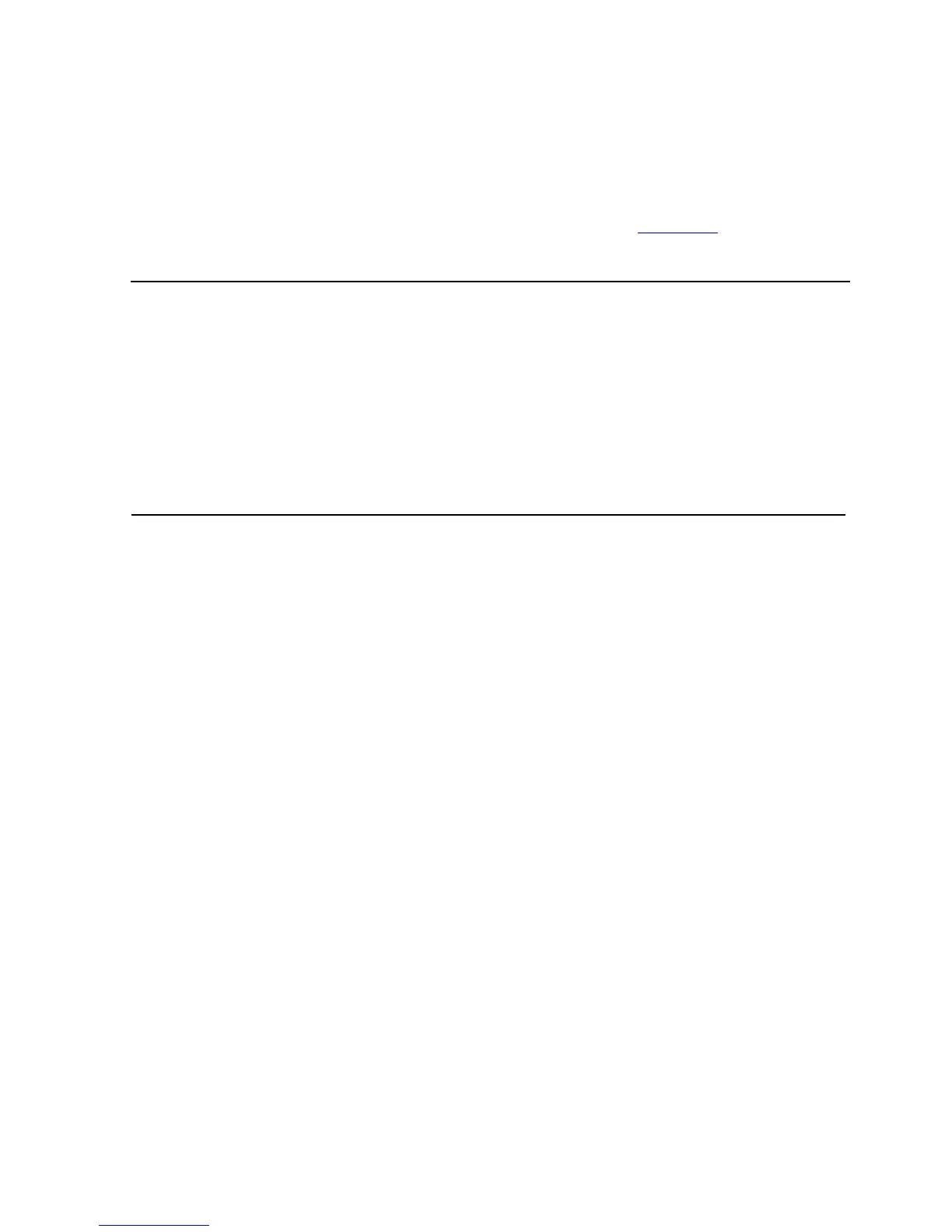Converting Numbers
HP Integrity NonStop NS-Series Operations Guide—529869-005
D-2
Overview of Numbering Systems
Overview of Numbering Systems
Internally, a computer stores data as a series of off and on values represented
symbolically by the binary digits, or bits, 0 and 1, respectively. Because numbers
represented as strings of binary 0s and 1s are difficult to read, binary numbers are
generally converted into octal, decimal, or hexadecimal form. Table D-1 describes the
binary, octal, decimal, and hexadecimal number systems.
In manuals for the NonStop server, a percent sign precedes a number that is not in
decimal form:
•
The % notation precedes an octal number.
•
The %B notation precedes a binary number.
•
The %H notation precedes a hexadecimal number. On some system displays,
hexadecimal numbers are preceded by the notation 0X instead of %H.
Table D-1. Descriptions of Number Systems
Number
System Base Description
Binary 2 Binary numbers are made up of the digits 0 and 1.
Octal 8 Octal numbers are made up of the digits 0, 1, 2, 3, 4, 5, 6, and 7.
Decimal 10 Decimal numbers are made up of the digits 0, 1, 2, 3, 4, 5, 6, 7,
8, and 9
Hexadecimal 16 Hexadecimal numbers are made up of the digits 0, 1, 2, 3, 4, 5,
6, 7, 8, and 9 and the letters A, B, C, D, E, and F.
