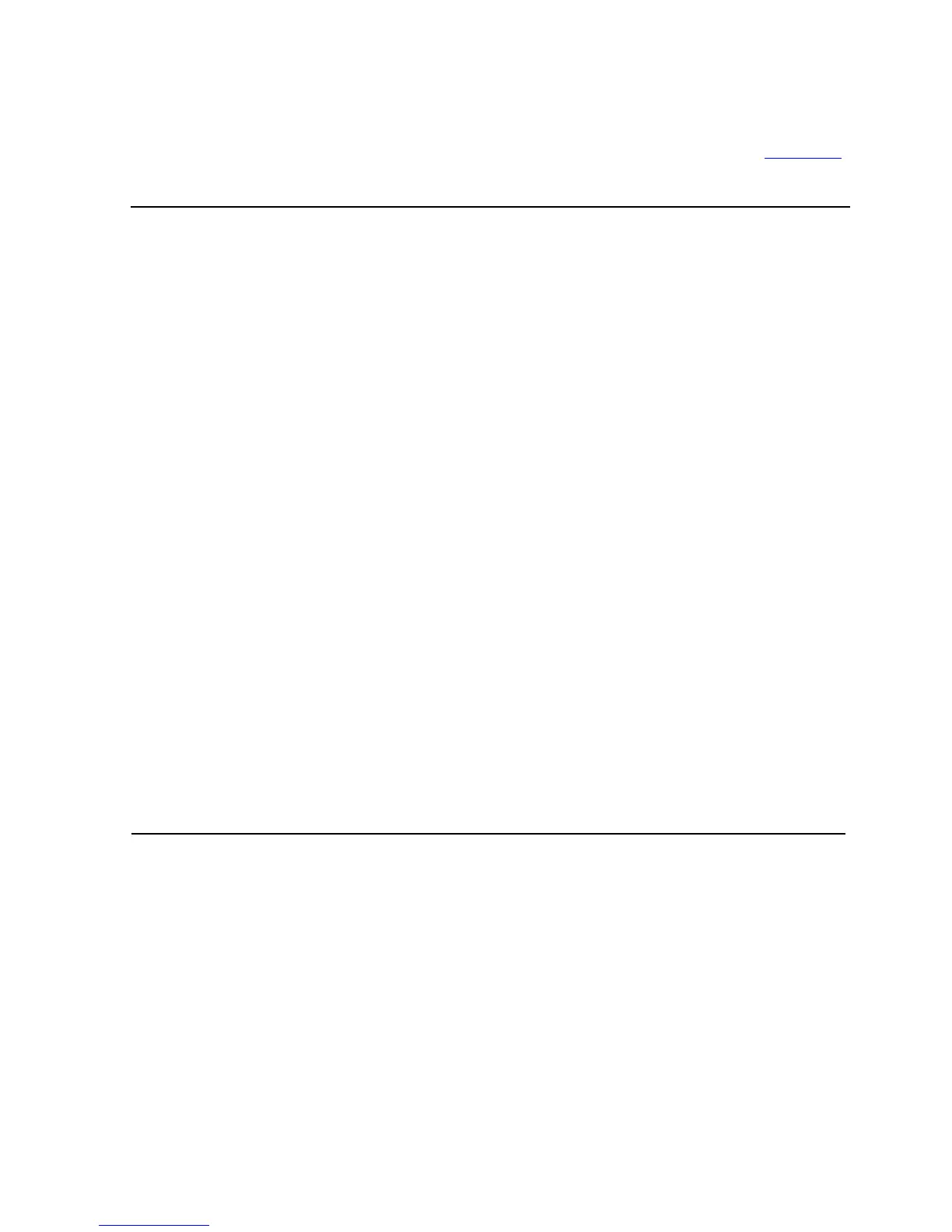Processors and Components: Monitoring and
Recovery
HP Integrity NonStop NS-Series Operations Guide—529869-005
9-21
Submitting Information to Your Service Provider
Additional Information Required by Your Service Provider
In addition to the tapes previously discussed, submit the information listed in Table 9-2
to your service provider.
Table 9-2. Additional Processor Dump Information for Your Service Provider
Name of HP branch office __________________________________________
Your company name __________________________________________
System number __________________________________________
The processor numbers of the
processors that were dumped,
along with the letter designation
of the PEs dumped.
__________________________________________
The date that the processor
dump was done
__________________________________________
The RVU you are using
__________________________________________
You should also provide:
•
A list of any software product revisions (SPRs) you have installed since installing the
RVU.
•
A list of any customer-written privileged programs running on your system and
explanations of what they do.
•
The reason for the processor dump. If you performed a processor dump because a
processor halted, include the halt code and the frequency of the halts. The halt code
and other information is displayed in the Processor Status dialog box of the OSM Low-
Level Link.
•
Any particular circumstances that you think contributed to the problem. A brief
description of the problem in an EDIT file and a short program that duplicates or
illustrates the problem (if possible) would be helpful.
•
Any OSM status messages reported.
