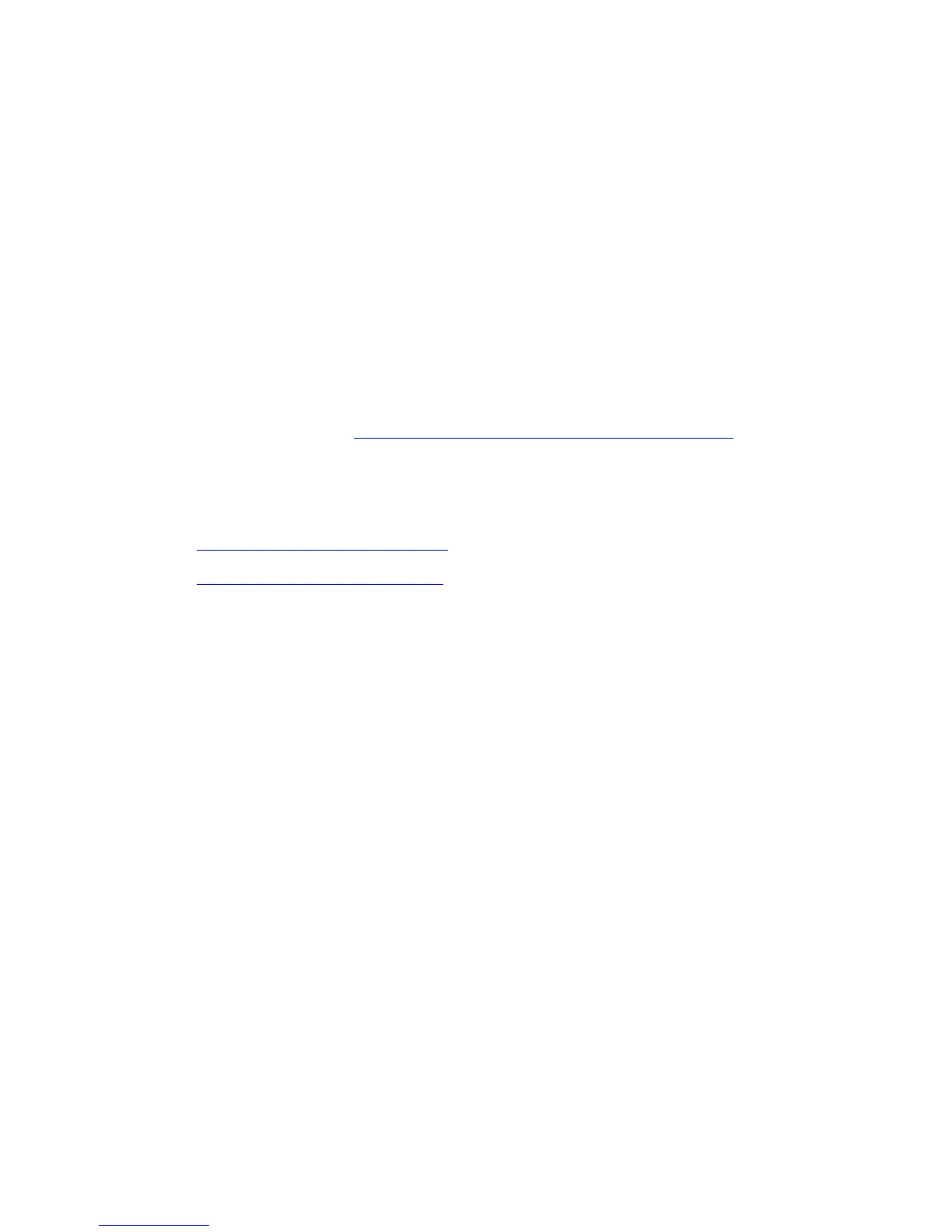Starting and Stopping the System
HP Integrity NonStop NS-Series Operations Guide—529869-005
15-17
Powering Off a System
5. From the Processors Actions menu, select Halt.
6. Click Perform action.
7. A message box asks whether you are sure you want to perform a halt on the
selected processors. Click OK.
Powering Off a System
Use OMS or SCF to place most system components in a low-power state before you
remove power to all system components. Any attached I/O enclosures power off
completely. The Disk Drive enclosures are not placed in a low power state after the
power off action or command.
To power off a system:
1. Stop applications. See Stopping Application, Devices, and Processes on
page 15-14.
2. Use either of these methods to place most system components in a low-power
state:
°
System Power-Off Using OSM on page 15-17
°
System Power-Off Using SCF on page 15-17
3. Shut off AC power to all peripheral devices.
4. Locate the circuit breaker that controls the power cords.
5. Switch the breakers off.
System Power-Off Using OSM
1. Log on to the OSM Service Connection.
2. Right-click the System object.
3. Select actions.
4. From the drop-down menu, select System Power Off.
System Power-Off Using SCF
To power off the system using SCF, log on to an available TACL command interpreter
as the super ID (255,255) and issue the SCF power-off command:
> SCF CONTROL SUBSYS $ZZKRN, SHUTDOWN
