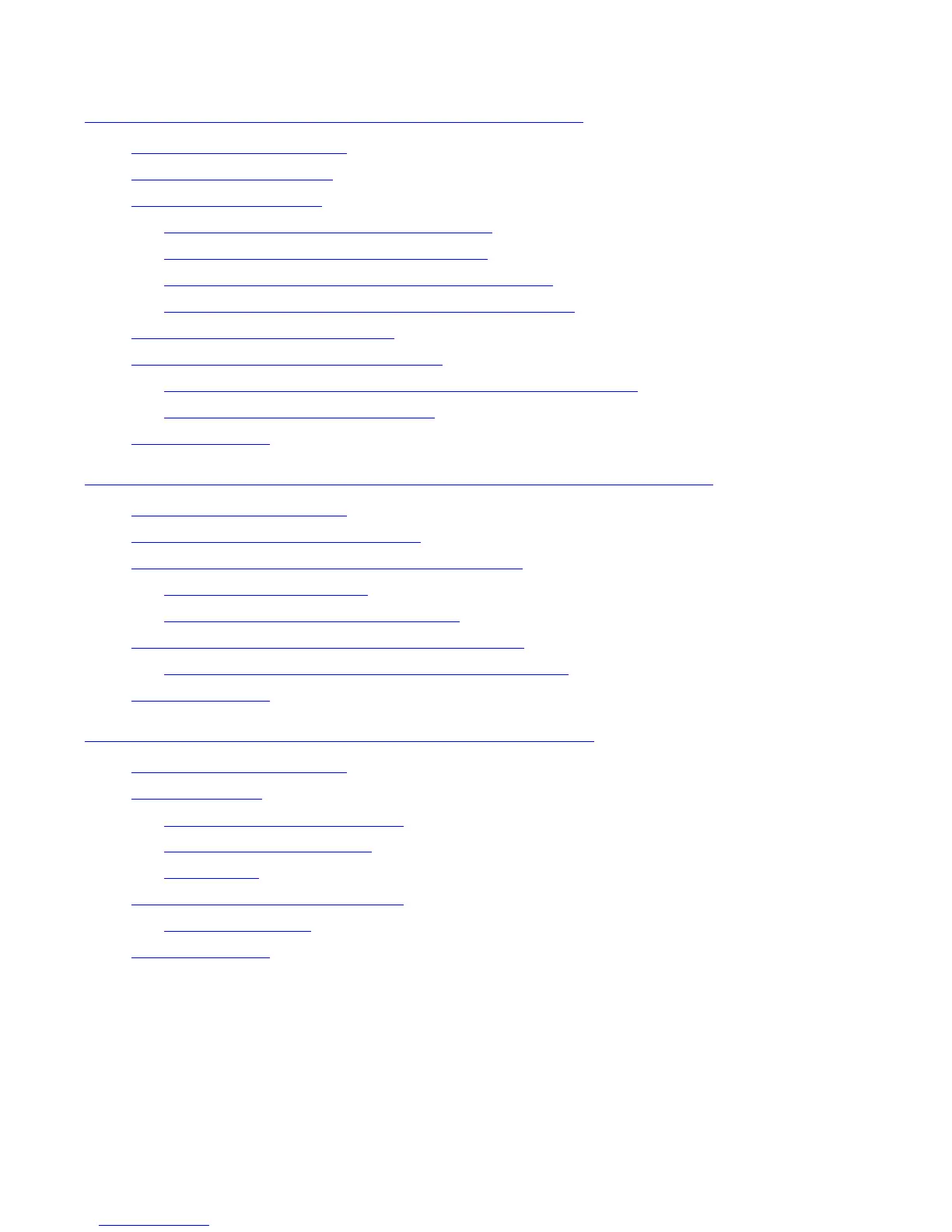Contents
HP Integrity NonStop NS-Series Operations Guide—529869-005
vi
11. Tape Drives: Monitoring and Recovery
11. Tape Drives: Monitoring and Recovery
When to Use This Section 11-1
Overview of Tape Drives 11-1
Monitoring Tape Drives 11-2
Monitoring Tape Drive Status With OSM 11-2
Monitoring Tape Drive Status With SCF 11-5
Monitoring Tape Drive Status With MEDIACOM 11-6
Monitoring the Status of Labeled-Tape Operations 11-7
Identifying Tape Drive Problems 11-7
Recovery Operations for Tape Drives 11-8
Recovery Operations Using the OSM Service Connection 11-8
Recovery Operations Using SCF 11-9
Related Reading 11-9
12. Printers and Terminals: Monitoring and Recovery
When to Use This Section 12-1
Overview of Printers and Terminals 12-1
Monitoring Printer and Collector Process Status 12-2
Monitoring Printer Status 12-2
Monitoring Collector Process Status 12-2
Recovery Operations for Printers and Terminals 12-3
Recovery Operations for a Full Collector Process 12-3
Related Reading 12-3
13. Applications: Monitoring and Recovery
When to Use This Section 13-1
Monitoring TMF
13-1
Monitoring the Status of TMF
13-2
Monitoring Data Volumes 13-2
TMF States 13-3
Monitoring the Status of Pathway 13-4
PATHMON States 13-5
Related Reading 13-6
