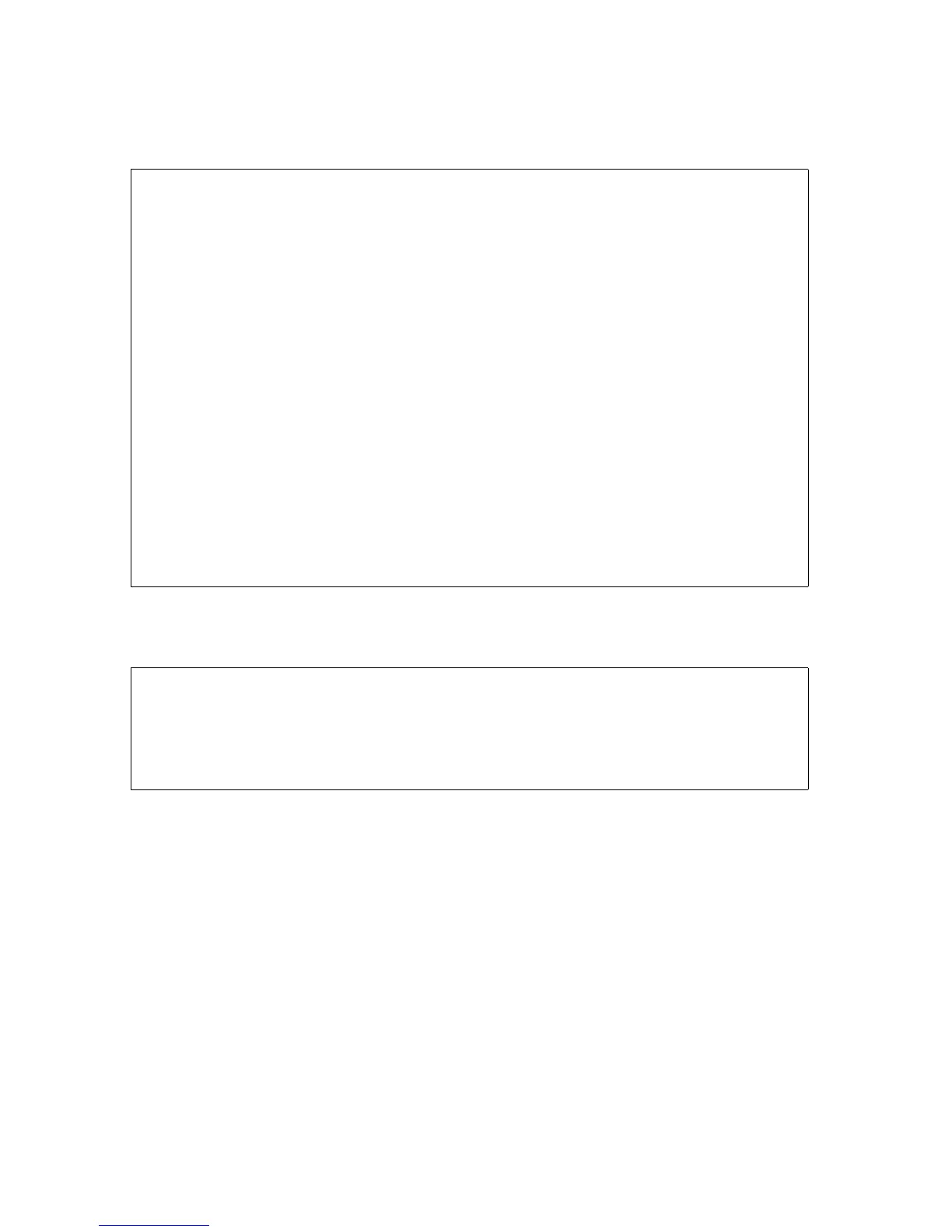Disk Drives: Monitoring and Recovery
HP Integrity NonStop NS-Series Operations Guide—529869-005
10-8
Monitoring Disk Drives With SCF
To display the detailed status of the disk $DATA01:
-> STATUS $DATA01, DETAIL
To display status of all paths for $DATA00:
-> STATUS DISK $DATA00-*
The output from this example indicates that $DATA00:
•
Is a mirrored volume (primary and mirror paths)
•
Has a mirror disk that is being revived (SubState REVIVE)
STORAGE - Detailed Status DISK \SHARK.$DATA01
Disk Path Information:
LDev Path PathStatus State SubState Primary Backup
PID PID
63 PRIMARY ACTIVE STARTED 0,267 1,266
63 BACKUP INACTIVE STARTED 0,267 1,266
63 MIRROR ACTIVE STARTED 0,267 1,266
63 MIRROR-BACKUP INACTIVE STARTED 0,267 1,266
General Disk Information:
Device Type........... 3 Device Subtype........... 53
Primary Drive Type.... BF0365 Mirror Drive Type........ BF0365
Physical Record Size.. 4096 Priority................. 220
Library File..........
Program File.......... \SHARK.$SYSTEM.SYS00.TSYSDP2
Protection............ MIRRORED
Usage Information:
Capacity (MB)....... 36419.03 Free Space (MB)........33671.23 (92.45%
Free Extents........ 14 Largest Free Extent (MB). 33516.31
Hardware Information:
Path Location Power Physical Status
(group,module,slot)
PRIMARY EXTERNAL DUAL PRESENT
MIRROR EXTERNAL DUAL PRESENT
STORAGE - Status DISK \ALM171.$DATA00-*
LDev Path PathStatus State SubState Primary Backup
PID PID
6 PRIMARY ACTIVE STARTED 0,10 1,10
6 BACKUP INACTIVE STARTED 0,10 1,10
6 MIRROR ACTIVE STARTING REVIVE 0,10 1,10
6 MIRROR-BACKUP INACTIVE STARTING REVIVE 0,10 1,10
LDev Logical device number
Path Disk path assignment
PathStatus Status of the disk path; whether that path is the current path
(ACTIVE) or not (INACTIVE)
State Current SCF state of the disk path
SubState Current SCF substate of the disk path
Primary PID Primary processor number and process identification number (PIN)
of the specified device
Backup PID Backup processor number and PIN of the specified device
