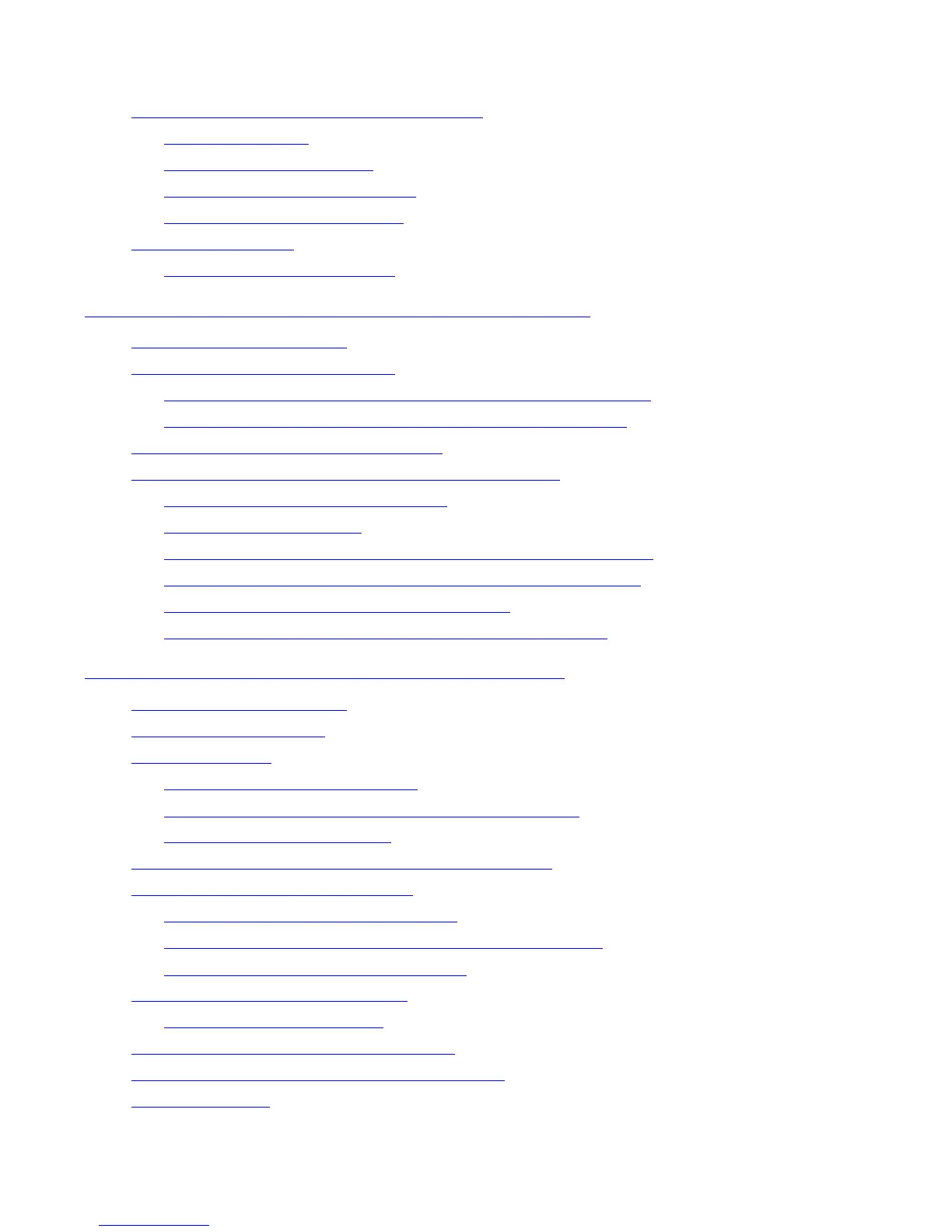Contents
HP Integrity NonStop NS-Series Operations Guide—529869-005
ii
2. Determining Your System Configuration
Logging On to an Integrity NonStop Server 1-9
System Consoles 1-9
Opening a TACL Window 1-10
Overview of OSM Applications 1-11
Launching OSM Applications 1-11
Service Procedures 1-12
Support and Service Library 1-12
2. Determining Your System Configuration
When to Use This Section 2-1
Modular Hardware Components 2-2
Differences Between Integrity NonStop NS-Series Systems 2-2
Terms Used to Describe System Hardware Components 2-4
Recording Your System Configuration 2-4
Using SCF to Determine Your System Configuration 2-5
SCF System Naming Conventions 2-5
SCF Configuration Files 2-5
Using SCF to Display Subsystem Configuration Information 2-6
Displaying SCF Configuration Information for Subsystems 2-9
Additional Subsystems Controlled by SCF 2-13
Displaying Configuration Information—SCF Examples 2-15
3. Overview of Monitoring and Recovery
When to Use This Section 3-1
Functions of Monitoring 3-2
Monitoring Tasks 3-2
Working With a Daily Checklist 3-2
Tools for Checking the Status of System Hardware 3-3
Additional Monitoring Tasks 3-6
Monitoring and Resolving Problems—An Approach 3-7
Using OSM to Monitor the System 3-7
Using the OSM Service Connection 3-7
Recovery Operations for Problems Detected by OSM 3-12
Monitoring Problem Incident Reports 3-12
Using SCF to Monitor the System 3-12
Determining Device States 3-13
Automating Routine System Monitoring 3-16
Using the Status LEDs to Monitor the System 3-20
Related Reading 3-22
