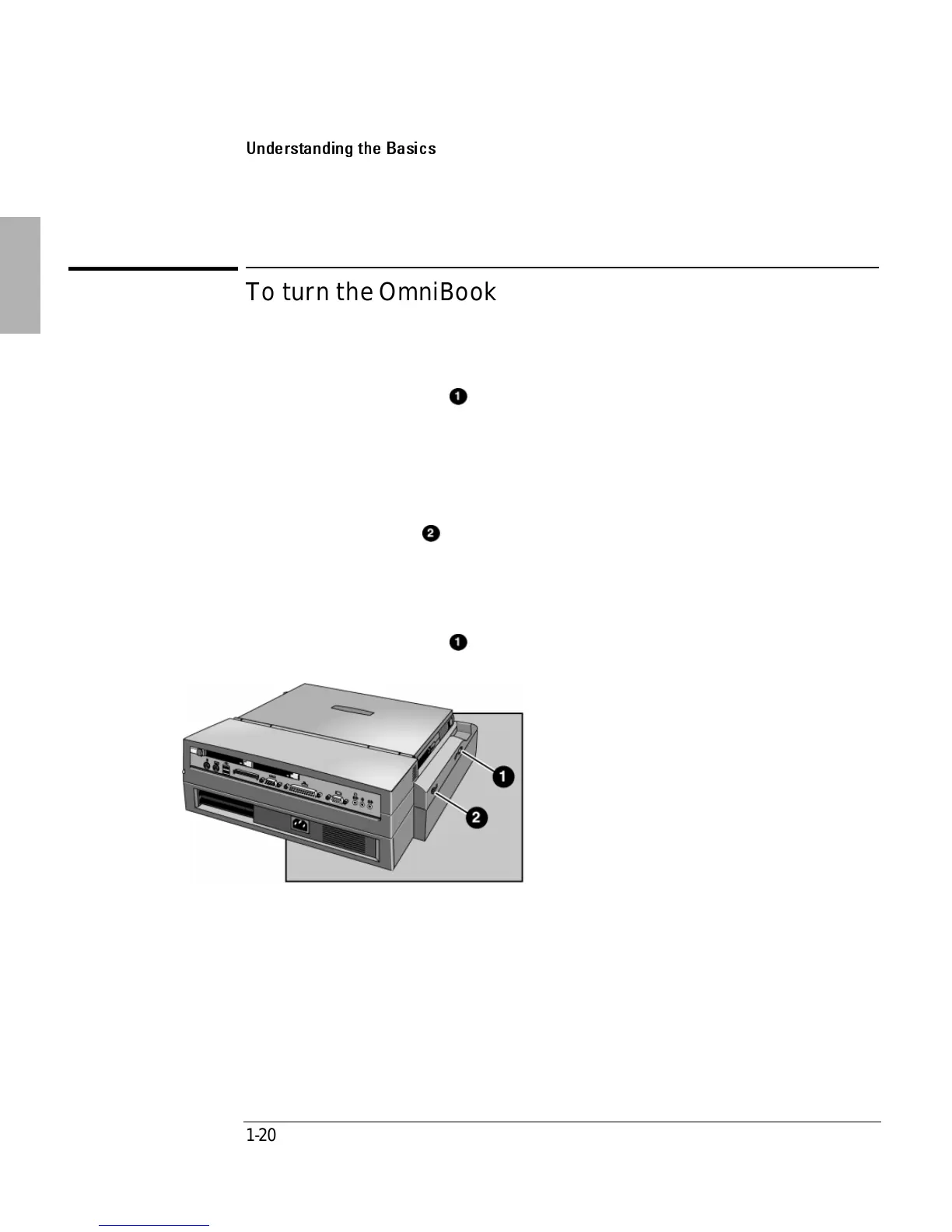Using the Dock
Understanding the Basics
1-20
To turn the OmniBook on and off
To turn on the OmniBook:
• Press the power button
on the left side of the dock.
To turn off the OmniBook without undocking.
1. Save your work and close open applications .
2. Properly shut down your operating system.
3. Press the system-off
button on the left side of the dock.
To Suspend the OmniBook without undocking.
1. Close open applications and save your work.
2. Press the power button
on the left side of the dock.
1. Power button
2. System-off button
