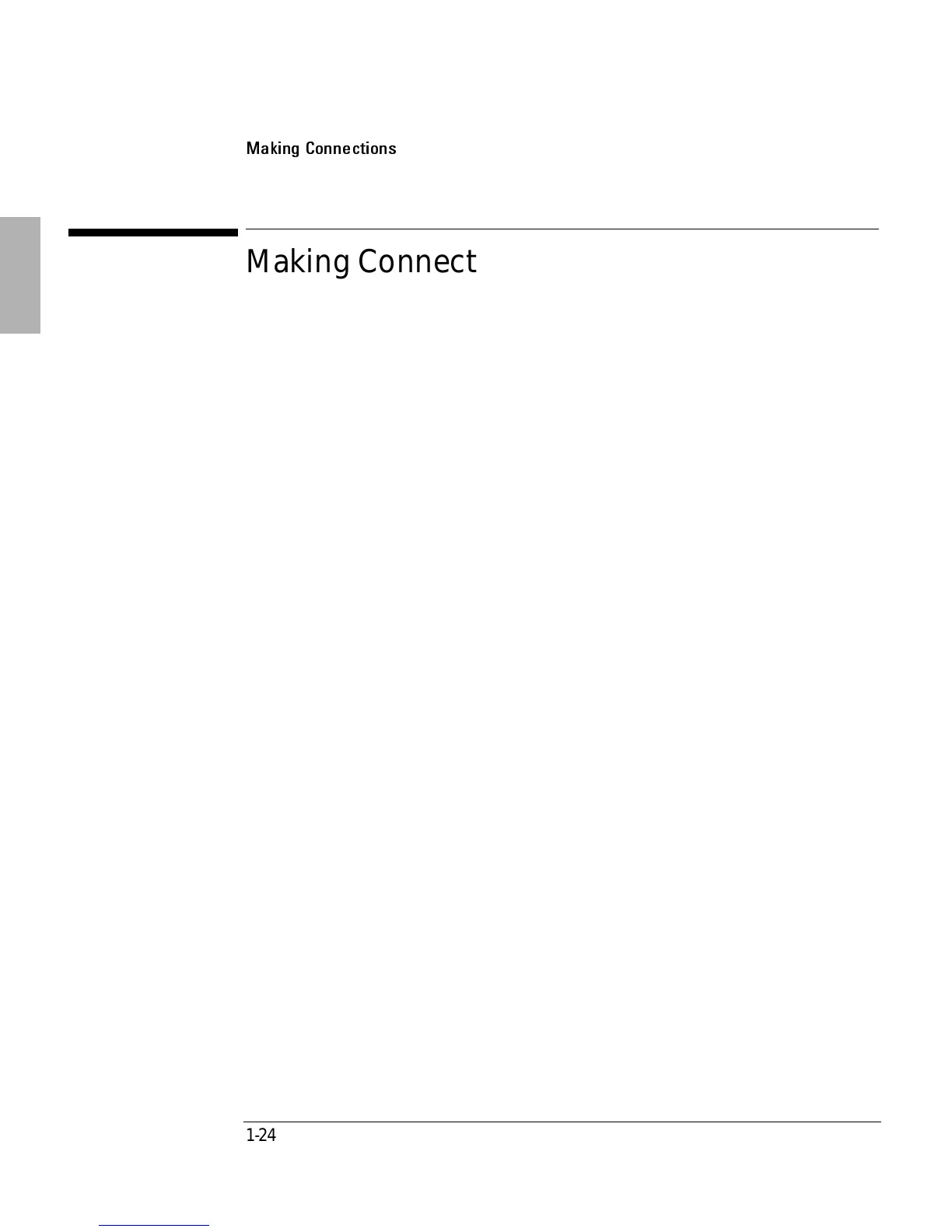Using the Dock
Making Connections
1-24
Making Connections
When making connections, notice that the orientation of the ports on the dock are
the reverse of the OmniBook. Turn the connector cables over when switching from
the OmniBook to the dock. This section describes how to connect devices to the
dock, including the following:
• External keyboard.
• External PS/2 or serial mouse.
• Standard serial device (9-pin).
• Two universal serial bus (USB) devices.
• SCSI-2 device.
• External display.
• Printer or other parallel device (25-pin).
• External microphone or audio source.
• Headphones or speakers.
• PC Cards.
