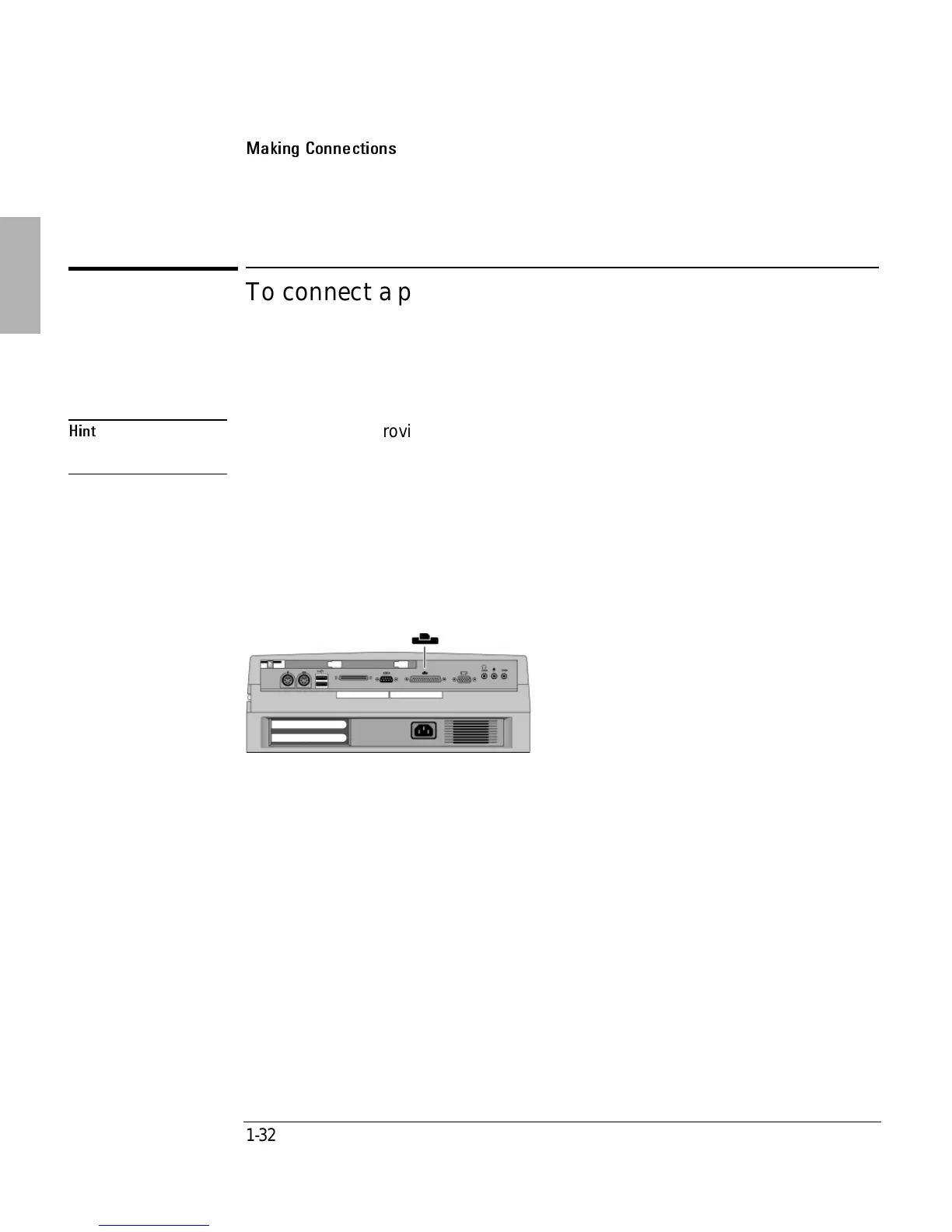Using the Dock
Making Connections
1-32
To connect a parallel device
Use standard parallel cables and adapters available at computer dealers and
electronic supply stores to connect parallel devices.
Hint
The floppy drive provided with some OmniBook models can be connected
externally through the parallel port using an optional floppy/parallel cable.
1. Attach the parallel cable to the parallel port.
2. Dock the OmniBook PC in the dock.
3. If necessary, install your parallel device driver.
See your Windows or device manual for instructions.
The dock’s 25-pin parallel port is a standard enhanced (EPP/ECP) parallel port.
Parallel Port
