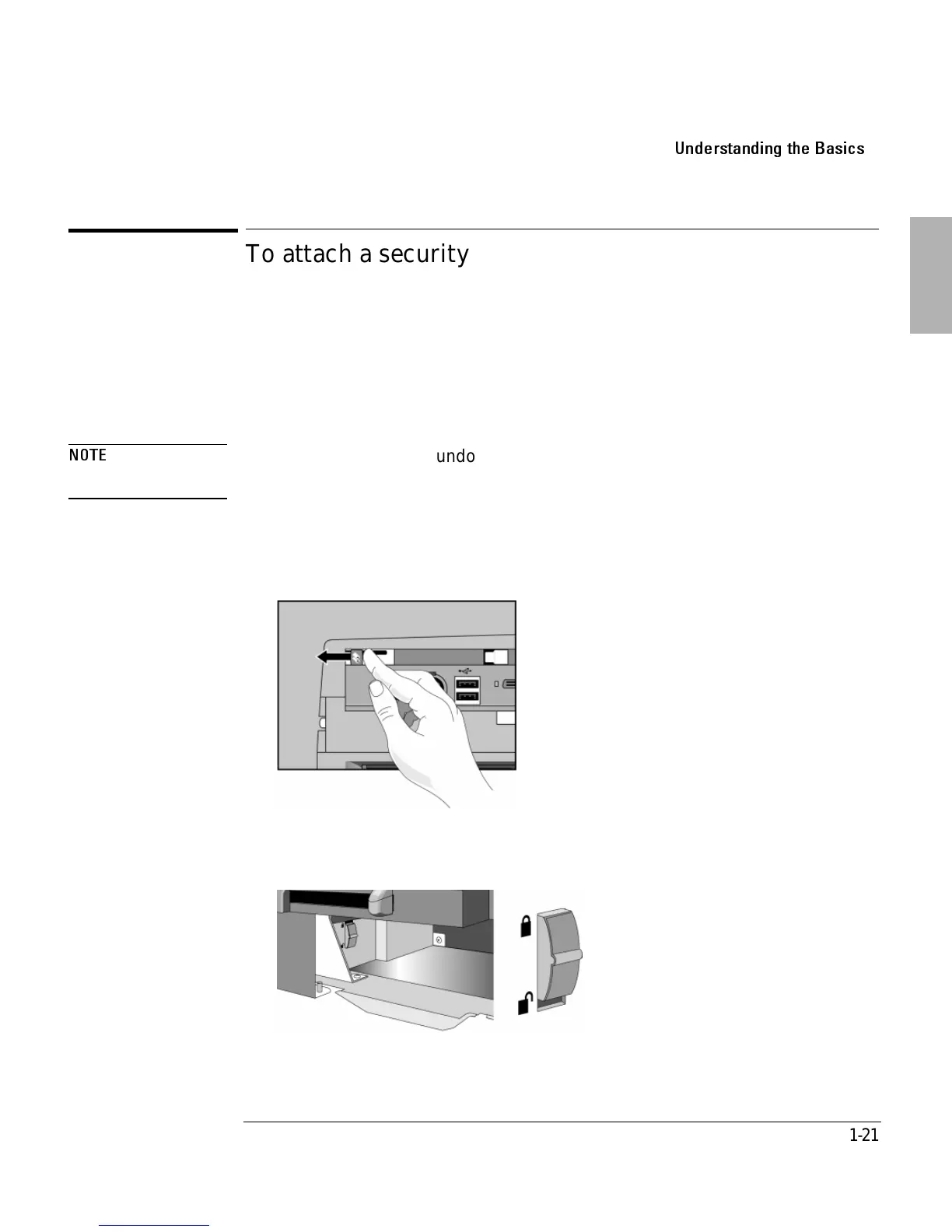Using the Dock
Understanding the Basics
1-21
To attach a security cable
Your dock has a built-in security port that allows you to secure the dock with a
cable. A Kensington MicroSaver lock system or compatible lock system works with
this port and is available at many computer stores. Your dock must be secured with
a Kensington lock system for the other physical security features of your docking
system, such as the PC Card lock, to work.
NOTE
To prevent unauthorized undocking, set a docking password. See “To set a docking
password” on page 1-19.
1. To secure PC cards installed in the dock, make sure the PC card eject buttons
are recessed and slide the PC card security lever to the locked position.
2. To secure a plug-in module installed in the dock, remove the PCI board door
and slide the module security latch to the locked position.