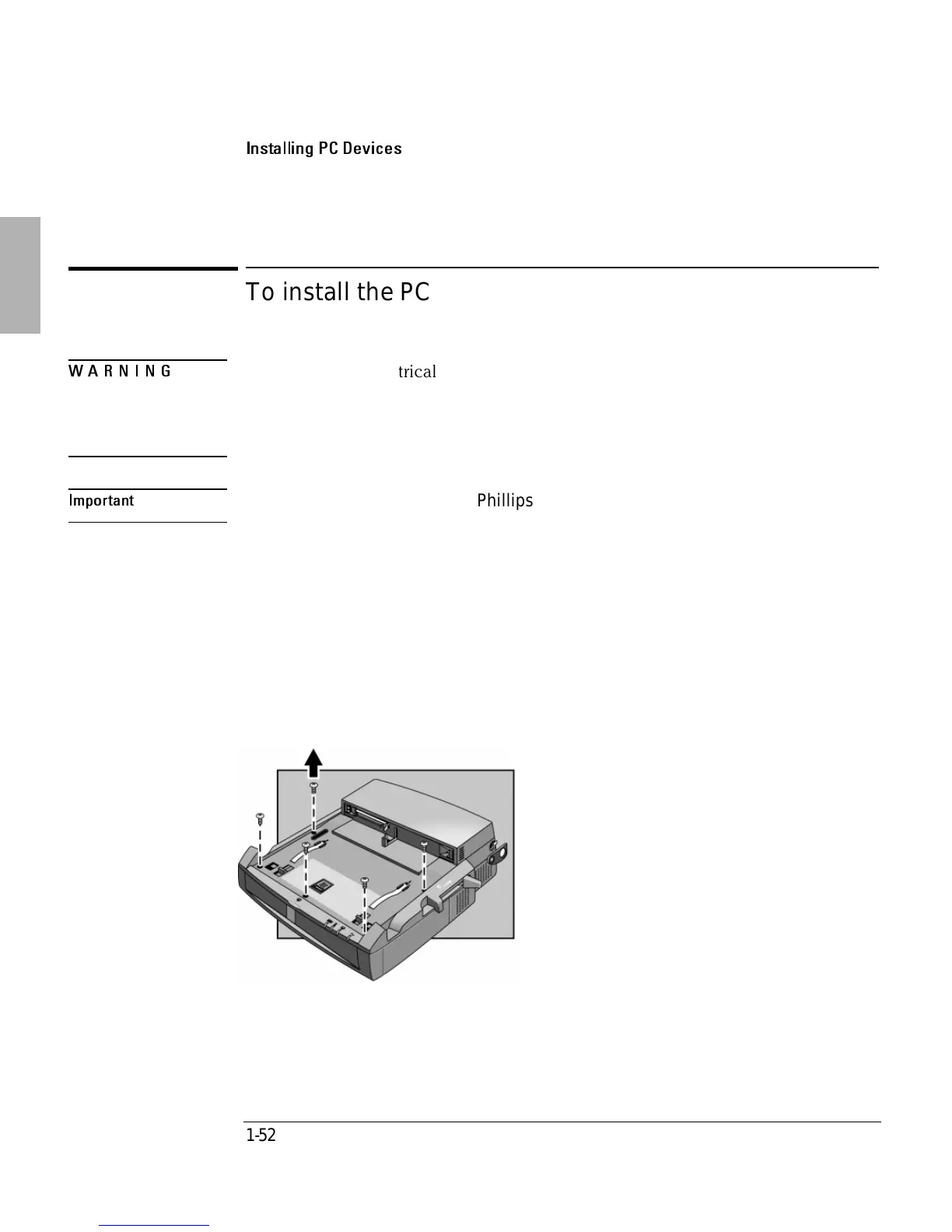Installing Accessories
Installing PC Devices
1-52
To install the PC device
WARNING
8SEZSMHVMWOSJIPIGXVMGEPWLSGOVIQSZIXLITS[IVGSVHJVSQXLITS[IVSYXPIX
FIJSVIVIQSZMRKXLIXSTGSZIVSJXLIHSGO%PWSVIQSZIER]RIX[SVOGSRRIGXMSRW
ERHHMWGSRRIGXER]I\XIVREPHIZMGIW%P[E]WVITPEGIXLIXSTGSZIVSJXLIHSGO
FIJSVIXYVRMRKXLIHSGOSREKEMR
Important
You will need a medium-sized Phillips screwdriver to install your device.
1. Undock the OmniBook.
2. Disconnect all cables connected to the rear of the dock.
3. Disconnect the power cord from the dock.
4. Remove the Kensington lock, if attached.
5. Remove the dock tray, if installed.
6. Remove the five screws securing the top of the dock to the base.
