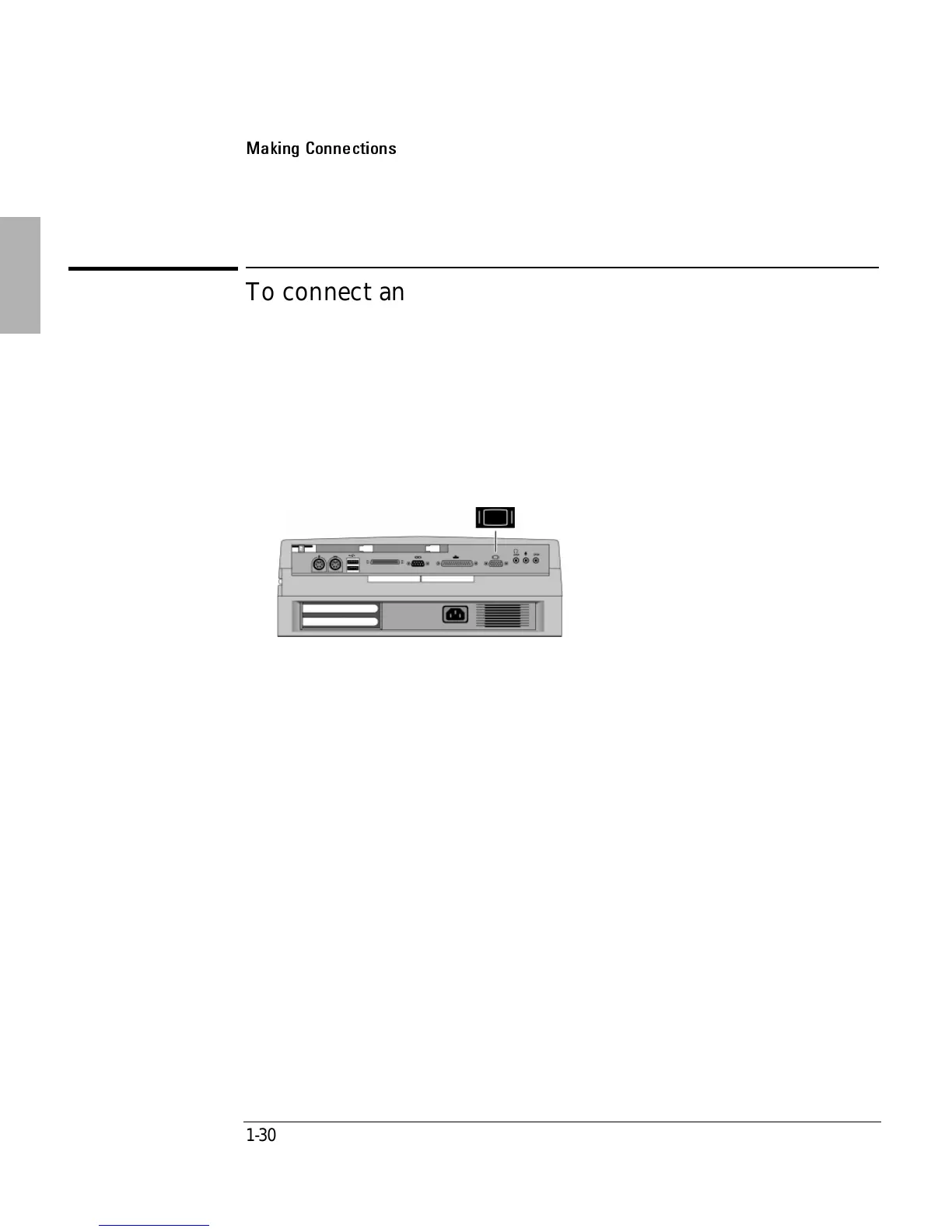Using the Dock
Making Connections
1-30
To connect an external monitor
Use this procedure to connect a standard VGA, SVGA, XGA, or (for some
OmniBooks) SXGA external monitor to your OmniBook.
1. Attach the display cable to the display port.
2. Dock the OmniBook in the dock. The built-in display normally turns off. If you
want to run the built-in display and an external display simultaneously, see “To
enable the built-in and external displays” on page 1-31 for instructions.
Display Port
