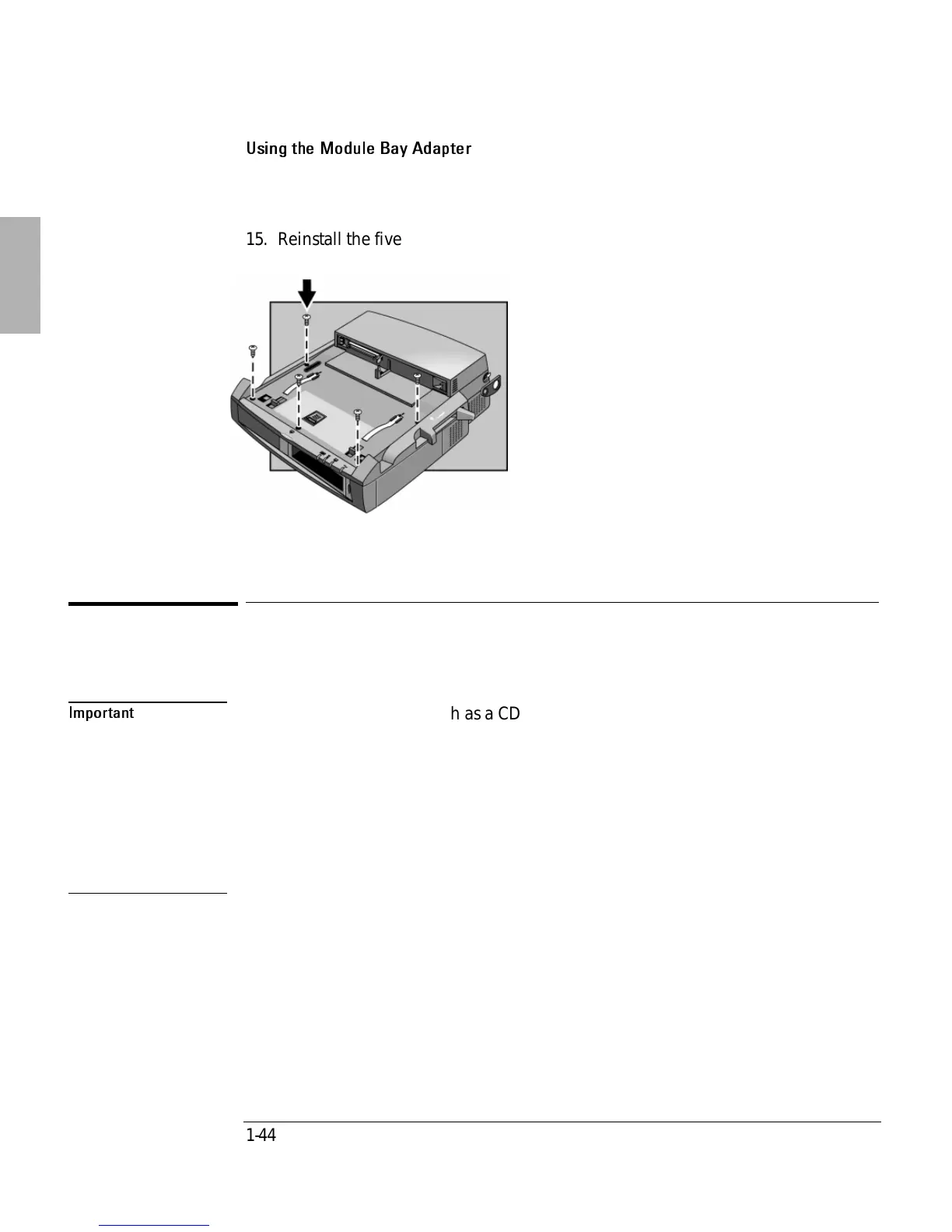Installing Accessories
Using the Module Bay Adapter
1-44
15. Reinstall the five screws you removed previously.
You have completed installation of the module adapter.
To replace a plug-in module
Important
Install only IDE devices such as a CD-ROM drive, LS-120 drive, or DVD drive in the
module bay. The module bay does not support non-IDE devices such as floppy disk
drives or batteries. If you install a combination module with both an IDE device and
floppy disk drive (for example a combined CD-ROM/floppy drive module), the
floppy disk drive will not work.
If you are inserting a CD-ROM drive, LS-120 drive, or DVD drive, shut down the
OmniBook before removing or installing the module. This is required even if you
have optional Tioman “hot-swap” software installed on your OmniBook.
To remove a plug-in module
1. From the Start menu, shut down the OmniBook,
–or–
undock the OmniBook.
