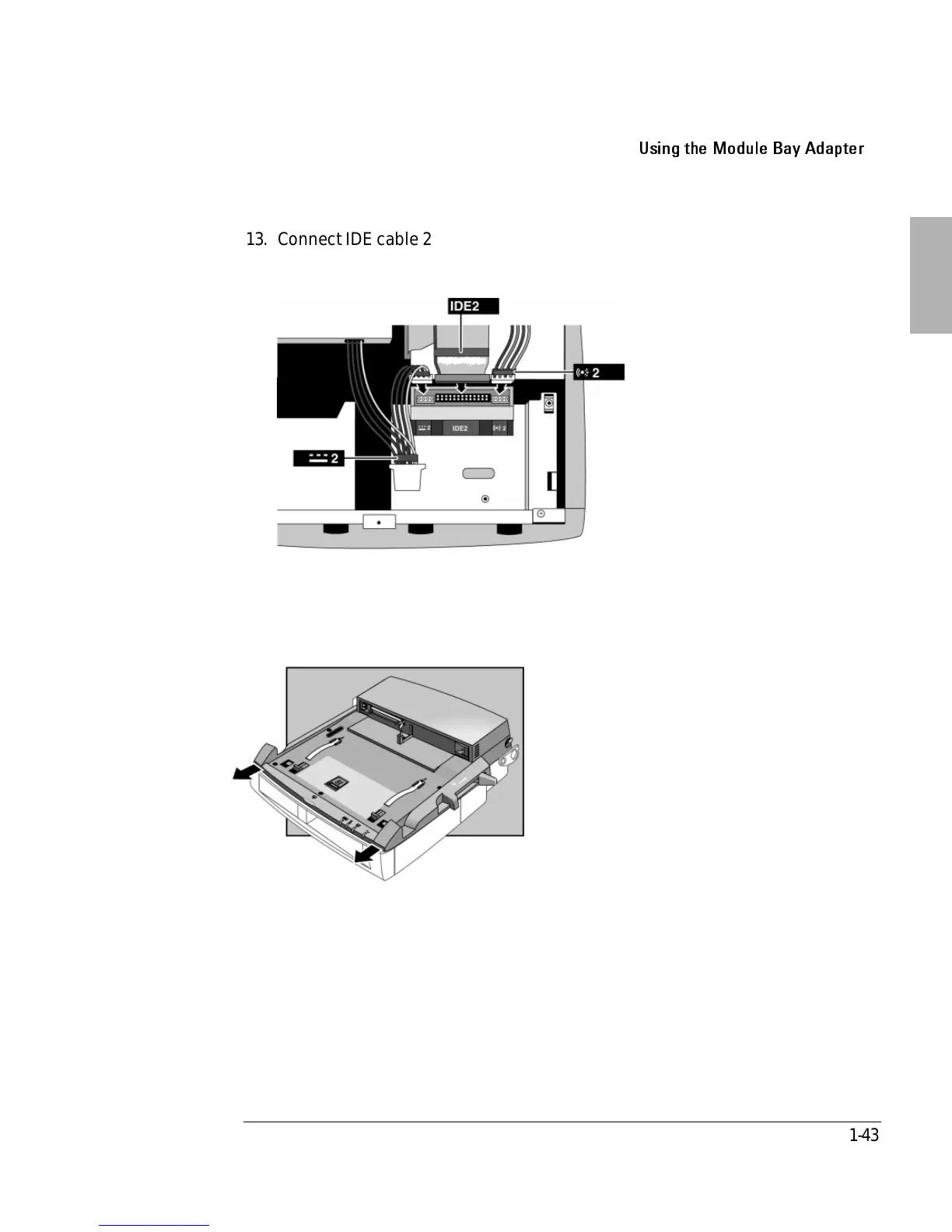Installing Accessories
Using the Module Bay Adapter
1-43
13. Connect IDE cable 2, audio cable 2, and power cable 2 to the connectors
protruding from the back of the module bay housing.
14. Carefully place the top cover of the dock onto the base of the dock about 1 cm
(1/2 inch) back from the front of the base and slide the top cover forward until
the five screw holes are properly aligned.
