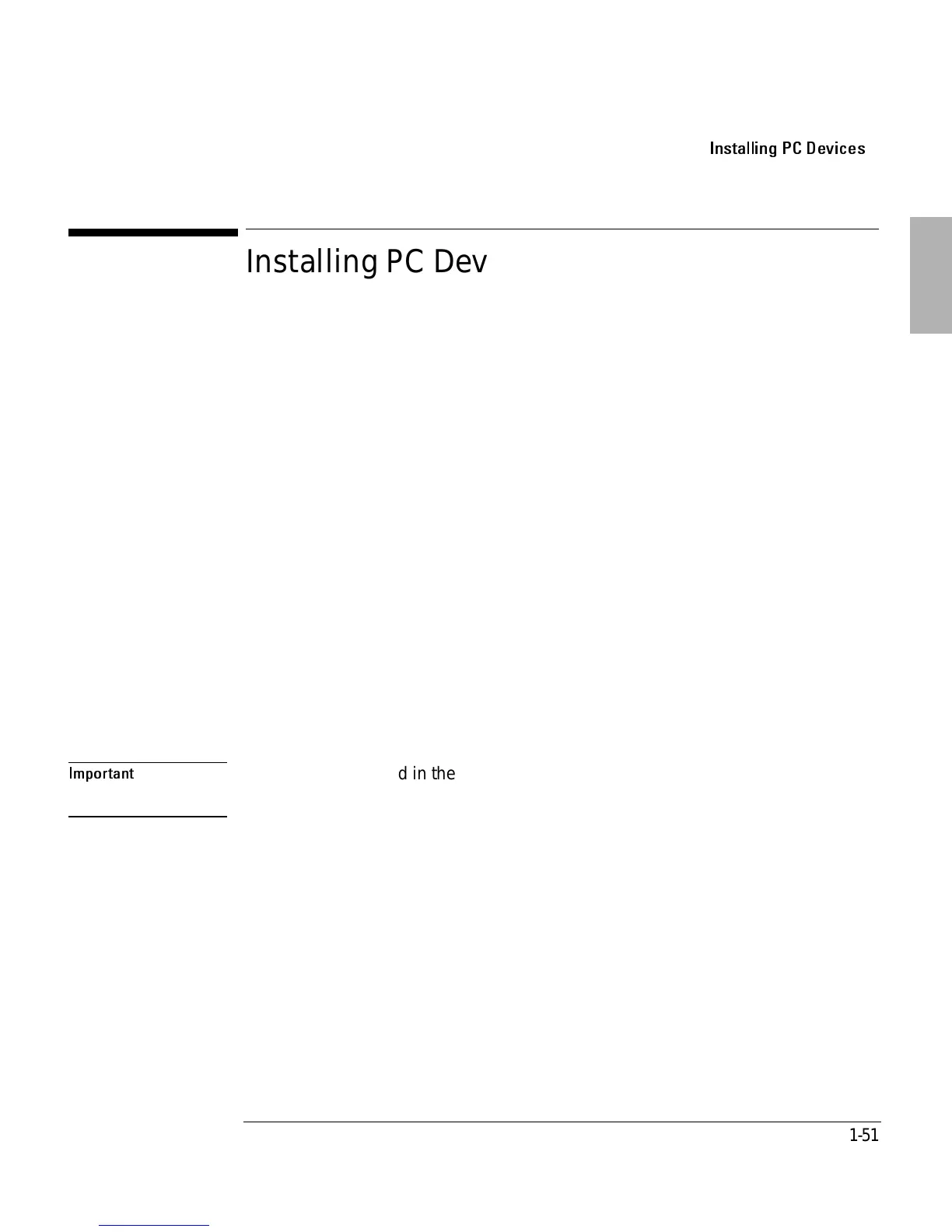Installing Accessories
Installing PC Devices
1-51
Installing PC Devices
You can install either a 5 ¼ inch PC device or a 3 ½ inch device such as a hard disk
drive in the PC device bay. The bay supports both IDE and SCSI-2 devices.
Refer to the instructions that came with your PC device for any device-specific
installation instructions. .
Before Installing an IDE device
Refer to the IDE device’s manual to see if you must set jumpers or if there is a
special installation procedure to follow. If you have the option of selecting Master,
Slave, or Cable Select setting, select Master for the IDE device. .
Before installing a SCSI device
Before installing a SCSI device in your dock, assign an unused SCSI address to the
device. The dock supports 8-bit (narrow) SCSI addresses with values from 0 to 6.
SCSI address 7 is reserved for the integrated SCSI controller. . Both the SCSI port on
the rear of the dock and the PC device bay SCSI cable are on a single SCSI bus. All
SCSI devices must have a unique address. Refer to the installation guide provided
with the device for information on selecting a SCSI address. .
Important
SCSI devices installed in the PC device bay must be terminated. Refer to the device’s
installation guide for details.
