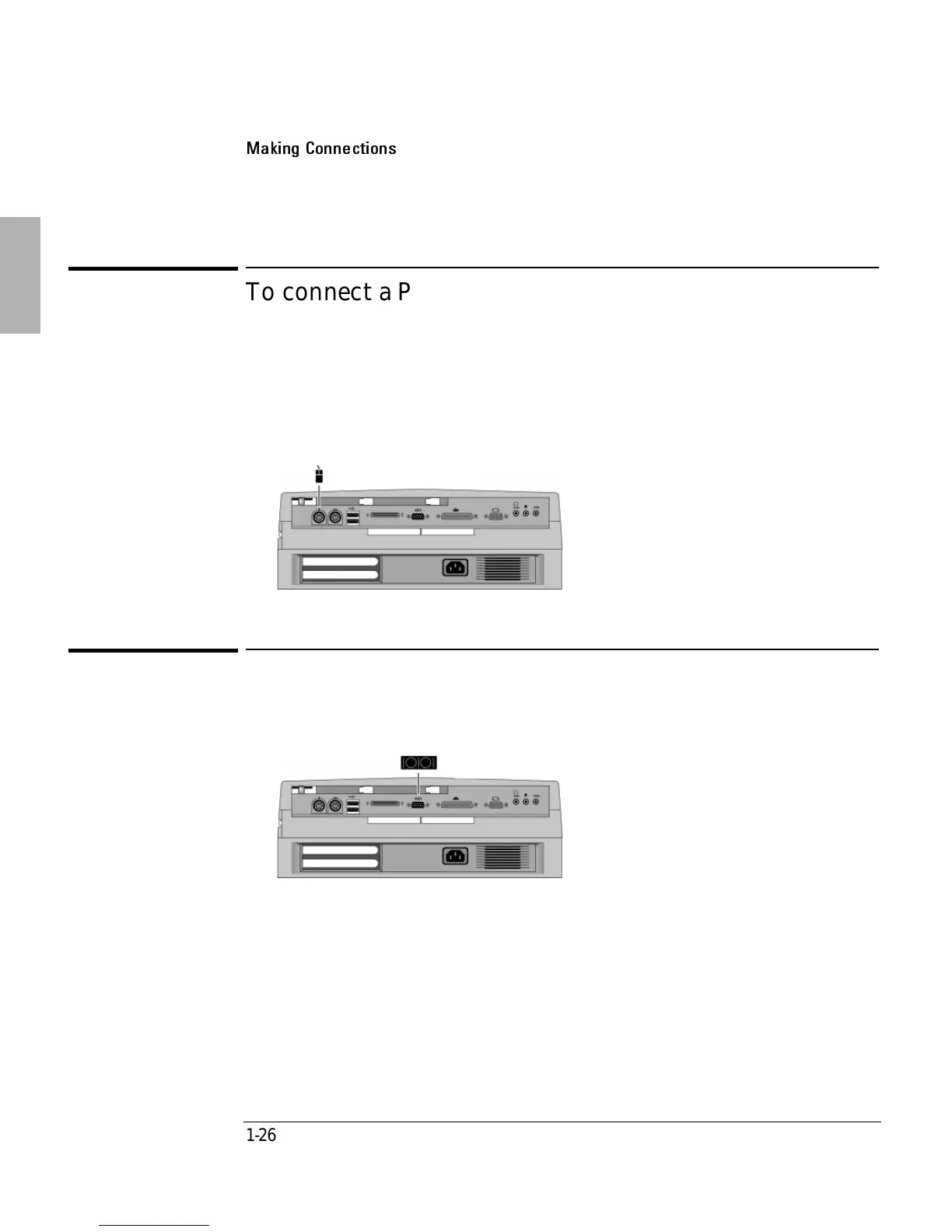Using the Dock
Making Connections
1-26
To connect a PS/2 mouse
The OmniBook has a PS/2 mouse driver installed. When you dock, the OmniBook
automatically detects and sets up the mouse
1. Attach the mouse cable to the mouse port.
2. Dock the OmniBook in the dock.
To connect a serial mouse
1. Attach the serial mouse cable to the serial port.
2. Dock the OmniBook in the dock.
3. Using the touch pad or pointing stick, click Start, Settings, Control Panel.
4. Select Mouse, then click General.
5. Click Change, Show All Devices, then select Standard Mouse Types.
6. Select Standard Serial Mouse and click OK.
7. Click OK, Close, then click Yes when prompted to restart.
Mouse Port
Serial Port
