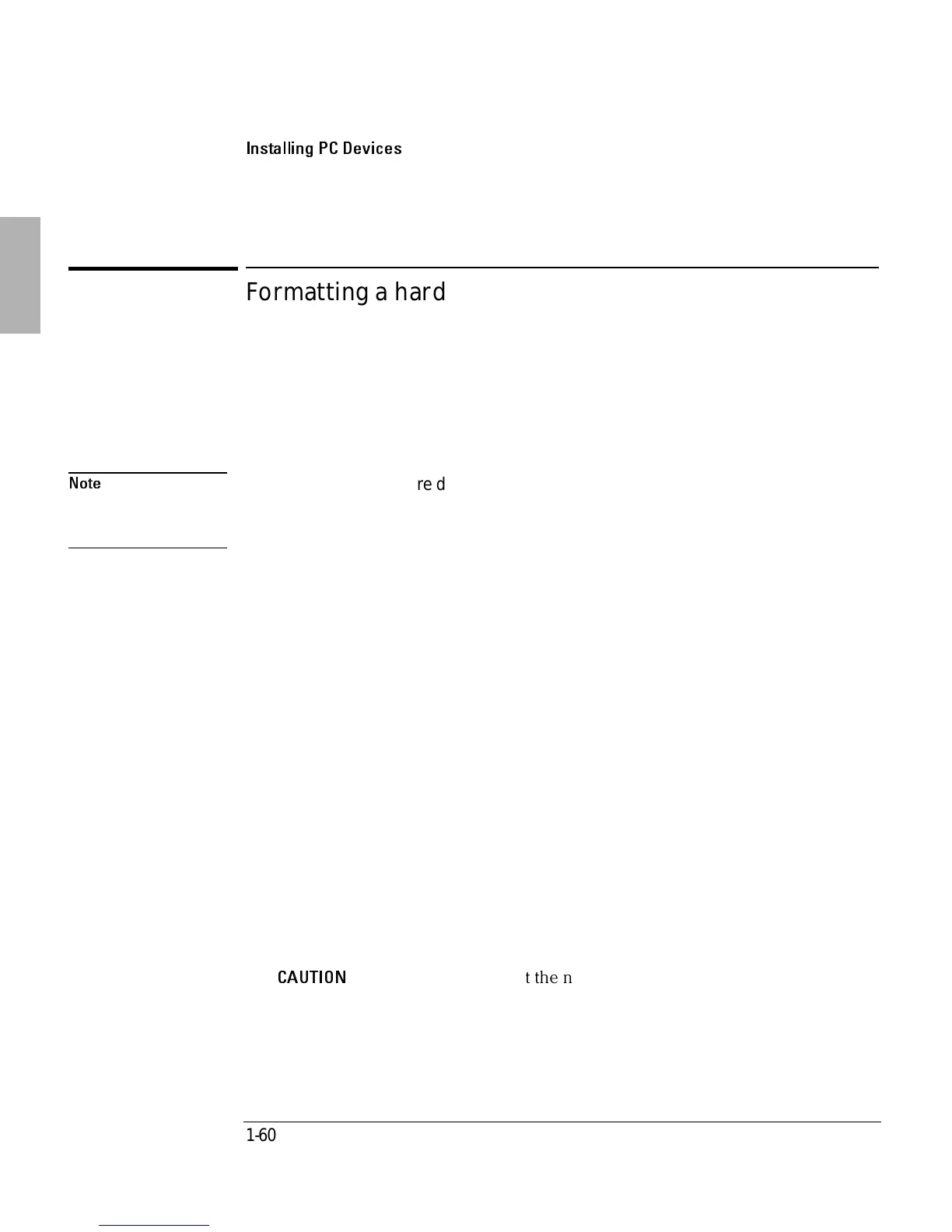Installing Accessories
Installing PC Devices
1-60
Formatting a hard disk in the PC device bay
After installing a new hard disk in the PC device bay, you will need to format the
disk. Follow the instructions below for your operating system. .
Formatting a hard disk in Windows 95 and Windows 98
Note
The following procedure describes how to format a hard disk drive with a single
primary DOS partition. If you wish to format your disk differently, select the
appropriate options in the FDISK utility.
1. Dock your OmniBook and start up your system in Windows 95.
2. Right-click on My Computer, then left click on Properties.
3. Click the Device Manager Tab.
4. Find the entry for Disk Drives and click the plus sign () to the left of the entry.
5. Find the entry for your hard drive. The listing for "Generic IDE DISK TYPE40" is
the OmniBook’s built in Hard Drive and "Generic NEC Floppy Disk" is the
floppy drive. A new entry should be listed, corresponding to your drive.
6. Click the entry for the new hard drive in the PC device bay and click the
Properties button at the bottom of the window.
7. Click the settings tab and click on Int 13 unit.
8. Click OK to close Drive Properties, then click OK to close System Properties.
9. Click Yes when prompted to restart.
10. After Windows restarts, click Start, Programs, MS-DOS Prompt.
11. Type FDISK and press ENTER.
12. When you see the prompt “Do you wish to enable large disk support {N}?, type
“Y” and press ENTER.
13. On the FDISK Options screen, enter “5”.
14. On the next screen, Enter the number the new disk you are formatting.
CAUTION
&IGEVIJYPRSXXSWIPIGXXLIRYQFIVJSVXLI3QRM&SSOWMRXIVREPLEVH
HMWOHVMZIVYWYEPP]EWWMKRIHEWHVMZI'8LMWGSYPHIVEWIEPPMRJSVQEXMSRSRXLI
MRXIVREPLEVHHMWO
15. On the FDISK Options screen, enter 1 (Create DOS Partition or Logical DOS
Drive).
