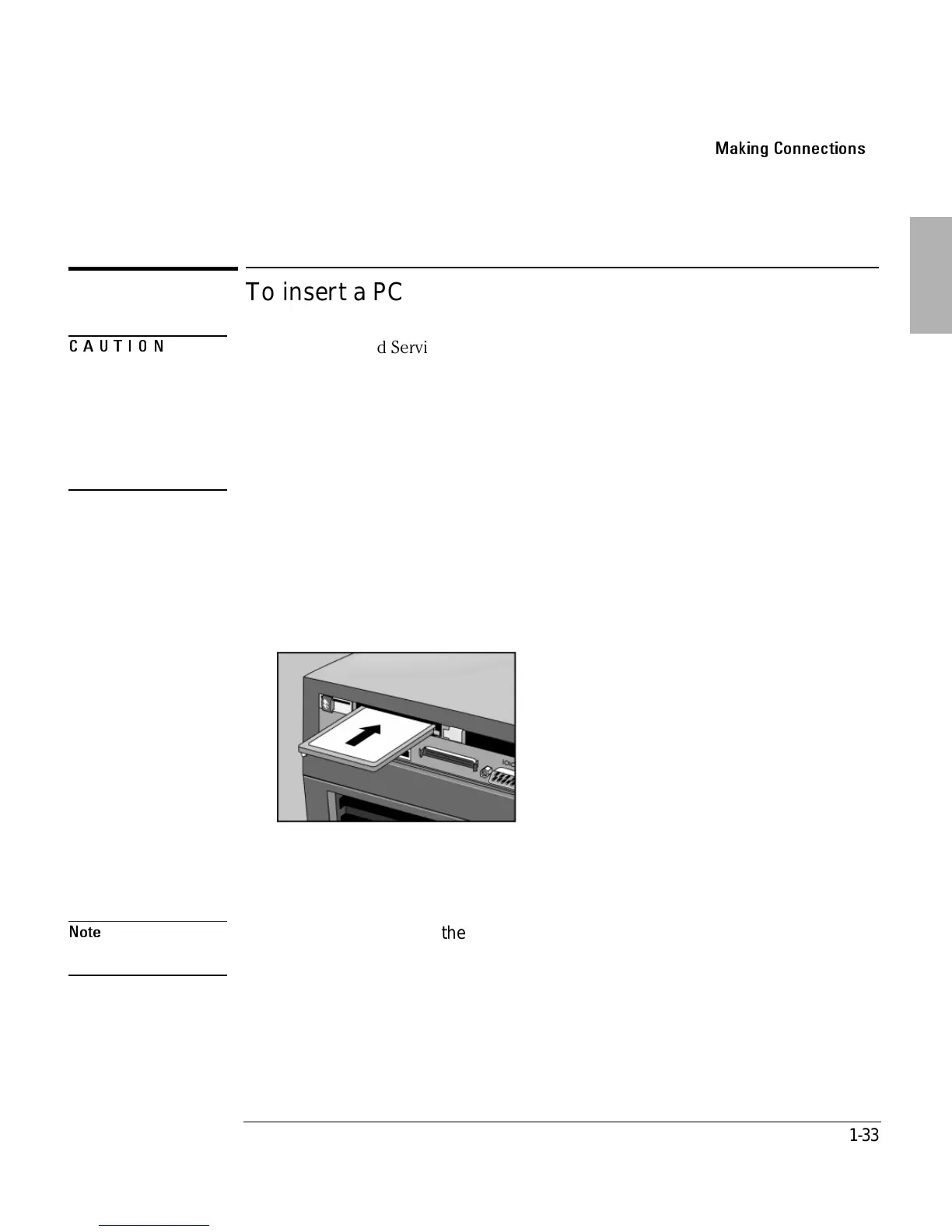Using the Dock
Making Connections
1-33
To insert a PC card
CAUTION
(SRSXMRWXEPP'EVH7IVZMGIWSV7SGOIX7IVZMGIWWSJX[EVIMJMXGSQIW[MXL]SYV4'
GEVH8LI3QRM&SSOEPVIEH]MRGPYHIW'EVH7IVZMGIWERH7SGOIX7IVZMGIW[LMGL
EYXSQEXMGEPP]HIXIGXERHWIXYT4''EVHW]SYMRWXEPPMRXLIX[SGEVHWPSXWMRXLI
HSGO(MJJIVIRXZIVWMSRWSJXLMWWSJX[EVI[MPPHMWVYTXXLMWWIVZMGI
2IZIVVIQSZIETPYKMRGEVH[LMPIER3QRM&SSO4'GEVHHVMZIMWEGXMZIP]VIEHMRK
SV[VMXMRKHEXE;EMXYRXMPXLI4'GEVHHVMZIWXSTWVIEHMRKSV[VMXMRK3XLIV[MWI]SY
GSYPHPSWIHEXESVXLI3QRM&SSOGSYPHWXSTVIWTSRHMRK
The OmniBook automatically detects and sets up a PC Card when you insert it in a
PC Card slot. See the card’s instructions for additional information.
1. Hold the card with its face up and its connector holes toward the card slot.
2. Slide the PC Card into the slot until it will not go any further.
When the Omnibook recognizes the card and configures it, the OmniBook
beeps twice (Windows 95 and Windows 98 only).
Note
You can lock the cards in the dock using a Kensington lock. See “To attach a
security cable” on page 1-21.
