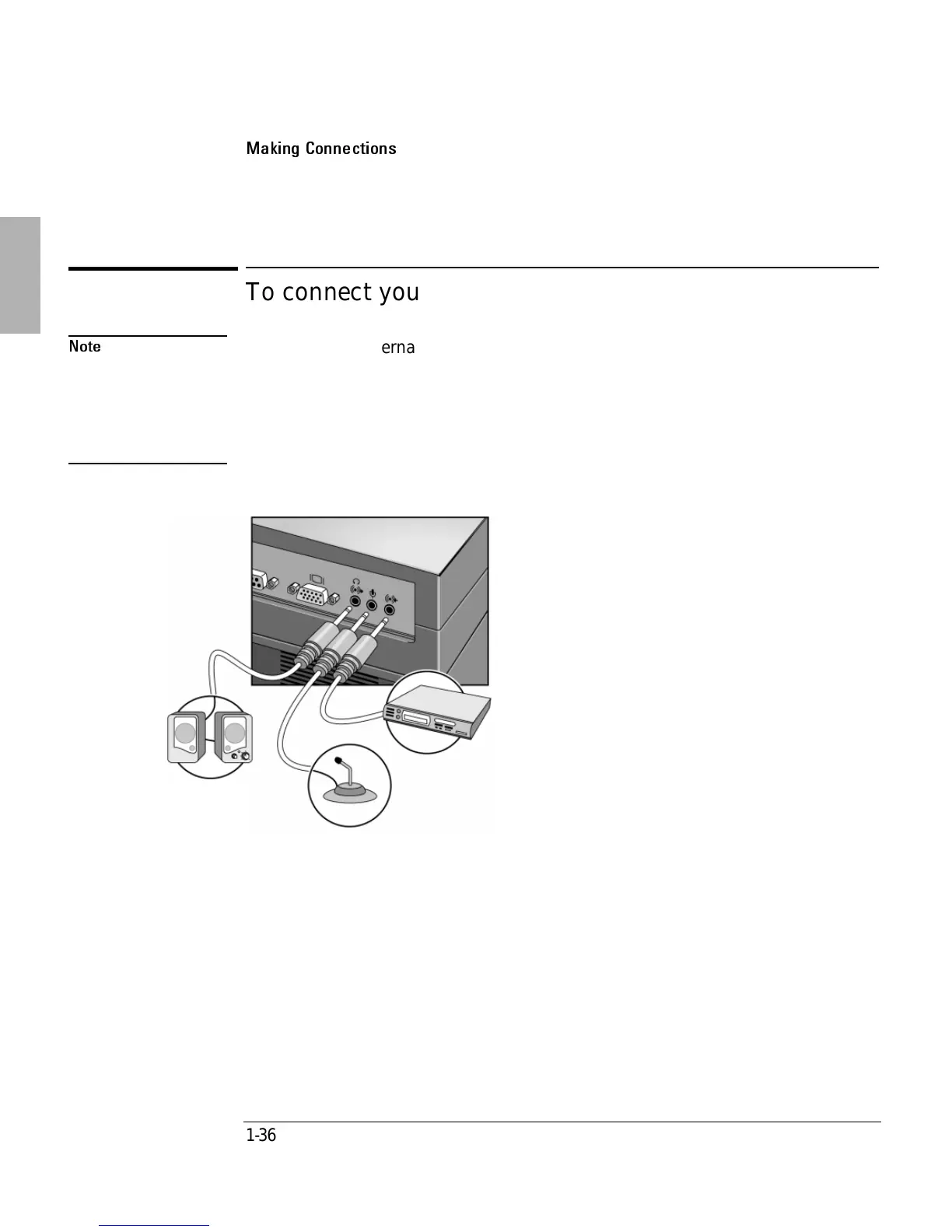Using the Dock
Making Connections
1-36
To connect your audio equipment
Note
If you connect external speakers, the internal OmniBook speakers are automatically
turned off. If you connect an external microphone, The internal microphone is
automatically turned off.
If you connect external speakers or microphone to the OmniBook, any speakers or
microphone attached to the dock are automatically turned off.
Line-in connector for an
external audio source (such
as a CD player).
Amplified speaker-
out connector for
headphones or
speakers
Microphone-in for
an external
microphone
