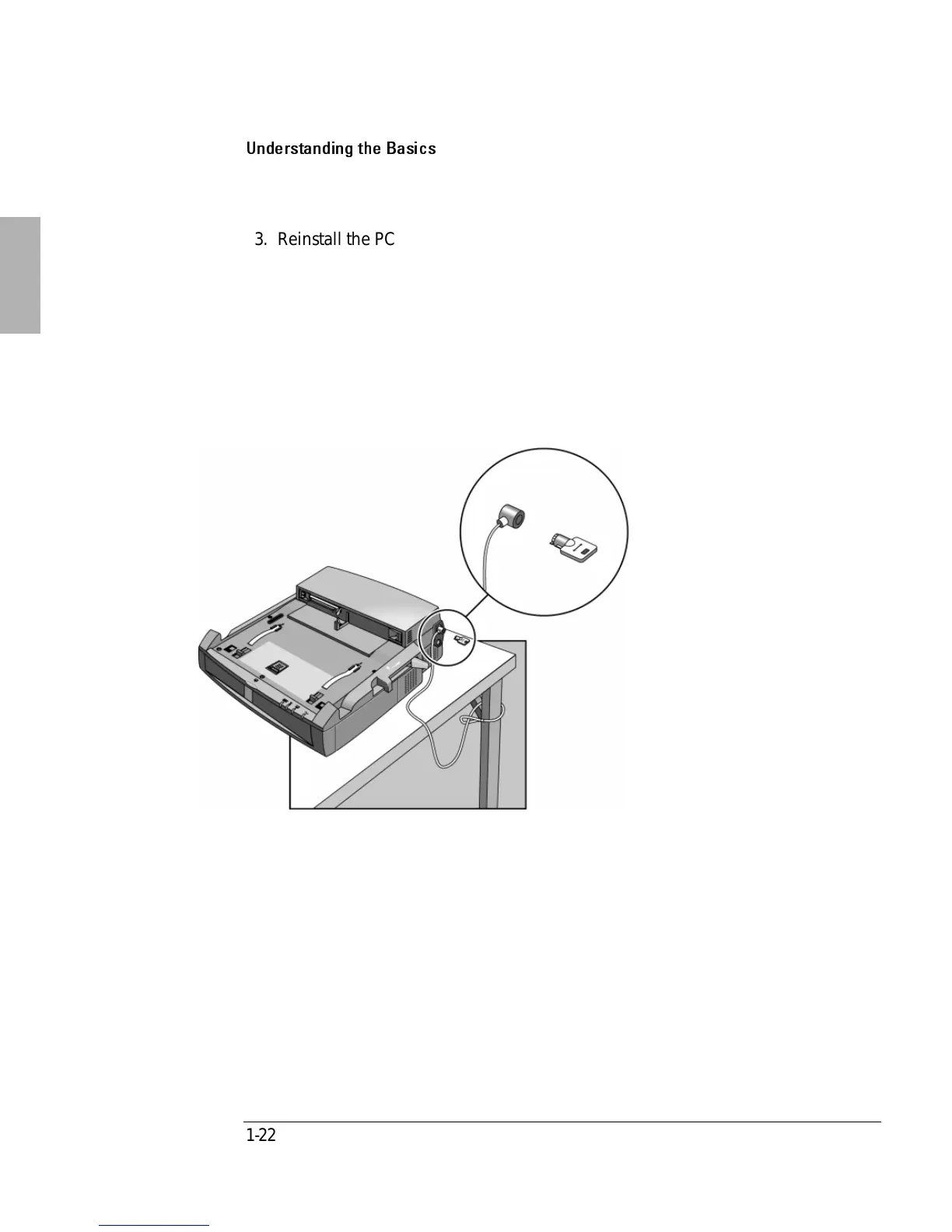Using the Dock
Understanding the Basics
1-22
3. Reinstall the PCI board door and align the hole in the PCI board lock with the
dock’s Kensington lock slot.
4. Wrap the cable around a secure stationary object, such as a table leg, so that it
cannot be removed when locked.
5. Loop the cable to create a slip knot around the stationary object.
6. Insert the Kensington lock through the hole in the PCI board lock into the
dock’s Kensington lock slot and release the key. Store the key in a safe place
away from the OmniBook.
