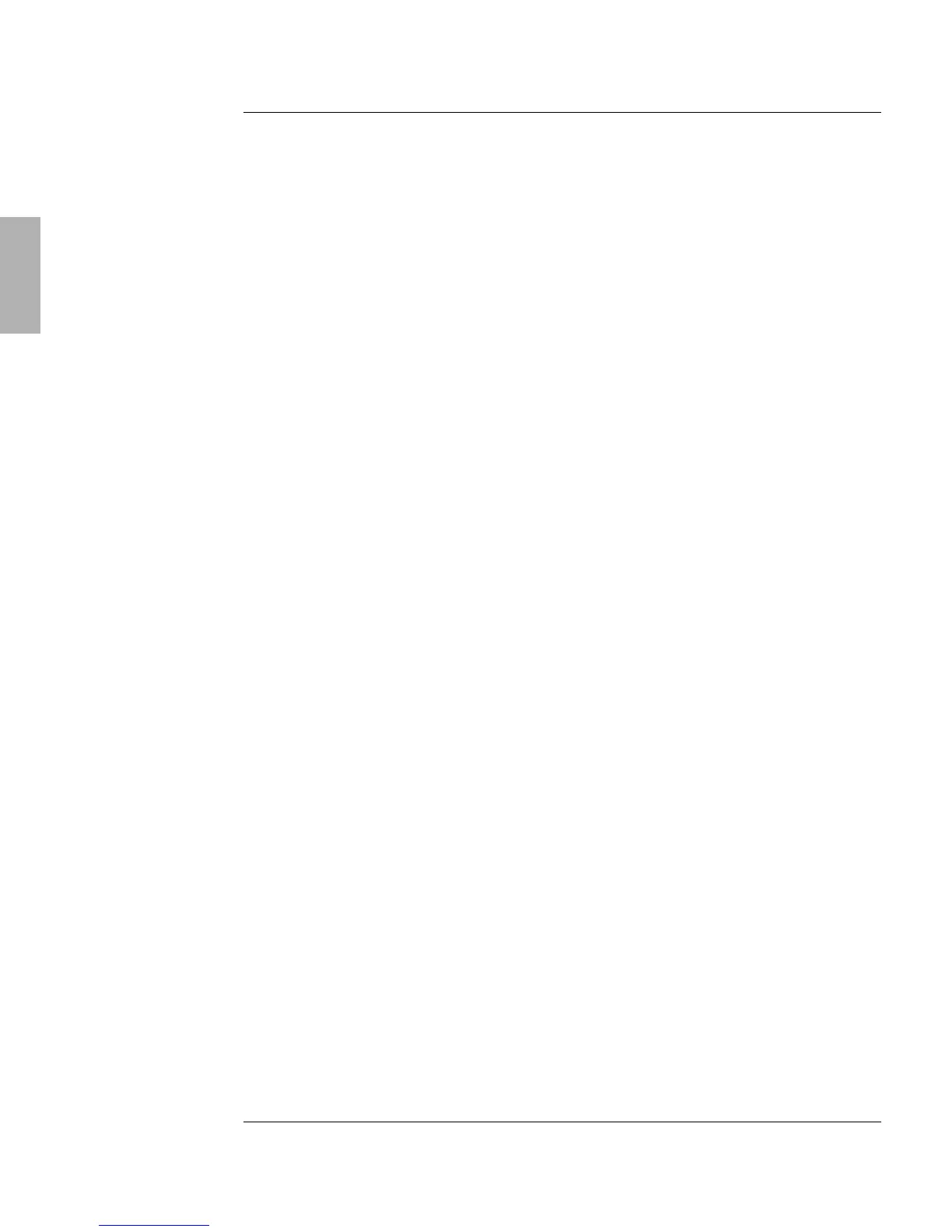1-38
Installing Accessories
This chapter provides instructions on how to
♦ Install and use the module bay adapter.
♦ Install PCI accessory boards in the 2 PCI half-length slots.
♦ Install SCSI and IDE devices in the 5.25-inch PC expansion device bay.
♦ Format hard disk drives installed in the PC expansion bay.
Hewlett-Packard offers a wide selection of accessories for OmniBooks and the
docking system. For information on accessories, see the HP OmniBook website at
www.hp.com/omnibook.
