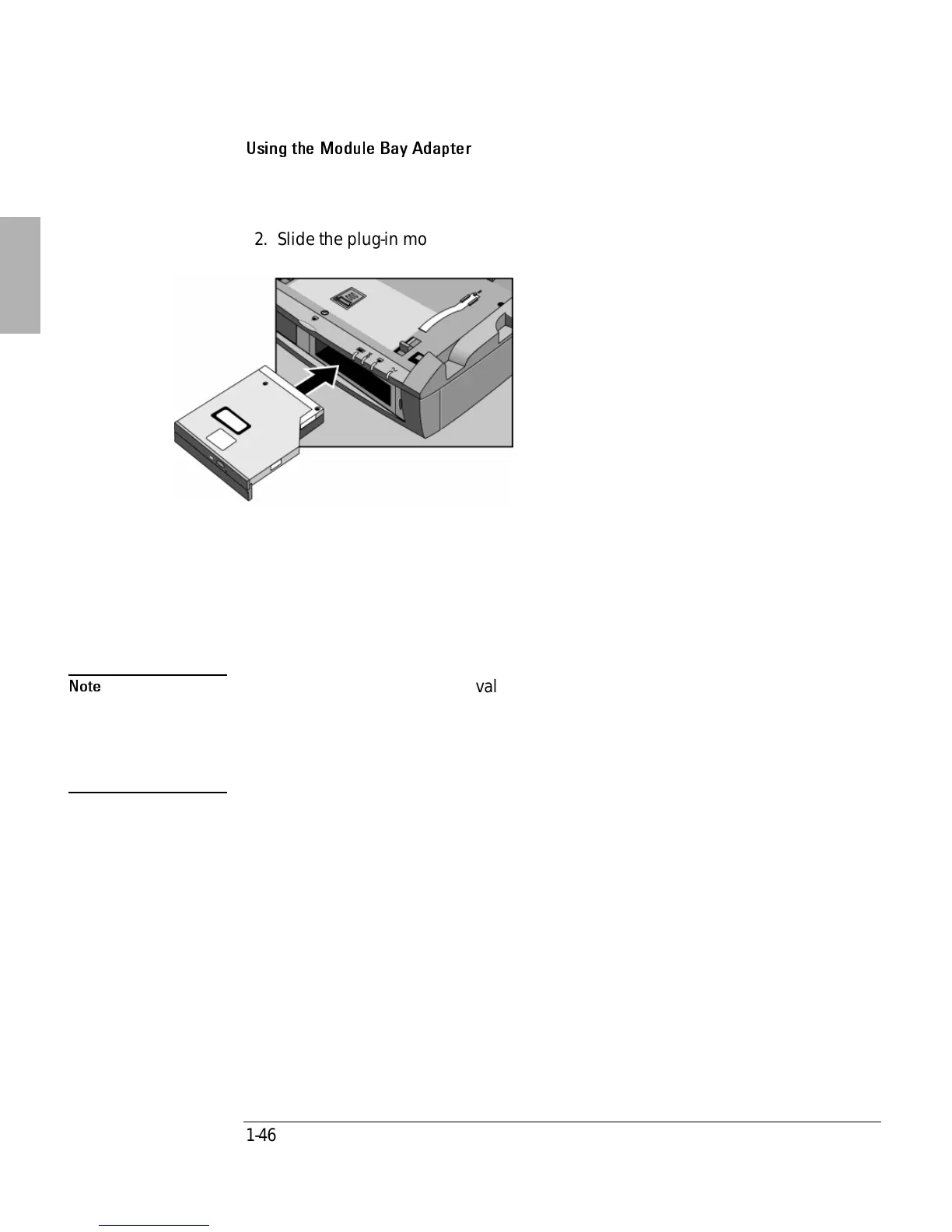Installing Accessories
Using the Module Bay Adapter
1-46
2. Slide the plug-in module into the module bay until it clicks into place.
3. To secure the plug-in module (optional), remove the PCI board door and slide
the module security latch to the locked position, then reinstall the PCI board
door.
For more information on using plug-in modules, refer to the OmniBook Reference
Guide or the accessory documentation that accompanied the modules.
Note
To prevent unauthorized removal of the plug-in module, you must secure the dock.
Your dock has a built-in security port that allows you to secure the dock with a
cable. A Kensington MicroSaver lock system or compatible lock system works with
this port and is available at many computer stores. See “To attach a security cable”
on page 1-21 for details.
