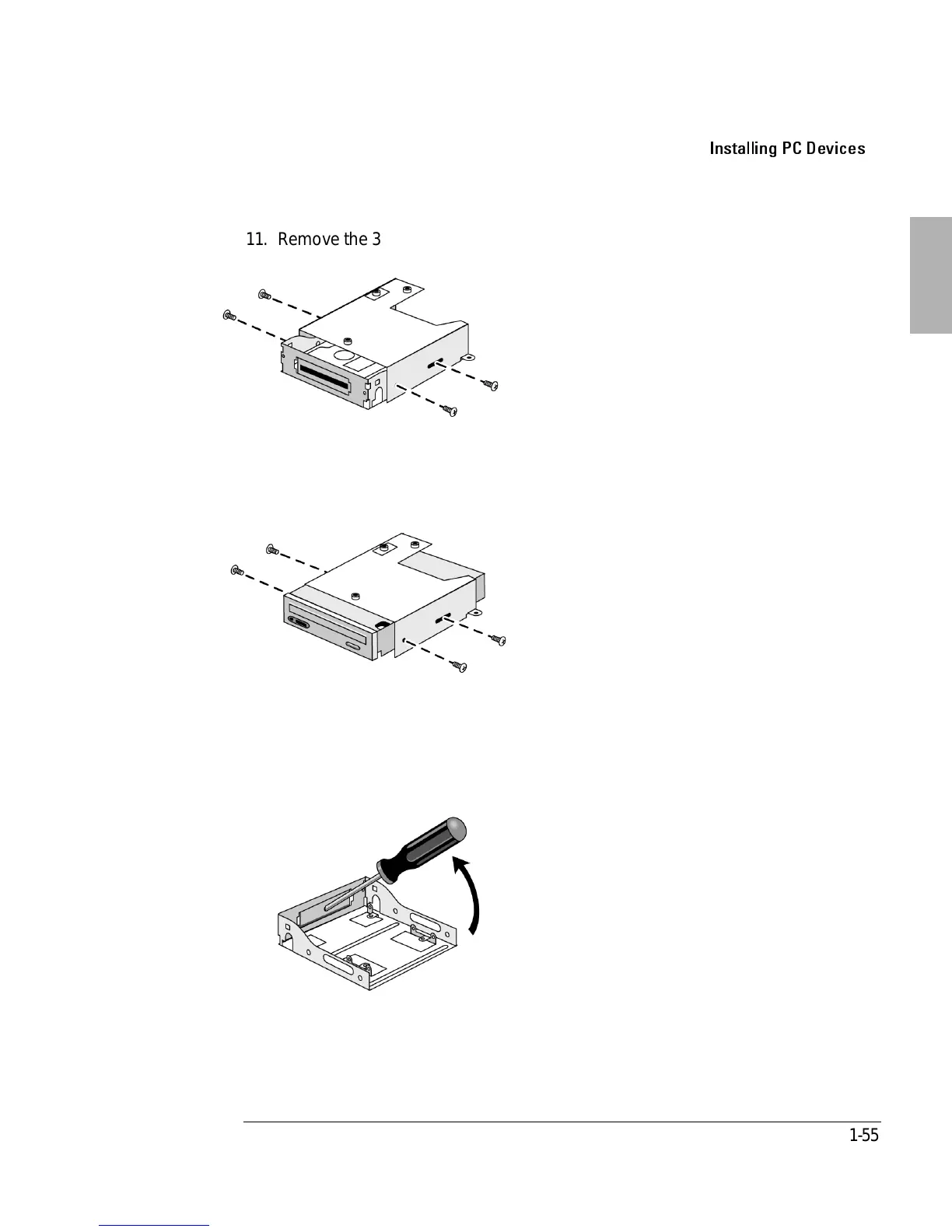Installing Accessories
Installing PC Devices
1-55
11. Remove the 3 ½ inch device mounting kit from the housing.
12. To install the device in the housing:
For a 5 ¼ inch device, install the device in the bay and secure the expansion
device in the housing using the four screws included with the device.
– or –
For a 3 ½ inch device,
a. If you are installing a device requiring media access, such as a zip drive,
break away the front panel in the mounting kit.
