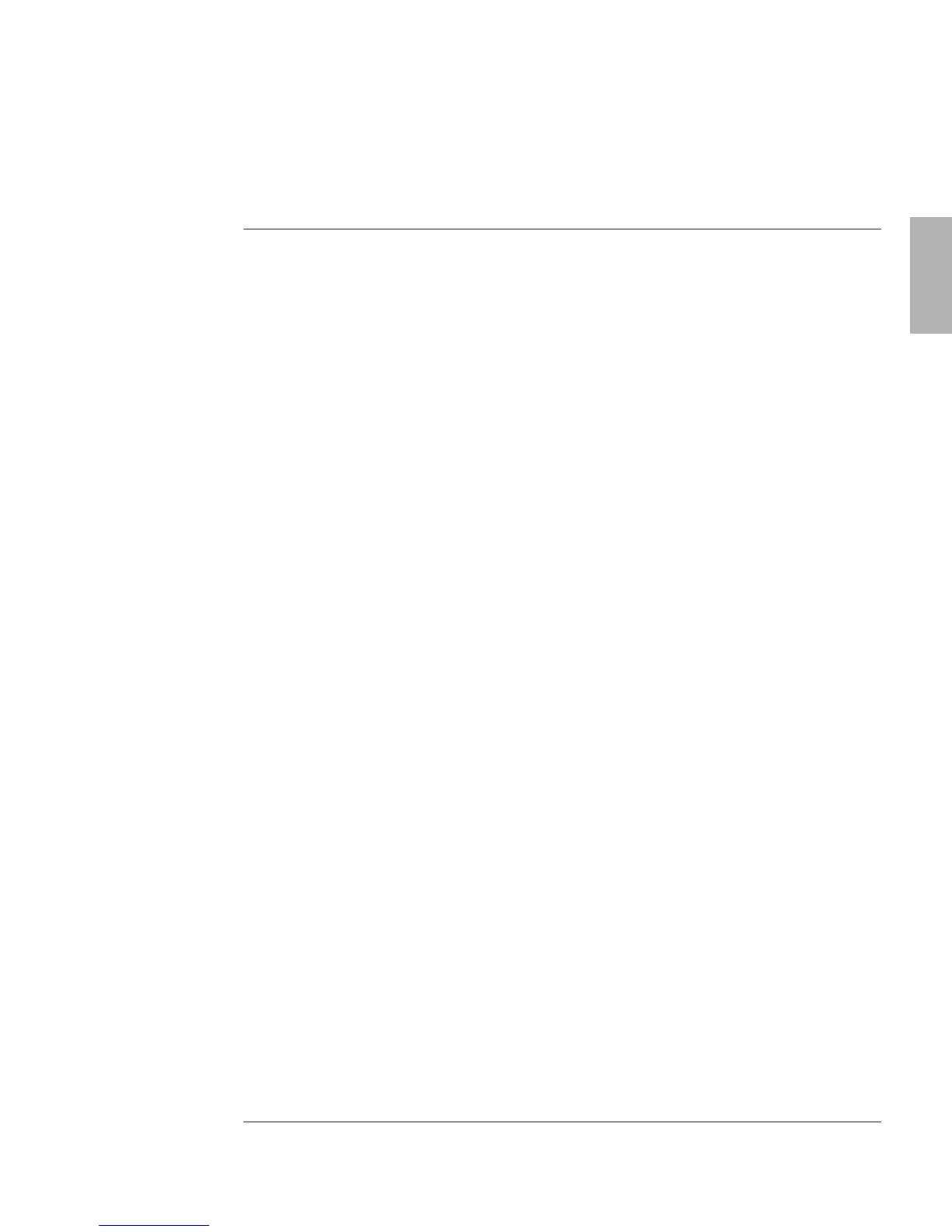1-75
Index
%
ac power, 1-12
accesories
installing, 1-38
accessories
plug-in, 1-45, 1-46
audio
troubleshooting, 1-66
&
battery
troubleshooting, 1-66
BIOS Setup, 1-25
button
power, 1-20
system off, 1-20
'
cable
security, 1-21
connecting, 1-27
ac power, 1-12
external display, 1-30
keyboard, 1-25
parallel device, 1-32
PC Card, 1-33
printer, 1-32
PS/2 mouse, 1-26
SCSI device, 1-27
security cable, 1-21
serial device, 1-27
serial mouse, 1-26
Type III CardBus
devices, 1-33
USB device, 1-29
contacting HP, 1-70
creating hardware profile,
1-23
(
Declaration of Conformity,
1-74
device
display, 1-30
keyboard, 1-25
parallel, 1-32
SCSI, 1-27
serial, 1-27
USB, 1-29
devices (plug-in)
installing, 1-46
removing, 1-45
dimensions, 1-71
display
external, 1-30
troubleshooting, 1-65
dock
features, 1-9
setting up, 1-12
dock tray, 1-13
docking password, 1-19
docking the OmniBook,
1-14
documentation, 1-64
)
enabling
display device, 1-31
external Fn key, 1-25
serial mouse, 1-26
*
Fn key
+ F5, 1-31
external, 1-25
formatting hard disk, 1-60
,
hard disk
formatting, 1-60
hardware profile, 1-23
help, 1-64
-
IDE devices
installing, 1-51
troubleshooting, 1-67
installing
plug-in modules, 1-46
installing accessories, 1-38
installing IDE devices, 1-51
installing module bay
adapter, 1-40
installing PCdevices, 1-51
installing PCI boards, 1-47
installing SCSI devices, 1-51
/
Kensington lock, 1-21
keyboard
connecting, 1-25
external Fn key, 1-25
0
license agreement, 1-3
