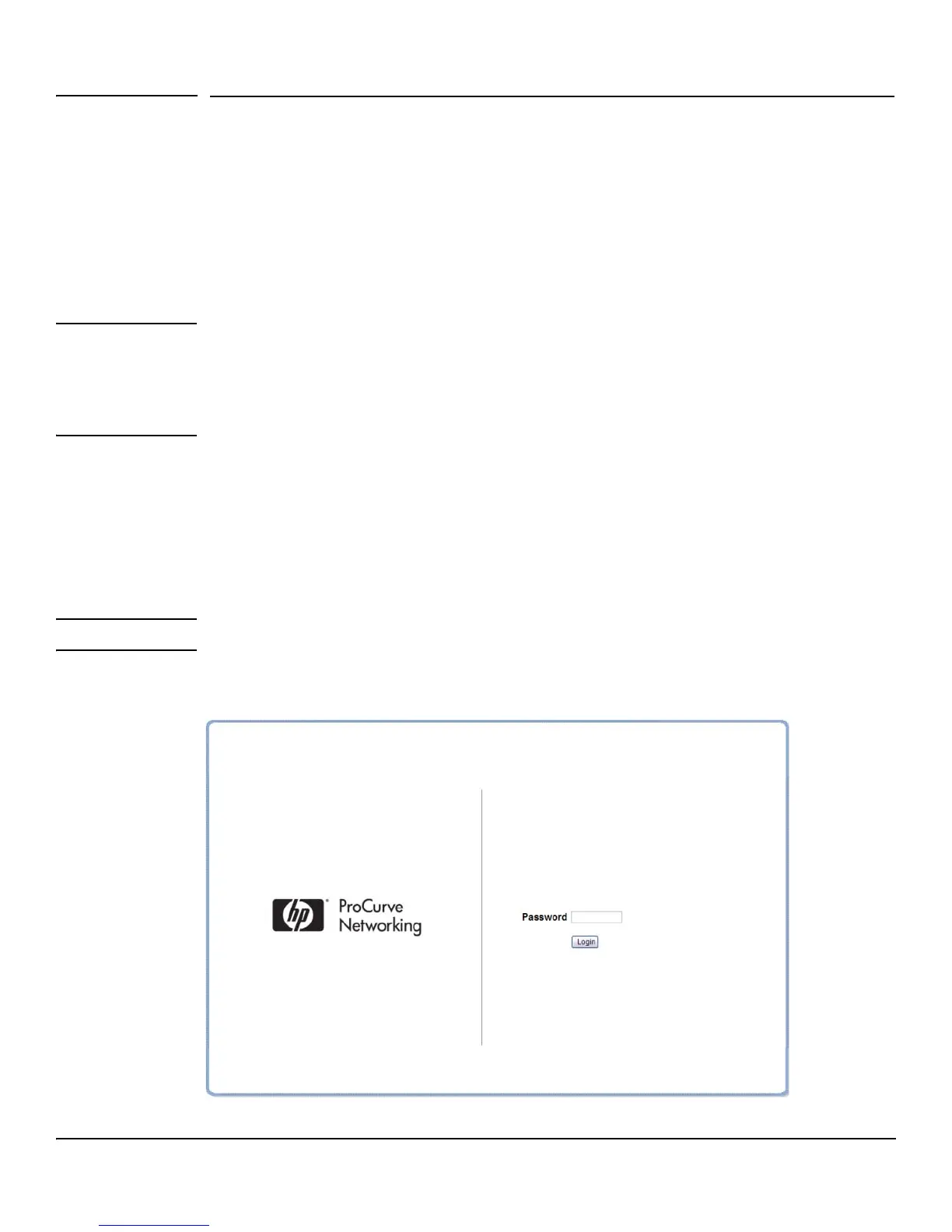1-2
Getting Started
Getting Started With the Web Interface
Getting Started With the Web Interface
This section describes the following Web pages:
■ “Logging On” on page 4
■ “Interface Layout and Features” on page 5
Logging On
Note Please use one of the following browsers to access the Web interface:
■ Internet Explorer 6.0, 7.0
■ Firefox 2.0, up to 3.04
■ JavaScript must be enabled on the browser to access the Web interface correctly.
Follow these steps to log on through Web interface:
1. Open a Web browser and enter the IP address of the switch in the Web browser address field.
2. On the Login page, enter the password (if one has been set), and then click Login.
By default, there is no password. After the initial log on, the administrator may configure a
password.
Note To set passwords, see “Password Manager” on page 10-8.
Figure 1-1. Login Page
