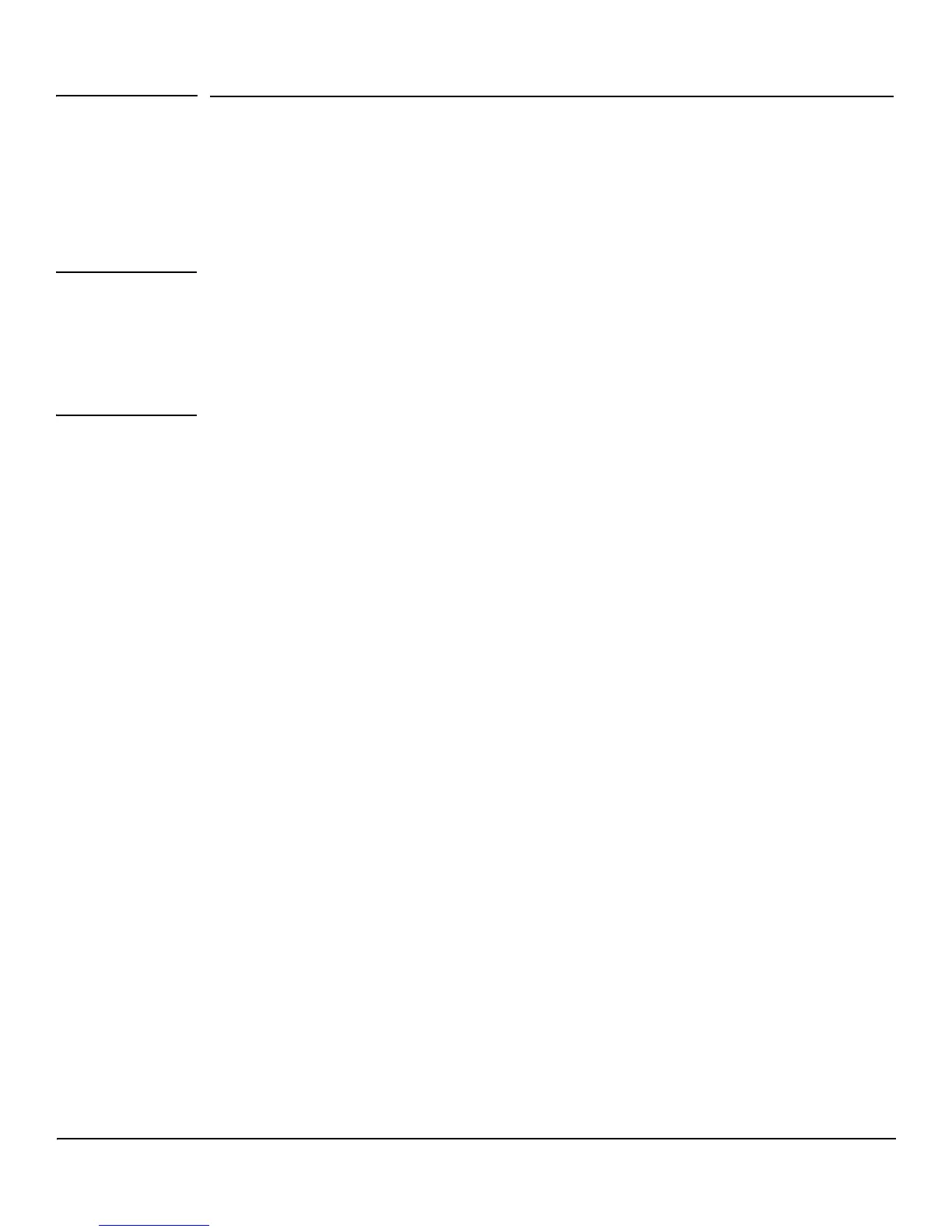7-5
Virtual LAN
Example—Creating a Management VLAN
Example—Creating a Management VLAN
A management VLAN can be created to restrict user access. Access restrictions can be applied to a set
of users capable of accessing the HP ProCurve 1810G switch software. Follow these steps to create a
management VLAN.
Note ■ Prior to configuring a management VLAN/port, ensure that the port being configured is
connected to a network that is accessible through that port and management VLAN; otherwise,
you will lose connectivity instantly upon configuration.
■ If more than one port are configured as untagged VLAN members of management VLAN
(through the VLAN Participation / Tagging page), users can have management access through
all these ports irrespective of the configured management port
1. Use the VLAN Configuration page to create a VLAN ID for use as the management VLAN.
2. Display the Network Setup > Get Connected page and do the following:
•In the Management VLAN ID field, specify the VLAN ID created in Step 1.
•In the Management Port field, select the port you want to use as the management port.
Wait a few moments for the switch to configure the new management VLAN/port before attempting to
log in.
