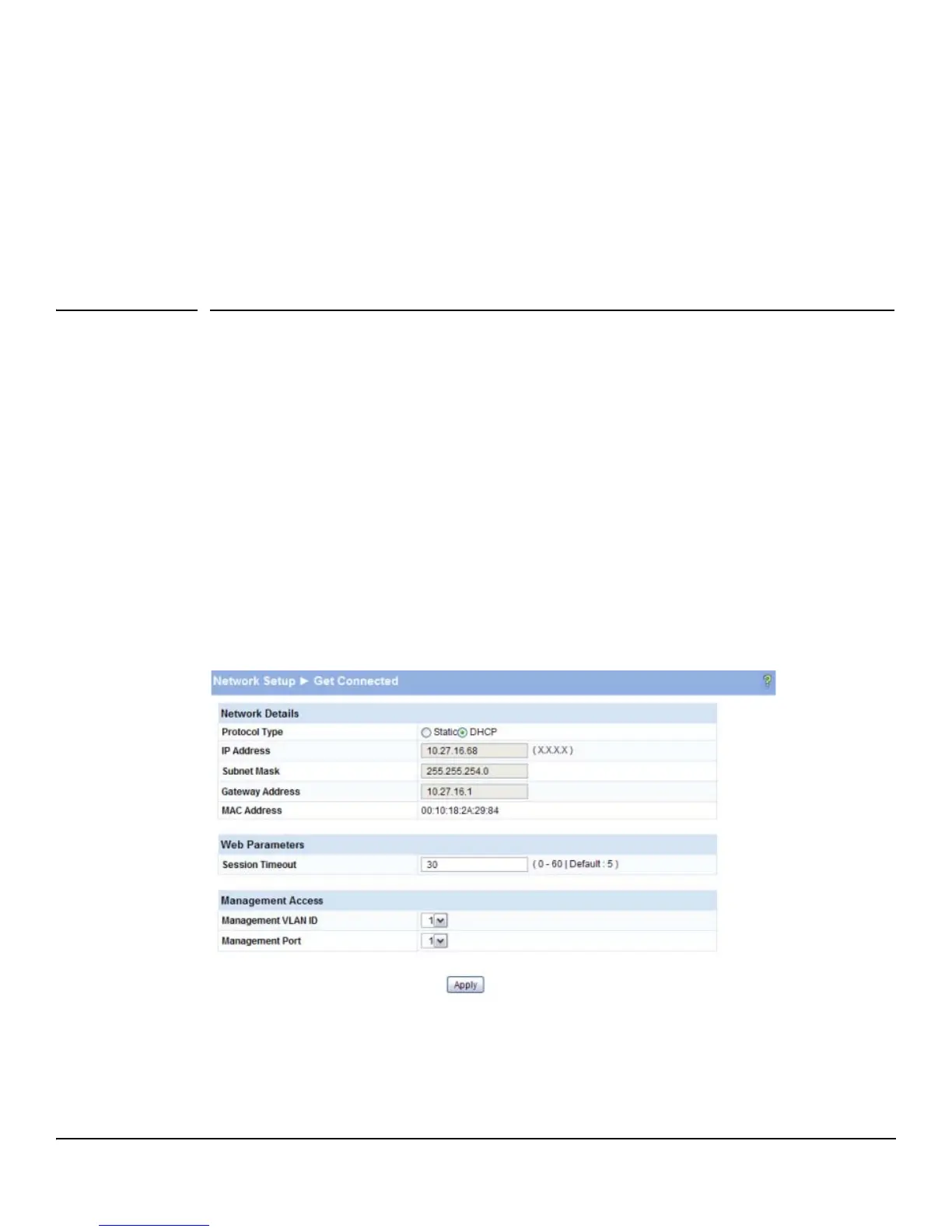3-1
3
Network Setup
You can use the Network Setup pages to configure how a management computer connects to the switch
and how the switch connects to a server to synchronize its time.
Get Connected
Use the Get Connected page to configure settings for the network interface. The network interface is
the logical interface, defined with an IP address, mask, and gateway, used for connecting a management
station to the switch via any of the switch's front-panel ports. The configuration parameters associated
with the switch's network interface do not affect the configuration of the front-panel ports through
which traffic is switched or forwarded, except that for the management port, the PVID will be the
management VLAN.
To display this page, click Network Setup > Get Connected.
As shown in the example configuration in Figure 3-1, the switch has been configured to acquire its IP
address through DHCP. In this example, access to the management software is restricted to members
of VLAN 1.
Figure 3-1. Get Connected Page
