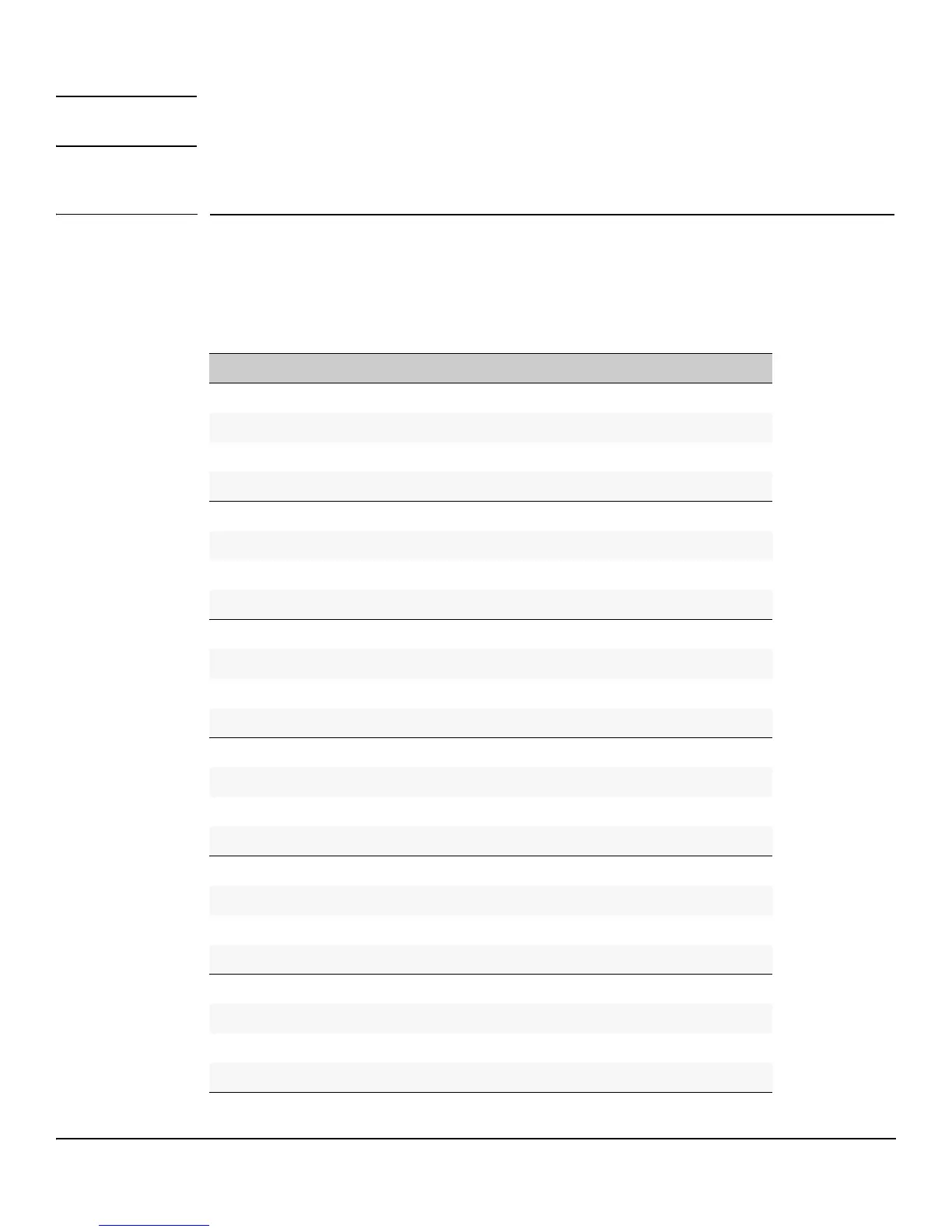vi
Preface
Note For the latest version of all HP ProCurve documentation, visit the HP ProCurve Networking Web site
at www.hp.com/go/procurve/manuals. Then select your switch product.
Overview of Switch Software Features
HP ProCurve 1810G switches include support for the following features:
Feature 1810G-8 1810G-24
802.1Q VLAN Tagging Yes Yes
802.1p Packet priority Yes Yes
Config file 1 1
Config file backup (TFTP/HTTP) Yes Yes
DHCP Client Yes Yes
Diagnostic Tools Yes Yes
Event Log Yes Yes
Factory-Default IP Address 192.168.2.10 192.168.2.10
Factory-Default Subnet Mask 255.255.255.0 255.255.255.0
Green Features (transceiver off, LEDs off) Yes Yes
Interface for Management Access Web browser only Web browser only
Jumbo Frames (up to 9216 bytes) Yes Yes
Port Trunking (LACP) Yes Yes
Ports per trunk (maximum) 4 4
Trunks per switch (maximum) 4 8
LLDP Yes Yes
Locator LED Yes Yes
Loop Protection Yes Yes
MAC Address table (maximum) 8192 8192
Network Management Applications (LLDP, SNMP) Yes Yes
Password Yes Yes
Ping Yes Yes
Port Configuration Yes Yes
Port Mirroring Yes Yes
