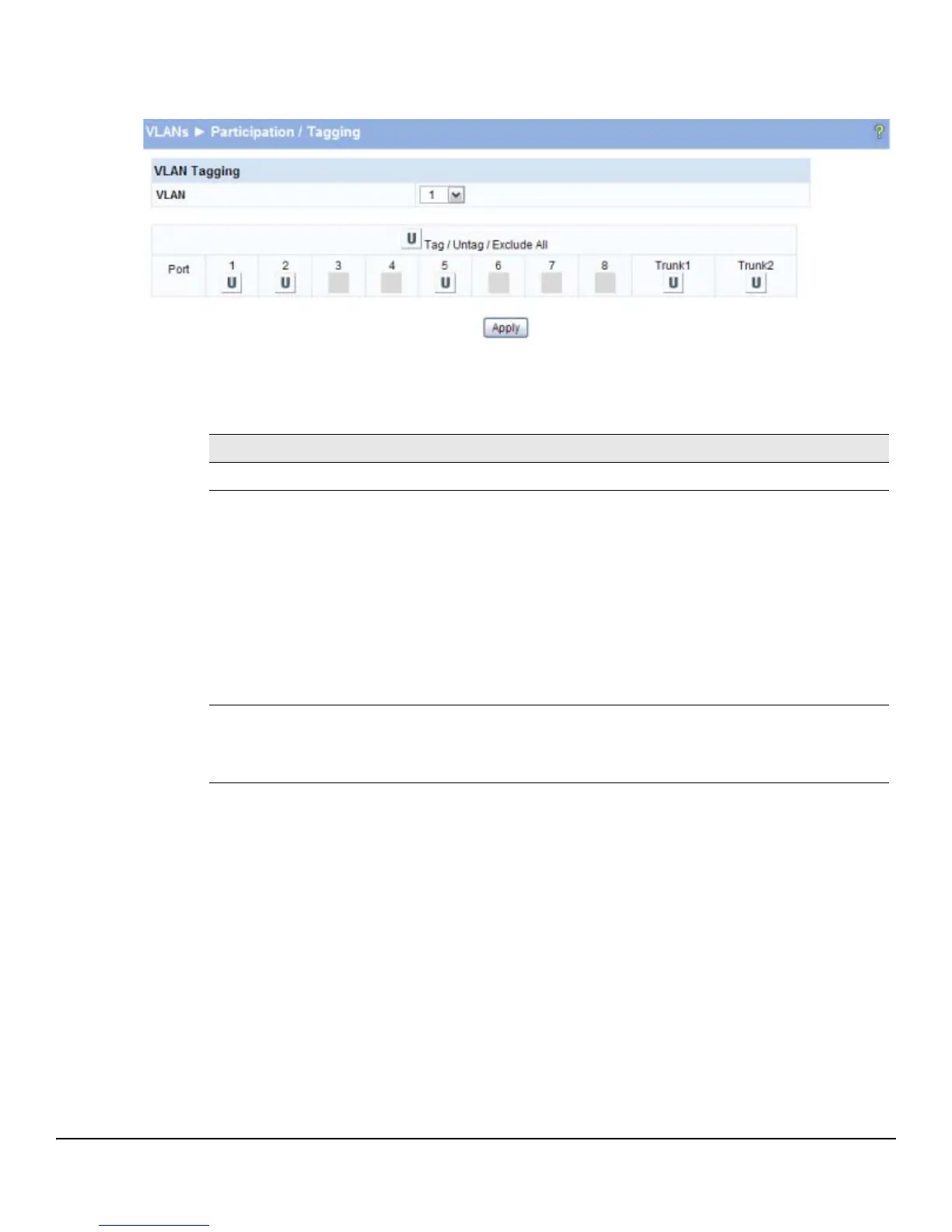7-4
Virtual LAN
Participation / Tagging
Figure 7-3. Participation/Tagging Page
Table 7-3. Participation/Tagging Fields
■ Click Apply to save any changes for the current boot session; the changes take effect
immediately. Use the Maintenance > Save Configuration page to have the settings to remain in
effect after a reboot.
Field Description
VLAN Select the VLAN to configure.
Tag / Untag / Exclude All For a port or trunk to participate in a VLAN, its tagging policy must be defined. By default,
all ports and trunks are configured as untagged members of VLAN1, and are excluded
from all other newly created VLANs.
You can use the Tag / Untag / Exclude All box to configure all ports at once. Click this
box until the appropriate options displays:
• E—exclude all ports from this VLAN.
• T—participate in the selected VLAN and tag all frames.
• U—participate in the selected VLAN and leave all outgoing frames untagged. Each
port can have only one untagged VLAN membership. If a port is an untagged member
of a VLAN and a second VLAN is selected for untagged membership, then the first
VLAN membership is automatically changed to E (Exclude).
Then, you can use the Port boxes to refine the ports participation and tagging settings.
Port Use the individual port boxes to specify whether a port will participate in this VLAN by
identifying the tagging policy as described above, or by excluding the port from the
VLAN.
Refer to the online help for further information about Participation / Tagging settings.
