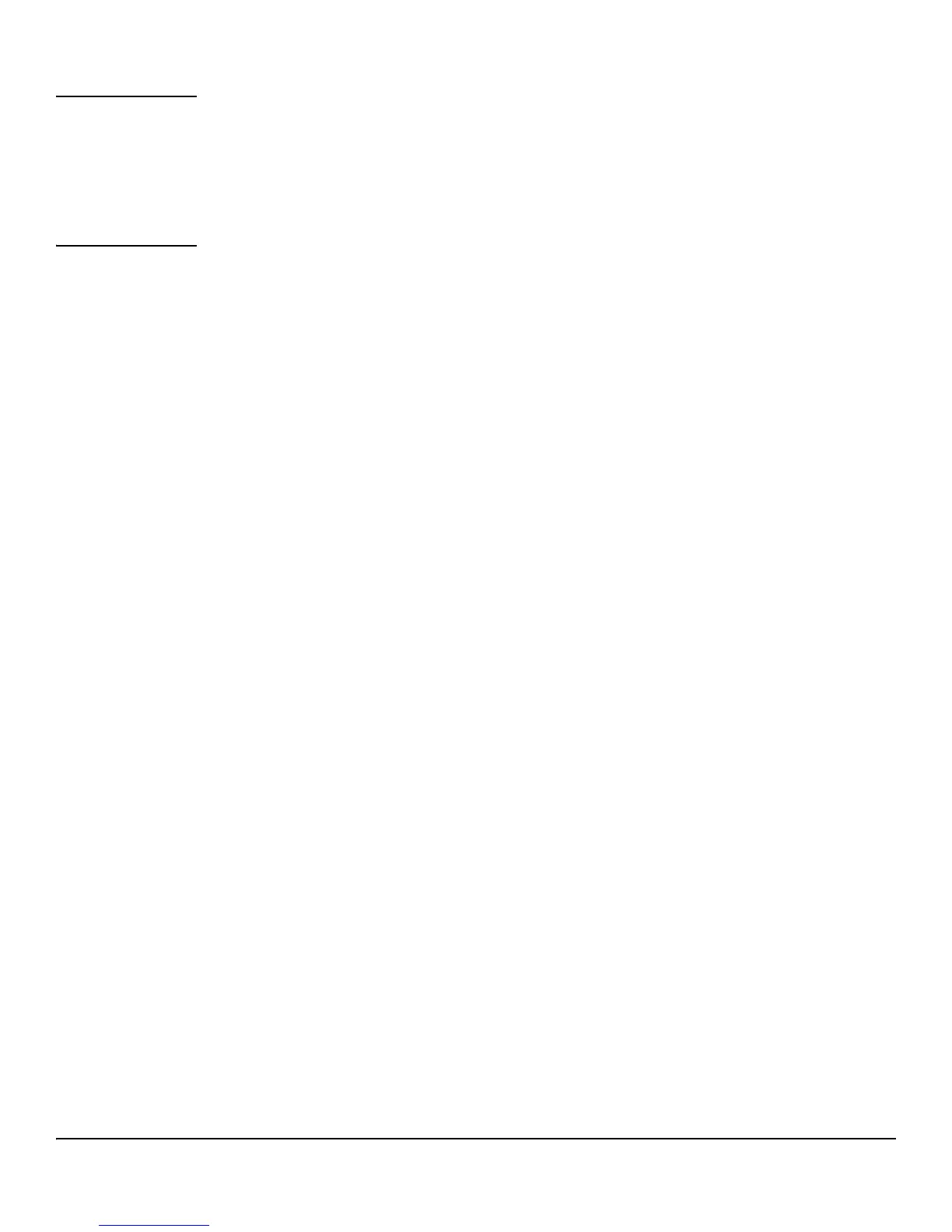1-6
Getting Started
Getting Started With the Web Interface
Note The left-port LED is not depicted in the Web Applet. It indicates link status, as follows:
■ On—The port is enabled and receiving a link indication or other signal from the connected
device.
■ Blinking—The port has experienced a self-test fault.
■ Off—The port has no active network cable connected, is not receiving link signal, or is
disabled.
