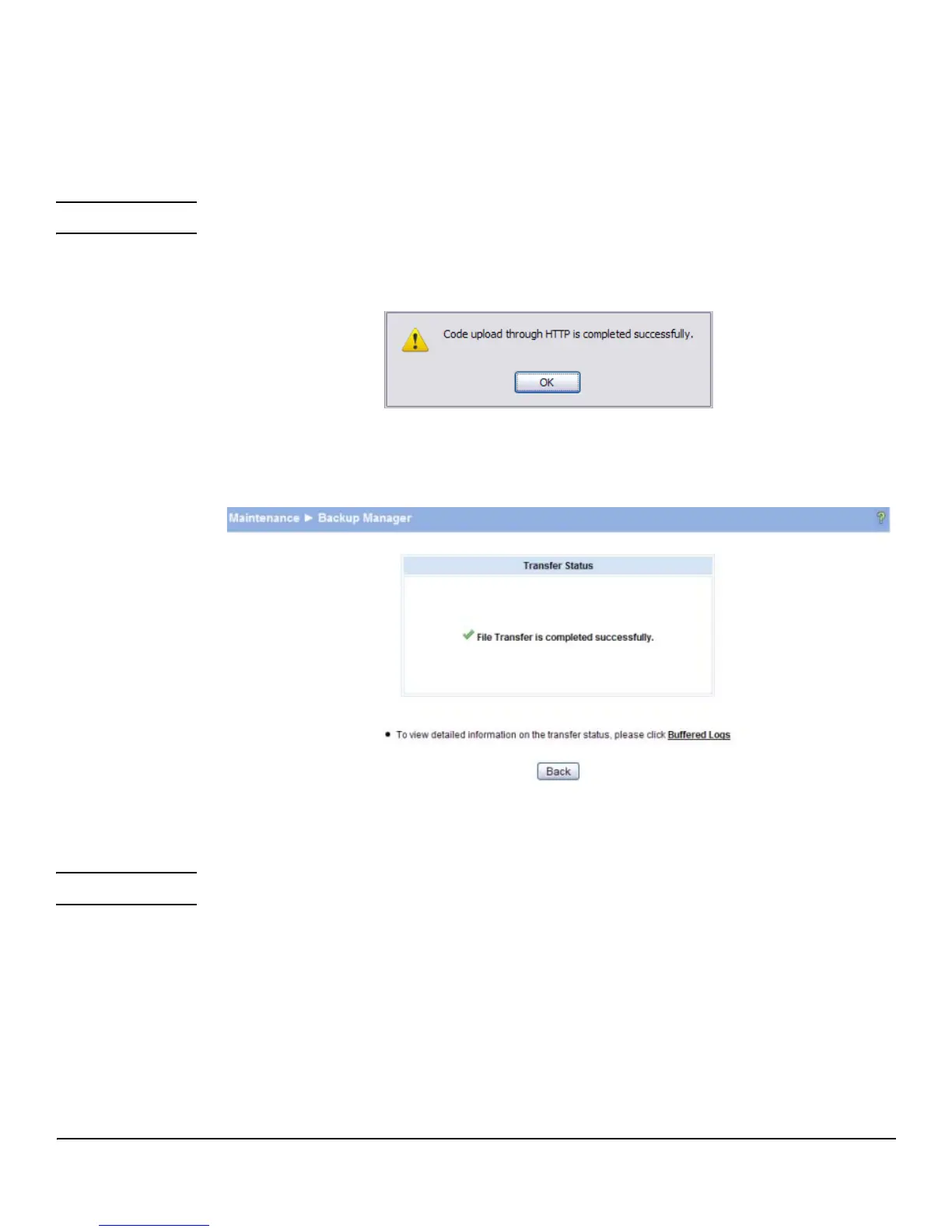10-3
Maintenance Pages
Backup Manager
5. Click OK. For an HTTP transfer, browse to the location where you want to save the file.
A progress bar indicates that the backup is in progress and the page displays the following message:
Code (Configuration) upload through HTTP (TFTP) is in Progress.
Please wait...
CAUTION Do not disturb the browser window while the transfer is in progress.
When the backup is complete, a window like the following displays.
6. Click OK.
The Backup Manager page displays the following status message:
7. Click Back to re-display the Backup Manager page.
Note To restore a backed-up code or configuration file, use Update Manager.
