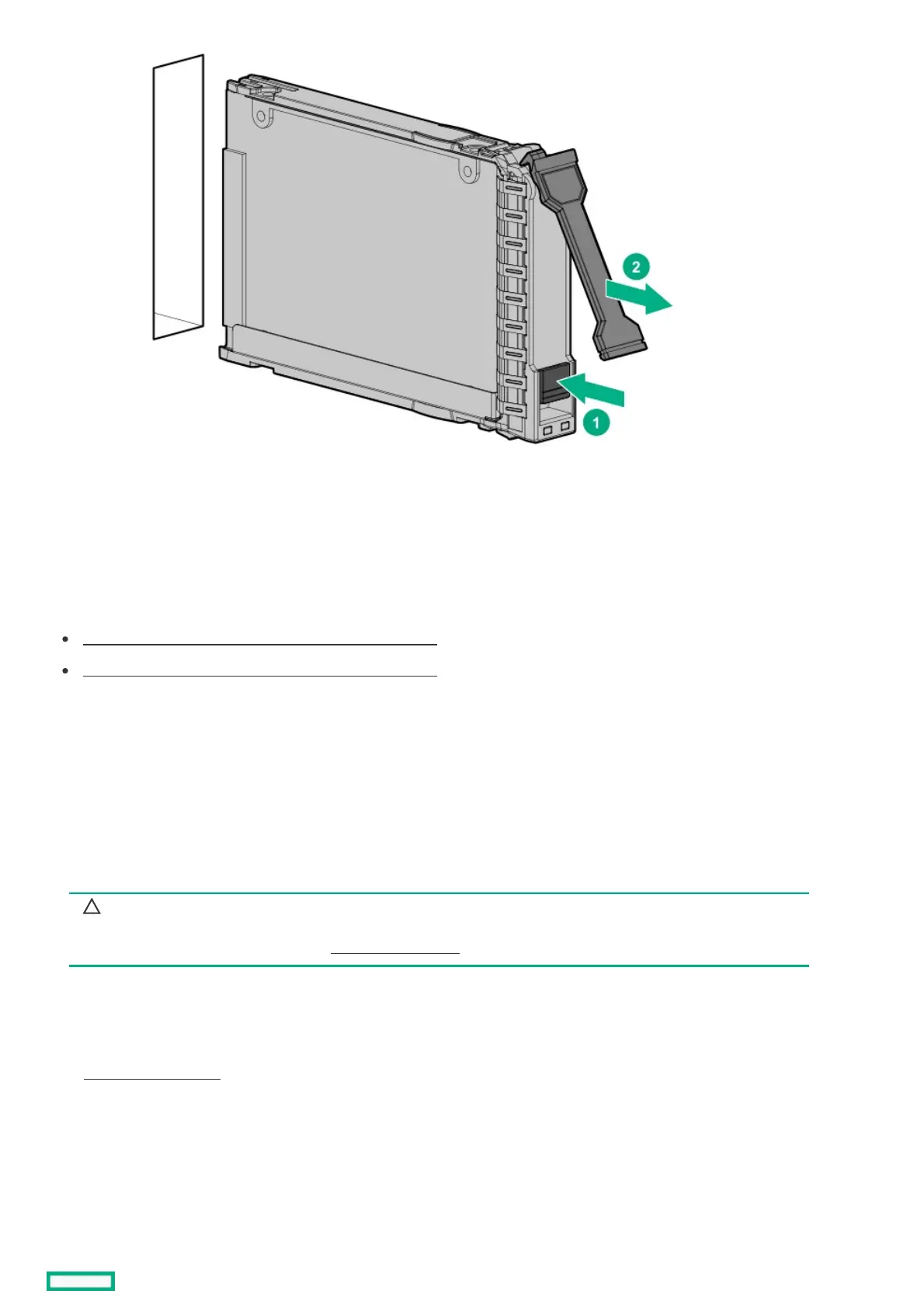To replace the component, reverse the removal procedure.
Drive backplane replacementDrive backplane replacement
Removing and replacing the 4 LFF hot-plug drive backplane
Removing and replacing the 8 SFF hot-plug drive backplane
Removing and replacing the 4 LFF hot-plug drive backplaneRemoving and replacing the 4 LFF hot-plug drive backplane
CAUTION:CAUTION:
A discharge of static electricity from a finger or other conductor might damage system boards or other static-sensitive
devices. To prevent damage, observe antistatic precautions.
PrerequisitesPrerequisites
Before you perform this procedure, make sure that you have a T-15 Torx screwdriver available.
ProcedureProcedure
1. Power down the server.
2. Remove all power:
a. Disconnect each power cord from the power source.
b. Disconnect each power cord from the server.
3. Disconnect all peripheral cables from the server.
4. Do one of the following:
