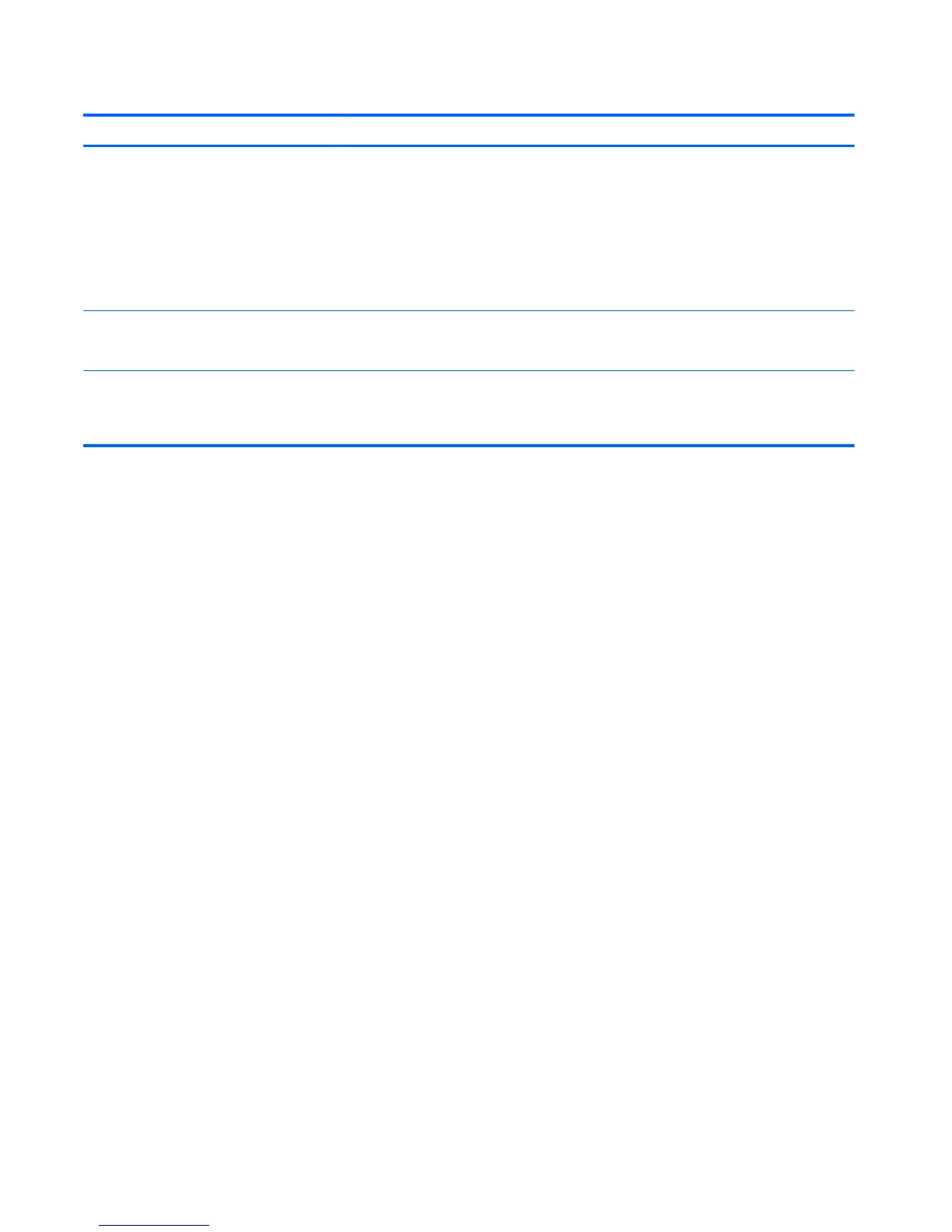Table C-1 Numeric Codes and Text Messages (continued)
Control panel message Description Recommended action
Network Server Mode Active and No
Keyboard Attached
Keyboard failure while Network Server
Mode enabled.
1. Reconnect keyboard with computer
turned off.
2. Check connector for bent or missing
pins.
3. Ensure that none of the keys are
depressed.
4. Replace keyboard.
Parity Check 2 Parity RAM failure. Third-party graphics
card may be causing a problem.
Run Computer Setup and Diagnostic
utilities. Remove third-party graphics card to
see if the problem goes away.
The system is violating the thermal
environment requirement.
Improper processor installed or add-in card
installed in 50C mode.
1. Replace the processor with a 65-W
processor.
2. Remove any add-in cards.
124 Appendix C POST Error Messages
