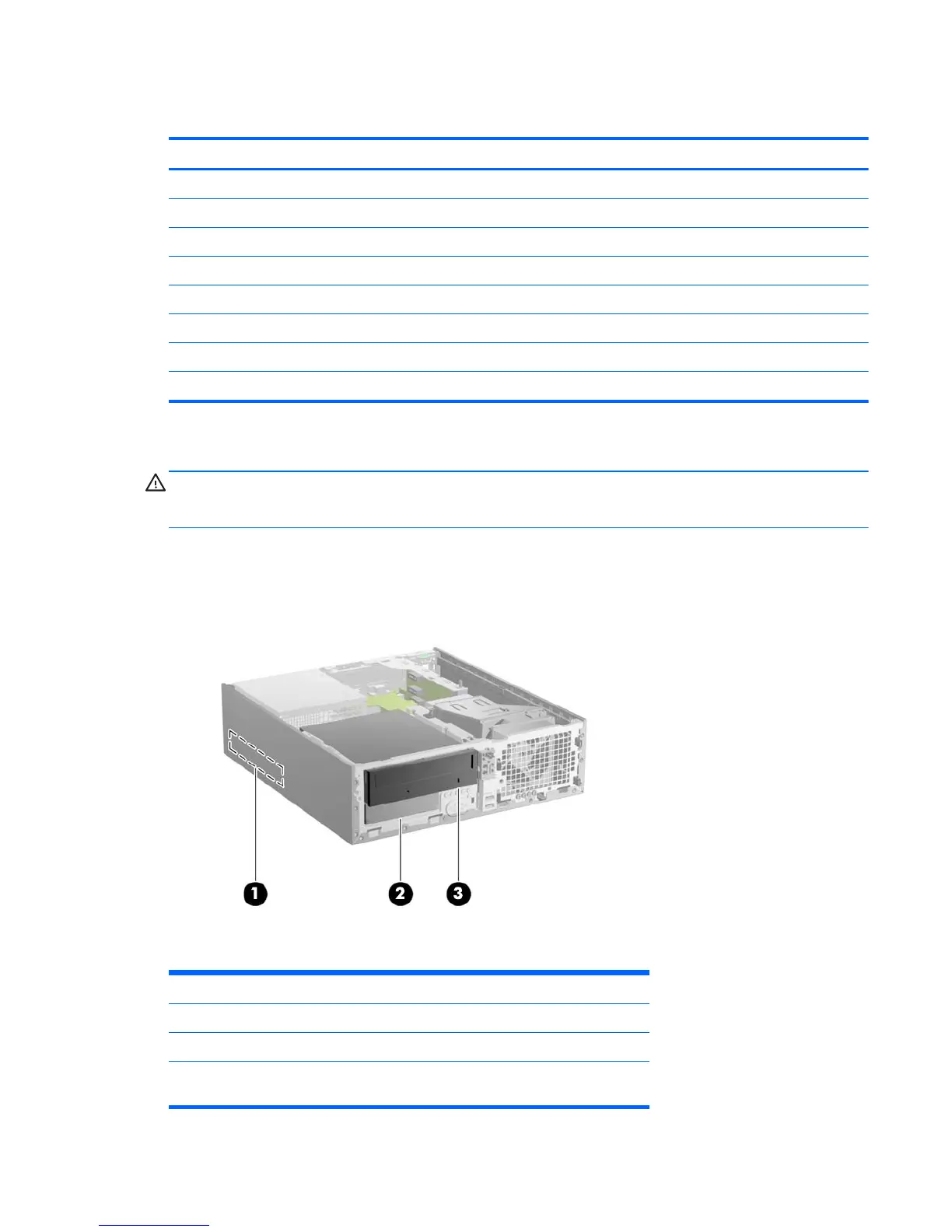Drives
Description Spare part number
16X SATA DVD±RW drive with LightScribe 581600-001
16X SATA DVD-ROM drive 581599-001
Blu-ray BD-RW SuperMulti DL Drive with LightScribe 617030-001
1 TB, 7200 rpm SATA hard drive 636930-001
500 GB, 7200 rpm SATA hard drive 636929-001
250 GB, 7200 rpm SATA hard drive 636927-001
160 GB Solid State Drive (SSD) 646809-001
80 GB Solid State Drive (SSD) 607817-001
A Torx T-15 screwdriver is needed to remove and install the guide screws on a drive.
CAUTION: Make sure personal files on the hard drive are backed up to an external storage device
before removing the hard drive. Failure to do so will result in data loss. After replacing the primary
hard drive, you will need to run the Restore Plus! CD to load the HP factory-installed files.
Drive Positions
Figure 7-35 Drive Positions
Table 7-6 Drive Positions
1 3.5-inch Primary Hard Drive Bay
2 3.5-inch Secondary Hard Drive Bay
3 5.25-inch Optical Drive Bay
NOTE: The drive configuration on your computer may be different than the drive
configuration shown above.
Drives 73
