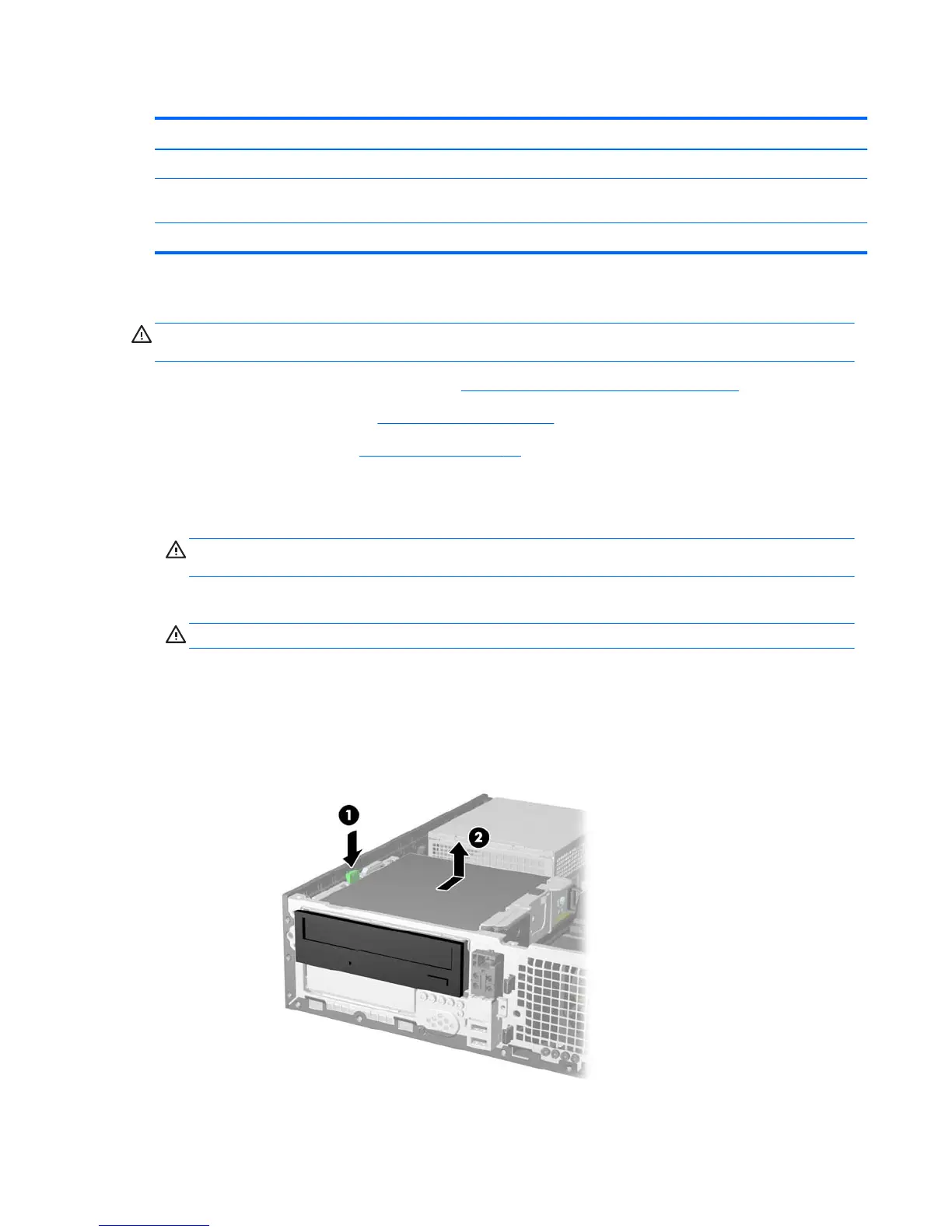Table 7-8 System Board Drive Connections
No. System Board Connector System Board Label Color Device
1 SATA0 SATA0 dark blue Primary Hard Drive
2 SATA1 SATA1 light blue Secondary Hard Drive or Optical Drive
if an eSATA Adapter is present
3 eSATA SATA2 black eSATA Adapter or Optical Drive
Removing a 5.25-inch Optical Drive from a Drive Bay
CAUTION: All removable media should be taken out of a drive before removing the drive from the
computer.
1. Prepare the computer for disassembly (Preparation for Disassembly on page 41).
2. Remove the access panel (
Access Panel on page 42).
3. Remove the front bezel (
Front Bezel on page 43).
4. Rotate the drive cage to its upright position.
5. Disconnect the power cable and data cable from the rear of the optical drive.
CAUTION: When removing the cables, pull the tab or connector instead of the cable itself to
avoid damaging the cable.
6. Rotate the drive cage back down to its normal position.
CAUTION: Be careful not to pinch any cables or wires when rotating the drive cage down.
7. Press down on the green drive retainer button located on the left side of the drive to disengage
the drive from the drive cage (1). While pressing the drive retainer button, slide the drive back
until it stops, then lift it up and out of the drive cage (2).
Figure 7-38 Removing the 5.25-inch Drive
76 Chapter 7 Removal and Replacement Procedures
