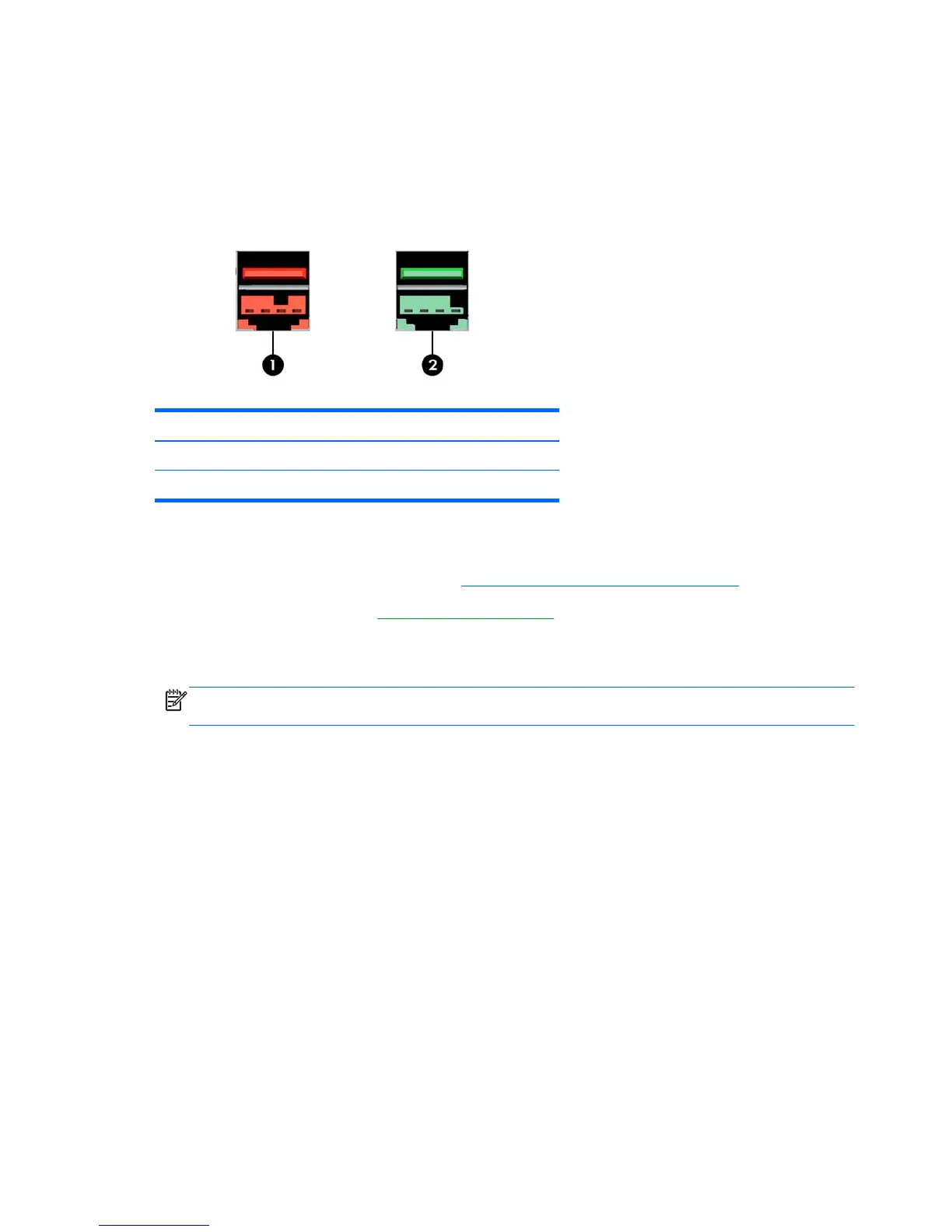Installing a 12-Volt Powered USB Expansion Card
The computer is equipped with a 24-volt Powered USB connector on the riser card, and may have
one or two 12-volt Powered USB half-height expansion cards installed for a total of 6 optional 12-volt
Powered USB ports. The 24-volt Powered USB connector and the 12-volt Powered USB connector
are keyed differently as a precaution to prevent connection errors.
Figure 7-11 24-volt and 12-volt Powered USB Connectors
Table 7-3 24-volt and 12-volt Powered USB Connectors
No. Connector Color
1 24-volt Powered USB Red
2 12-volt Powered USB Teal
To install a half-height 12-volt Powered USB expansion card:
1. Prepare the computer for disassembly (
Preparation for Disassembly on page 41).
2. Remove the access panel (
Access Panel on page 42).
3. Locate the correct vacant expansion socket on the system board and the corresponding
expansion slot on the back of the computer chassis.
NOTE: You can install the Powered USB expansion card in either the PCI Express x1 slot or
the PCI Express x16 slot, or both. Two 12-volt Powered USB expansion cards are supported.
56 Chapter 7 Removal and Replacement Procedures
