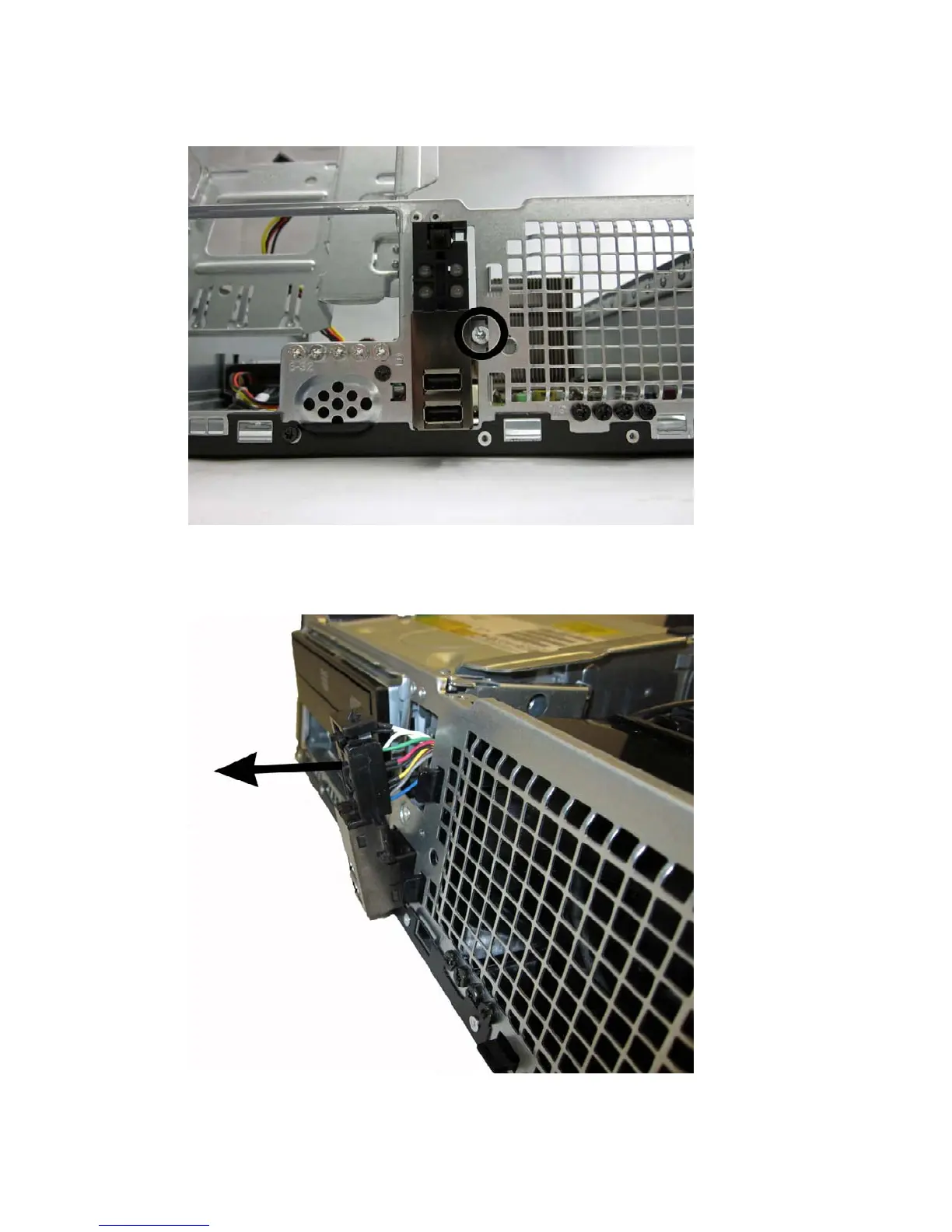8. Remove the Torx screw that secures the assembly to the front of the chassis.
Figure 7-52 Front USB and power switch screw
9. Pull the assembly out through the hole in the front of the chassis while guiding the wires through
the hole under the optical drive bracket and the front of the chassis.
Figure 7-53 Removing the front USB and power switch
To reinstall the front USB and power switch, reverse the removal procedure.
88 Chapter 7 Removal and Replacement Procedures
