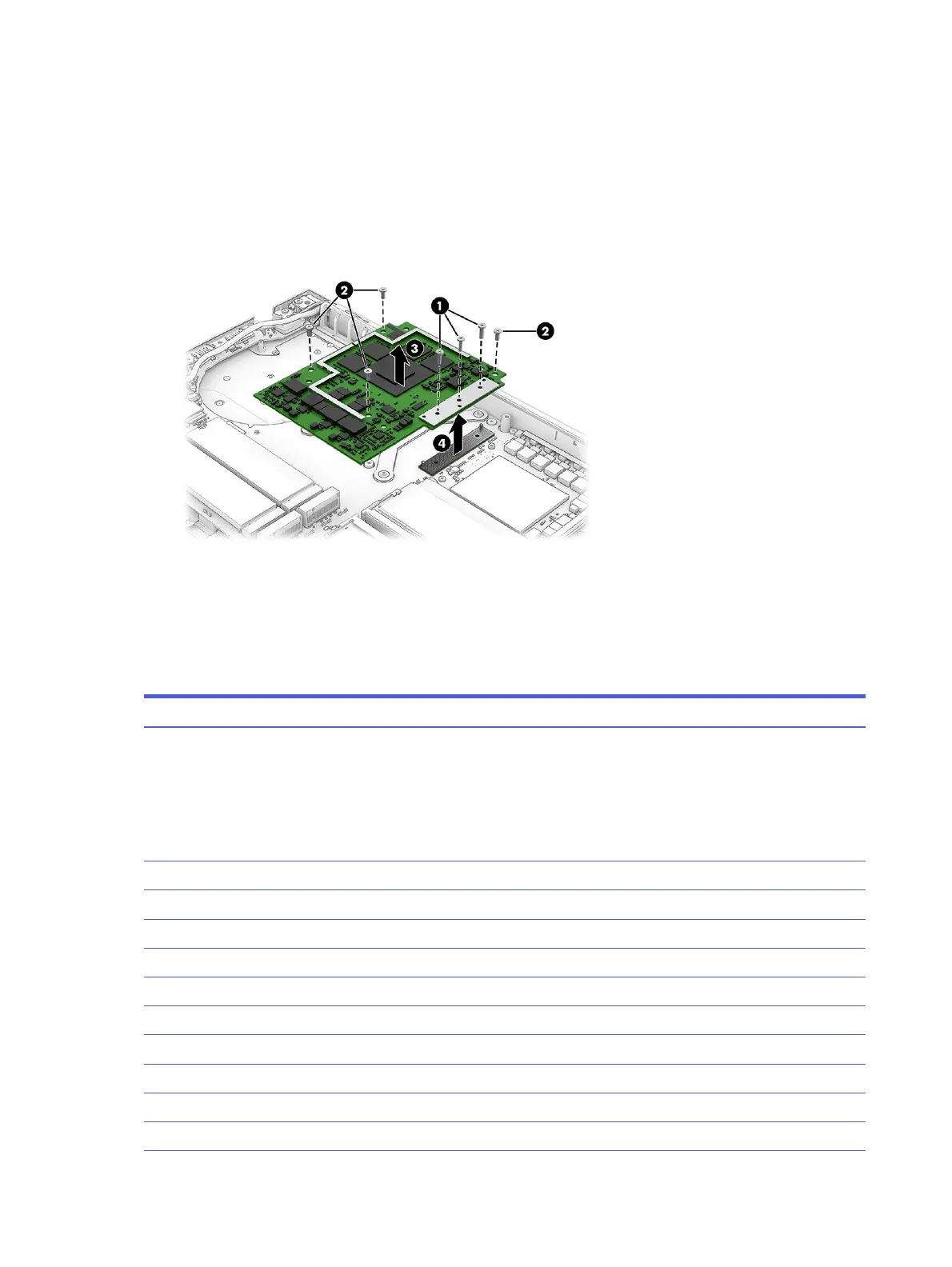1. Remove the three Phillips M2.0 × 7.6 screws (1) that secure the graphics card to the system board.
2. Remove the four Phillips M2.0 × 5.3 screws (2) that secure the graphics card to the system board.
3. Remove the graphics card (3) from the system board.
4. Remove beam connector (4) that sits between card and system board.
To replace the graphics card, reverse the removal procedures.
System board
To remove the system board, use these procedures and illustrations.
Table 6-7
System board descriptions and part numbers
Description Spare part number
NOTE: All system board spare part kits include the processor and replacement thermal material.
Replacement thermal pads are also available in the Thermal Pad Kit, spare part number N58142-001.
All system boards use the following part numbers:
xxxxxx-001: Non-Windows operating system
xxxxxx-601: Windows operating system
Intel Core i9-14900HX, models with WLAN, without WWAN, non-vPro N95943-xx1
Intel Core i9-14900HX, models without WLAN, without WWAN, non-vPro N95942-xx1
Intel Core i9-14900HX, models with WLAN, with WWAN, non-vPro N95941-xx1
Intel Core i7-14700HX, models with WLAN, without WWAN, non-vPro N95937-xx1
Intel Core i7-14700HX, models without WLAN, without WWAN, non-vPro N95936-xx1
Intel Core i7-14700HX, models with WLAN, with WWAN, non-vPro N95935-xx1
Intel Core i9-13950HX, models with WLAN, without WWAN, vPro N95940-xx1
Intel Core i9-13950HX, models without WLAN, without WWAN, vPro N95939-xx1
Intel Core i9-13950HX, models with WLAN, with WWAN, vPro N95938-xx1
Intel Core i7-13850HX, models with WLAN, without WWAN, vPro N95934-xxx
66 Chapter 6 Removal and replacement procedures for authorized service provider parts
