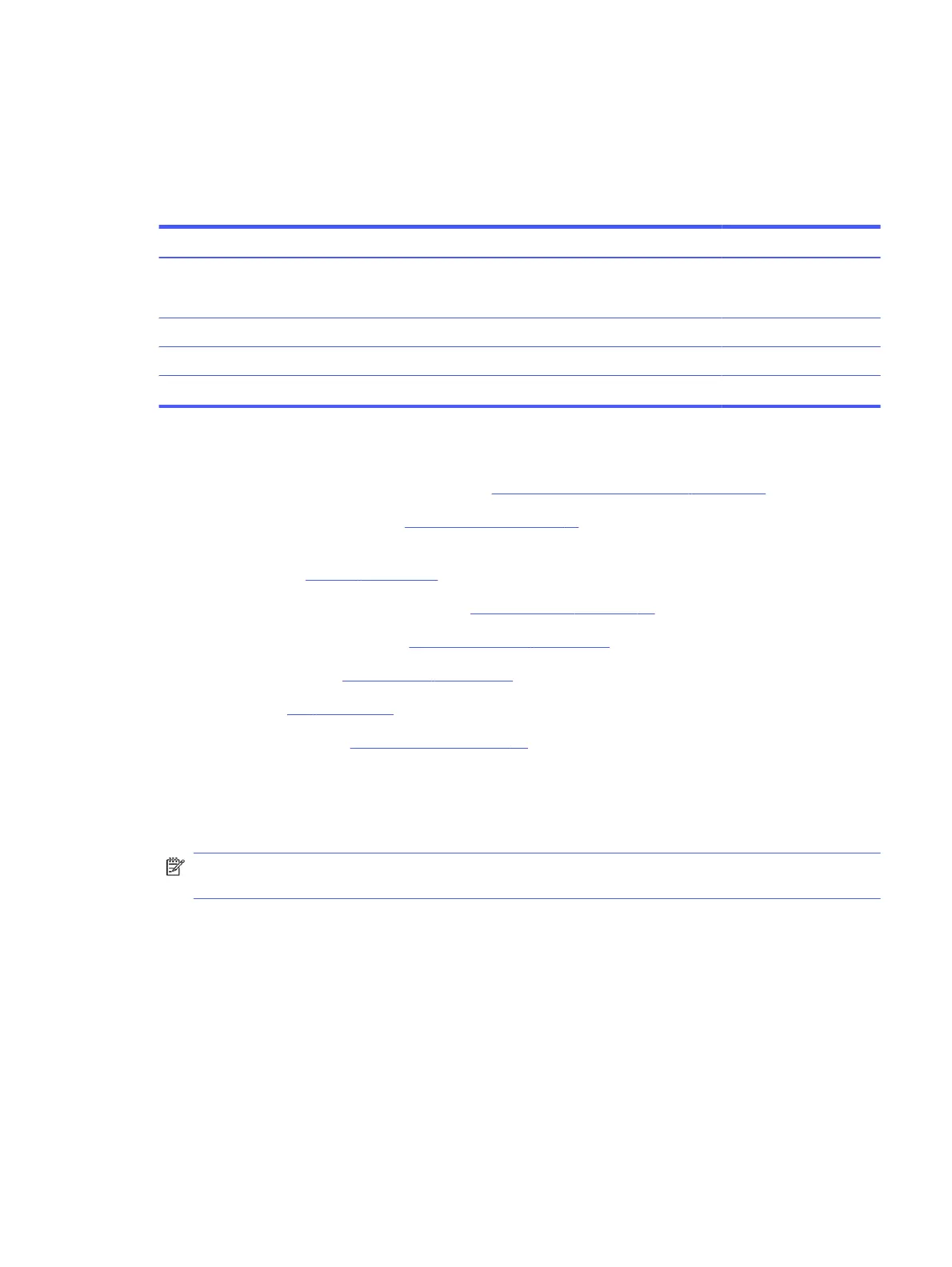To install the system board, reverse the removal procedures.
Heat sink
To remove the heat sink, use these procedures and illustrations.
Table 6-8 Heat sink descriptions and part numbers
Description Spare part number
NOTE: All heat sink spare part kits include captive screws and replacement thermal material.
Replacement thermal pads are also available in the Thermal Pad Kit, spare part number
N58142-001.
For use on models with an NVIDIA high-range graphics card N19230-001
For use on models with an NVIDIA mid-range graphics card N50687-001
For use on models with a graphic subsystem with UMA memory N19228-001
Before removing the heat sink, follow these steps:
1. Prepare the computer for disassembly (see Preparation for disassembly on page 41).
2. Remove the service cover (see Service cover on page 41), and then remove the following
components:
a. Battery (see Battery on page 42)
b. WWAN module thermal module (see WWAN module on page 45)
c. Memory module cover (see Memory modules on page 47)
d. Bottom case (see Bottom case on page 60)
e. Fans (see Fan on page 64)
f. System board (see System board on page 66)
Remove the heat sink:
1. In the order indicated on the heat sink, loosen the eight captive Phillips screws (1) that secure the
the heat sink to the system board.
NOTE: Computer models equipped with a graphics subsystem with UMA memory have only four
captive screws securing the heat sink to the computer.
Heat sink
69
