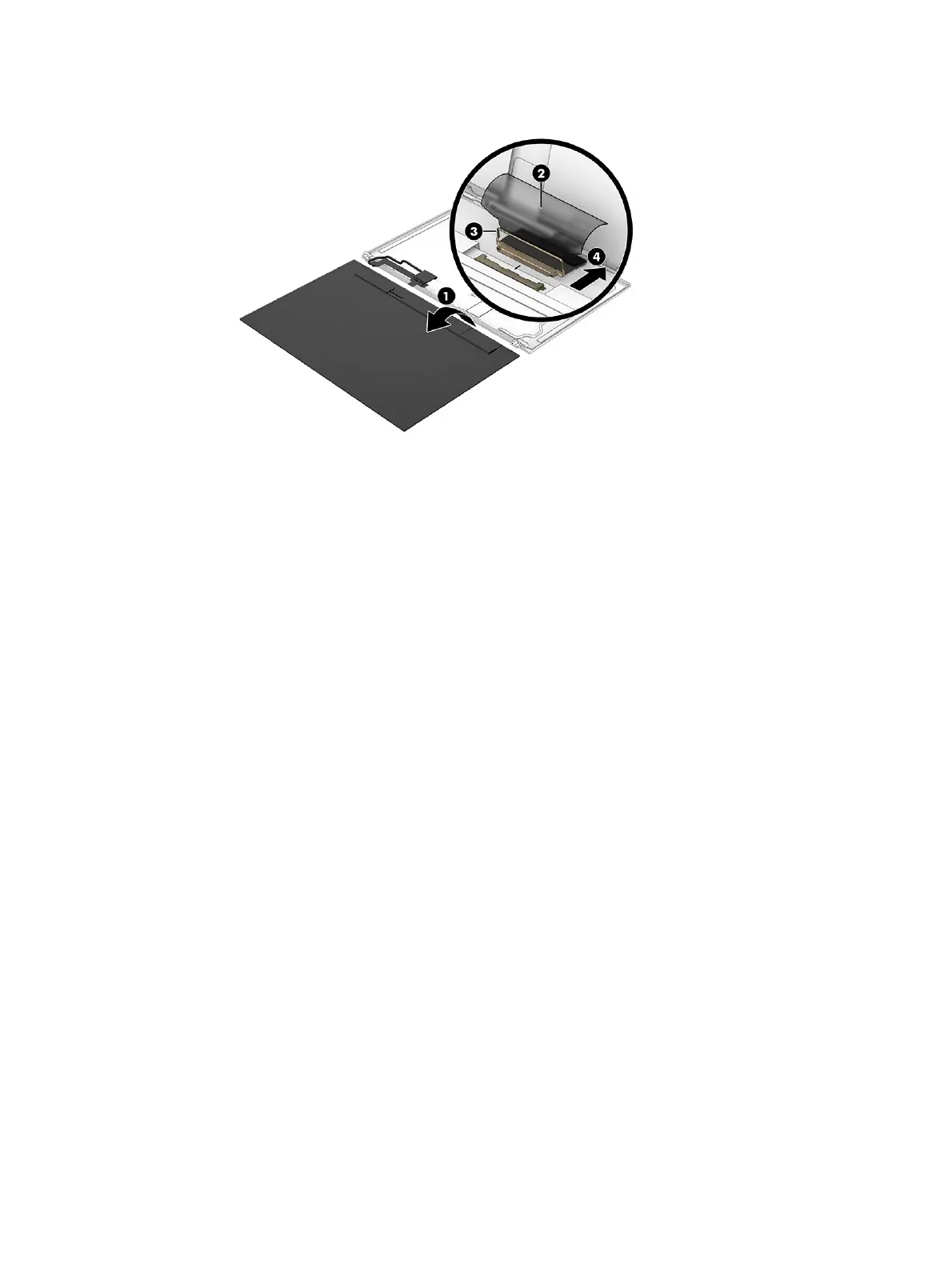g. Disconnect the display panel cable from the display panel assembly (4).
h. Remove the display panel assembly.
The display panel assembly is available using the following spare part numbers:
● N51321-001: 40.6 cm (16.0 in), DreamColor, WQUXGA, antiglare, LED, UWVA, nTOP display
panel assembly; typical brightness: 500 nits
● N51322-001: 40.6 cm (16.0 in), OLED, WQUXGA, brightview, UWVA, TOP display panel
assembly; typical brightness: 400 nits
● N10910-001: 40.6 cm (16.0 in), OLED, WQUXGA, antigloare, UWVA, TOP display panel
assembly; typical brightness: 400 nits
11. To remove the microphones:
a. Remove the display assembly.
b. Remove the display bezel.
c. Remove the display panel assembly.
d. Release the low insertion force (LIF) connectors (1) the microphone cables are connected to,
and then disconnect the microphone cables from the sensor board.
e. Remove the four Phillips M1.5 × 2.0 screws (2) that secure the microphones to the display back
cover.
f. Detach the microphone cables (3) from the display back cover. The microphone cables are
attached to the display back cover with double-sided adhesive.
g. Remove the microphones (4).
The microphones are available using spare part number N10936-001.
Display assembly
55
