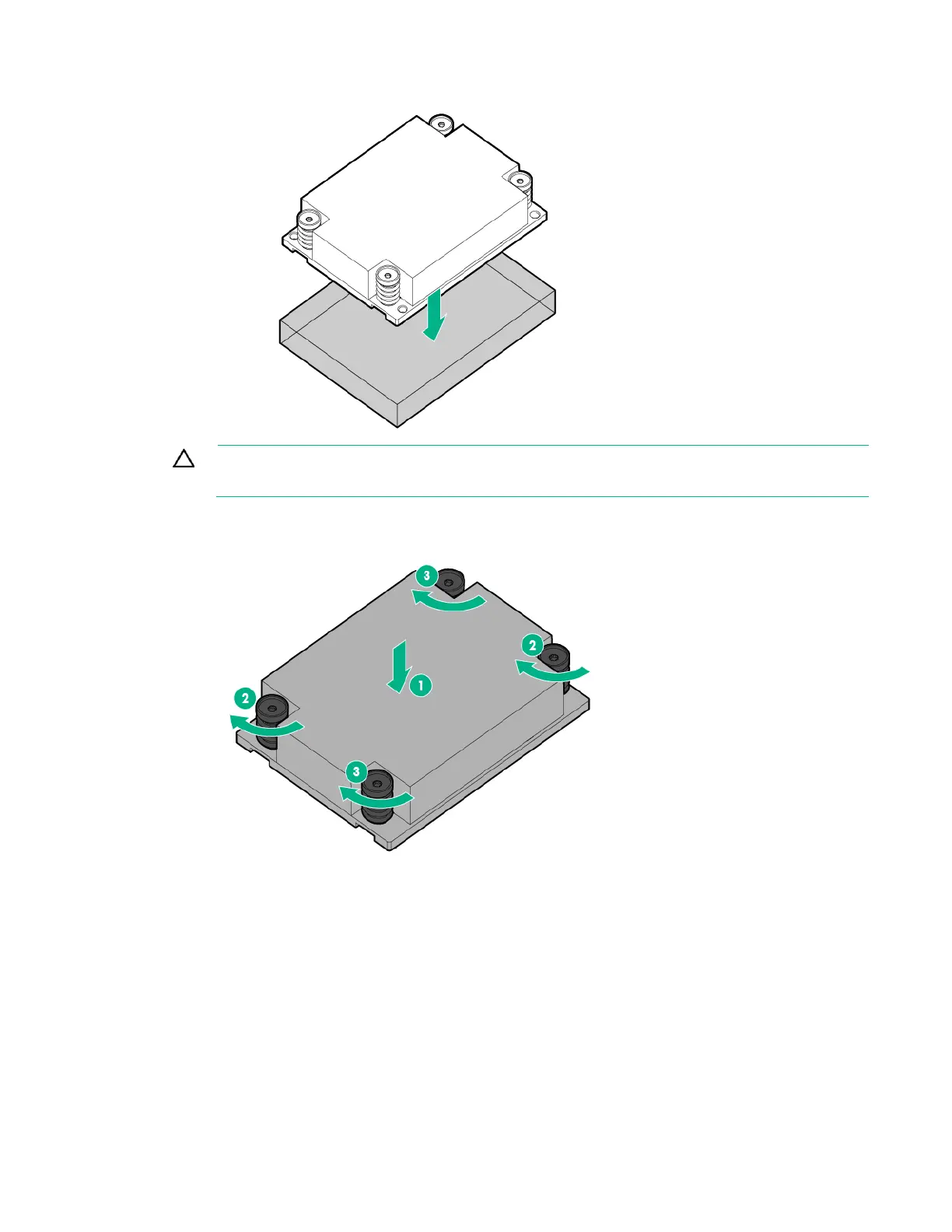Hardware options installation 42
14. Remove the thermal interface protective cover from the heatsink.
CAUTION: To avoid damage to the system board, processor socket, and screws, do not
overtighten the heatsink screws.
15. Using a T-15 screwdriver, install the heatsink.
16. Install all DIMM baffles ("Install the DIMM baffles" on page 17).
17. Do one of the following:
o Install the storage controller/NVMe pass-through board.
o Install the direct connect SATA cable (on page 19).
18. Install the access panel (on page 16).
19. Install the server blade (on page 28).
20. Power up the server blade (on page 14).
Memory options
