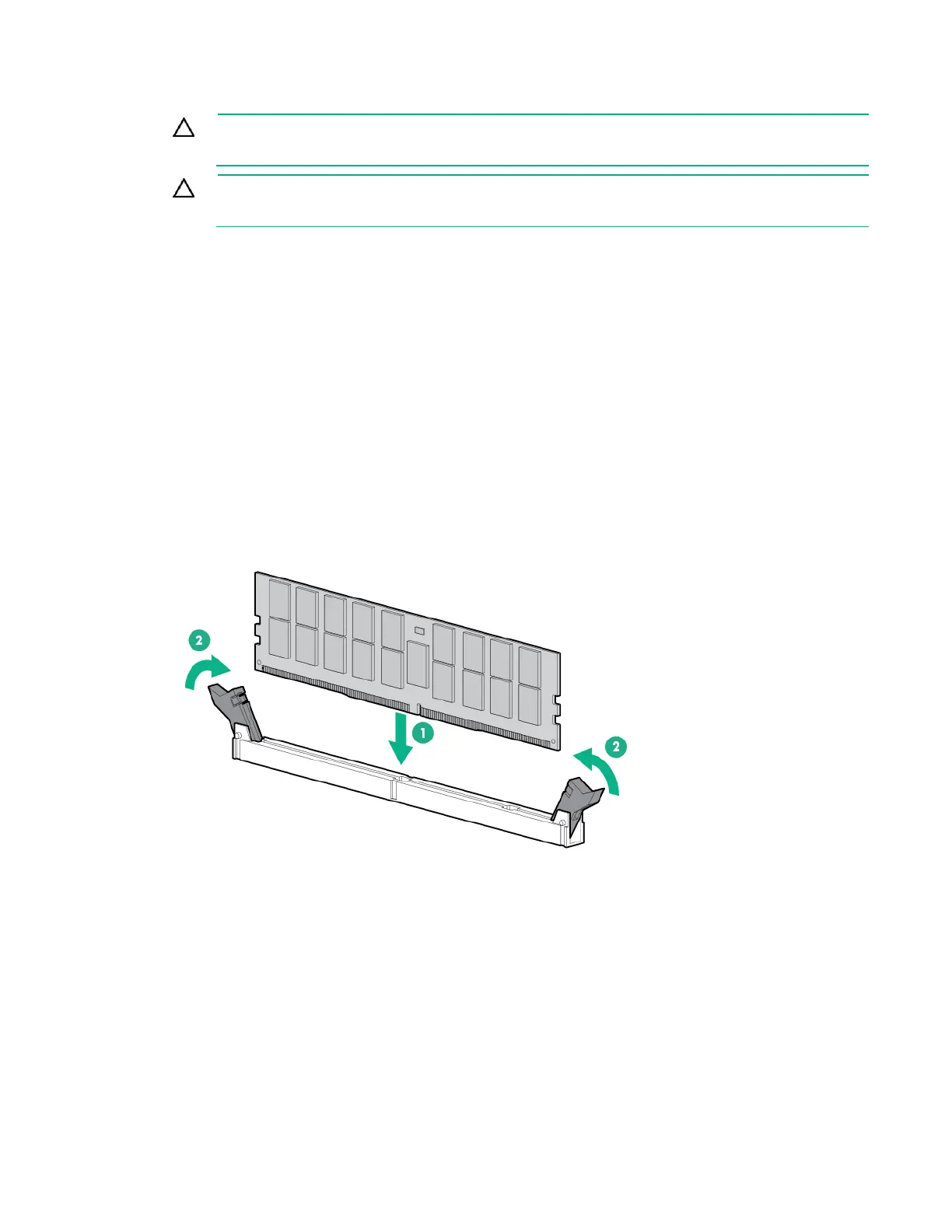Hardware options installation 49
Installing a DIMM
CAUTION: To avoid damage to the hard drives, memory, and other system components, the
air baffle, drive blanks, and access panel must be installed when the server is powered up.
CAUTION: To avoid damage to the hard drives, memory, and other system components, be
sure to install the correct DIMM baffles for your server model.
1. Power down the server blade (on page 14).
2. Remove the server blade (on page 15).
3. Place the server blade on a flat, level work surface.
4. Remove the access panel (on page 15).
5. If installing processor 1 DIMMs, remove the mezzanine assembly ("Remove the mezzanine
assembly" on page 20).
6. If installing processor 1 DIMMs number 5-8, remove the FlexibleLOM.
7. If DIMM installation requires removing the right DIMM baffle, do the following:
a. If installed, remove the direct connect SATA cable ("Remove the direct connect SATA cable" on
page 19).
b. If installed, remove the internal USB drive. To locate the internal USB connector, see "System
board components (on page 11)."
8. Remove all DIMM baffles ("Remove the DIMM baffles" on page 16).
9. Install the DIMM.
10. Install all DIMM baffles ("Install the DIMM baffles" on page 17).
11. If removed, install the direct connect SATA cable ("Install the direct connect SATA cable" on page
19).
12. If removed, install the internal USB drive. To locate the internal USB connector, see "System board
components (on page 11)."
13. Install the FlexibleLOM (on page 21).
14. Install the mezzanine assembly ("Mezzanine card option" on page 35).
15. Install the access panel (on page 16).
16. Install the server blade (on page 28).
17. Power up the server blade (on page 14).
To configure the memory mode, use UEFI System Utilities (on page 62).
