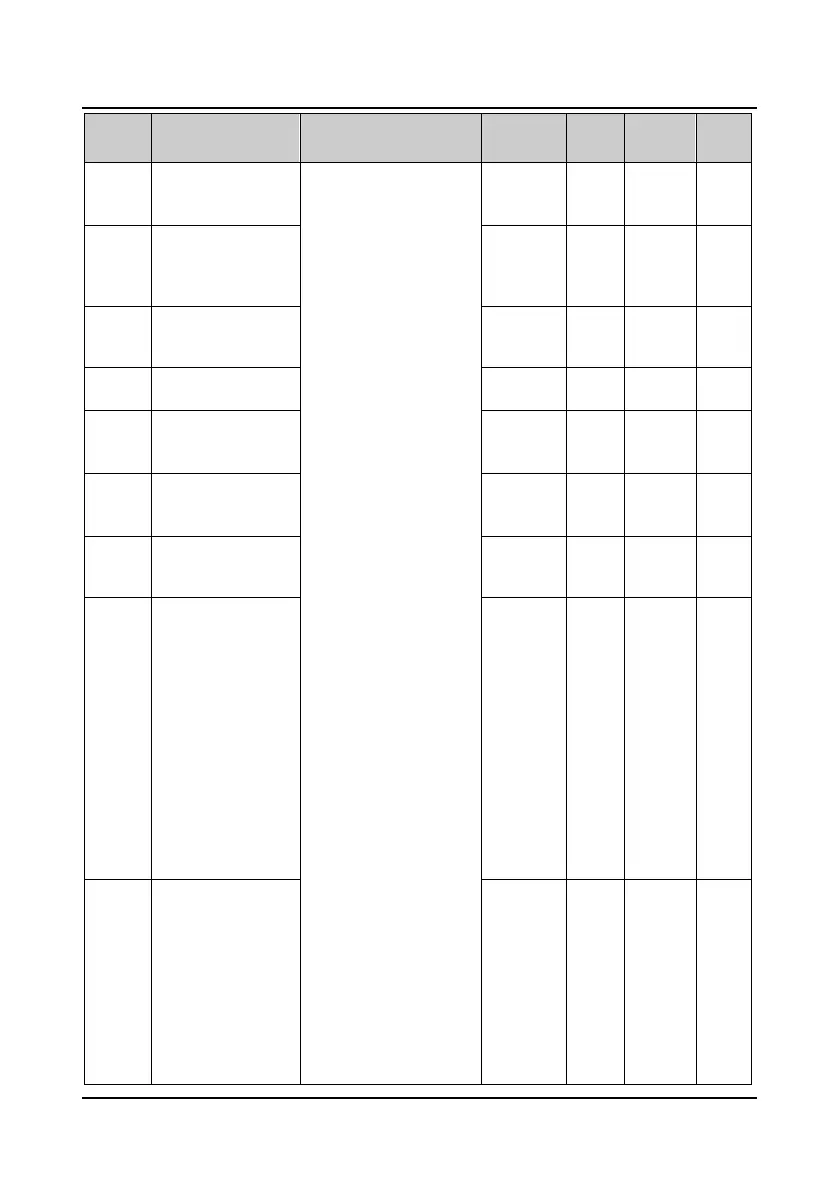Appendix A Parameters Shenzhen Hpmont Technology Co., Ltd
―146― HD30 Series Inverters User Manual
No. Name Range
Factory
Default
Unit
Modified
attributes
Setting
F18.05
Set the display
parameter 4 during
operation
14: Output current
15: Reserved
16: Output torque
13 1 ○
F18.06
Set the display
parameter 5 during
operation
17: Output power
18: DC bus voltage
19: Potentiometer input
voltage
14 1 ○
F18.07
Set the display
parameter 6 during
operation
20: AI1 input voltage
21: AI1 input voltage (after
disposal)
18 1 ○
F18.08
Set the display
parameter 1 at stop
22: AI2 input voltage
23: AI2 input voltage (after
7 1 ○
F18.09
Set the display
parameter 2 at stop
disposal)
24: AI3 input voltage
25: AI3 input voltage (after
18 1 ○
F18.10
Set the display
parameter 3 at stop
disposal)
26: AI4 input voltage
27: AI4 input voltage (after
20 1 ○
F18.11
Set the display
parameter 4 at stop
disposal)
28: DI6 terminal pulse input
frequency
22 1 ○
29: AO1 output
30: AO2 output
31: High-speed output pulse
frequency
F18.12
Set the display
parameter 5 at stop
32: Heatsink temperature
33-36: Reserved
37: Process PID reference
43 1 ○
38: Process PID feedback
39: Process PID error
40: Process PID integral
value
41: Process PID output
42: External couting value
43: Input terminal status
44: Output terminal status
F18.13
Set the display
parameter 6 at stop
45: MODBUS
communication status
44 1 ○
46: Actual length
47: Total length
48: Total time at power on
(hour)
49: Total time at running
(hour)