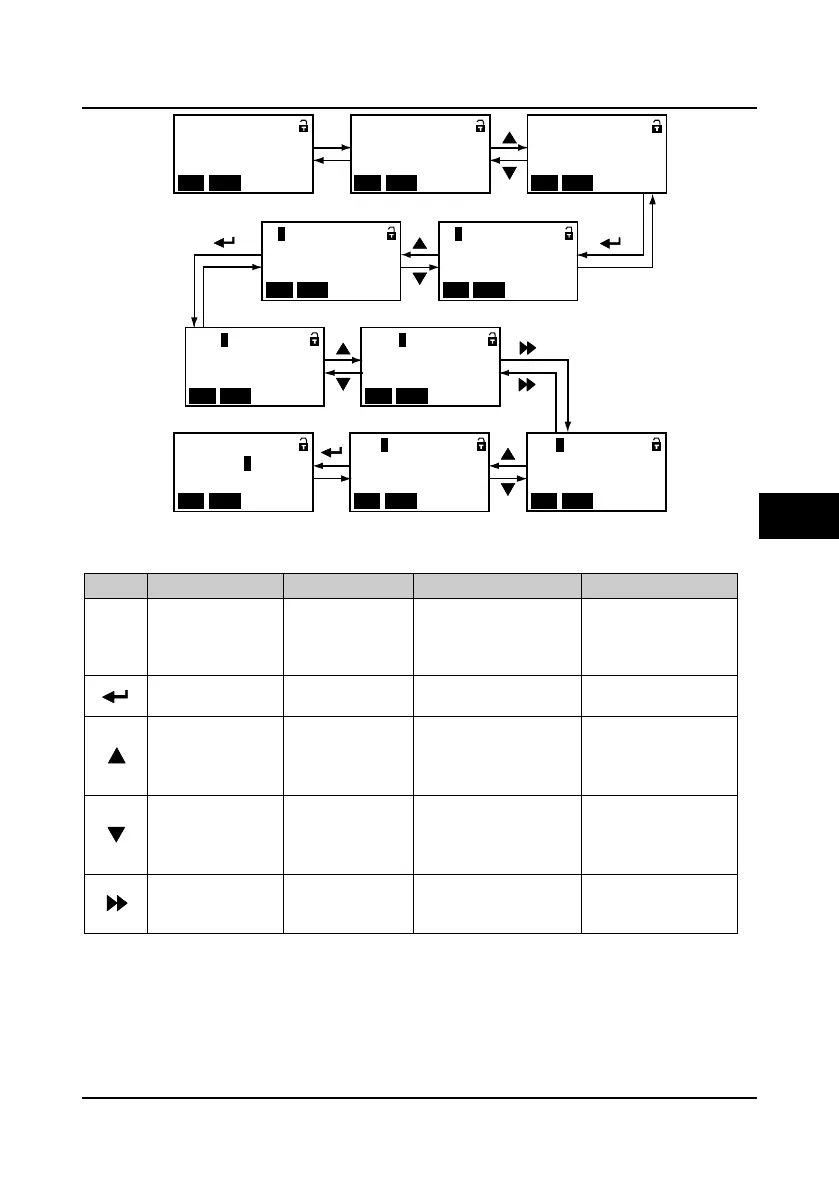Shenzhen Hpmont Technology Co., Ltd Chapter 5 Operation Instructions
HD5L Series Controller User Manual ―47―
Figure 5-3 Four-level operation process
Table 5-2 Switching four-level description of the key
Key First-level menu Second-level menu Third-level menu Fourth-level menu
Fault, return to faulty
display; Fault
cleared, return to run
or stop state display.
Return to first-level
menu
Return to second-level
menu
Do not save the present
value and return to
third-level
Enter to second-level
menu
Enter to third-level
menu
Enter to fourth-level menu
Save the present value
and return to third-level
Select function
group.
Cycle according to
D-F- Y
Modify No. function.
Increase by 1 when
press this key one
time
Modify the internal No. of
function group. Increase
by 1 according to the
present modified bit
Modify function value.
Increase by 1 according
to the present modified
bit
Select function
group.
Cycle according to
Y-F-D
Modify No. function.
Decrease by 1
when press this key
one time
Modify the internal No. of
function group. Decrease
by 1 according to the
present modified bit
Modify function value.
Decrease by 1
according to the present
modified bit
Invalid Invalid Switch units and tens
Switch units , ten
thousands, thousands,
hundreds, tens
F:
General function para
用户密码
ALMSTOPUP LO/RE
Ready para.
Setting speed
=0 1.5 0 0 m/s
ALMSTOPUP LO/RE
D:
Display Para.
菜单模式
ALM
STOPUP LO/RE
F03:
Acc/Dec parameters Basic parameters
Acc speed
用户密码
ALMSTOPUP LO/RE
F00:
用户密码
ALMSTOPUP LO/RE
Dec speed
菜单模式
ALMSTOPUP LO/RE
F03.00:
用户密码
ALMSTOPUP LO/RE
F03.03:
= 0 0.3 5 0 m/s
3
F03.03:
Dec speed
菜单模式
ALMSTOPUP LO/RE
F03.13:
Stop Dec jerk
菜单模式
ALMSTOPUP LO/RE
F03.13:
Stop Dec jerk
ALMSTOPUP LO/RE
PRG
PRG
PRG
PRG
PRG
meters
Stop state
Second-level menu
First-level menu
First-level menu
Second-level menu
Third-level menu Third-level menu
Third-level menu
Third-level menu
Fourth-level menu
5
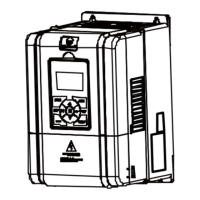