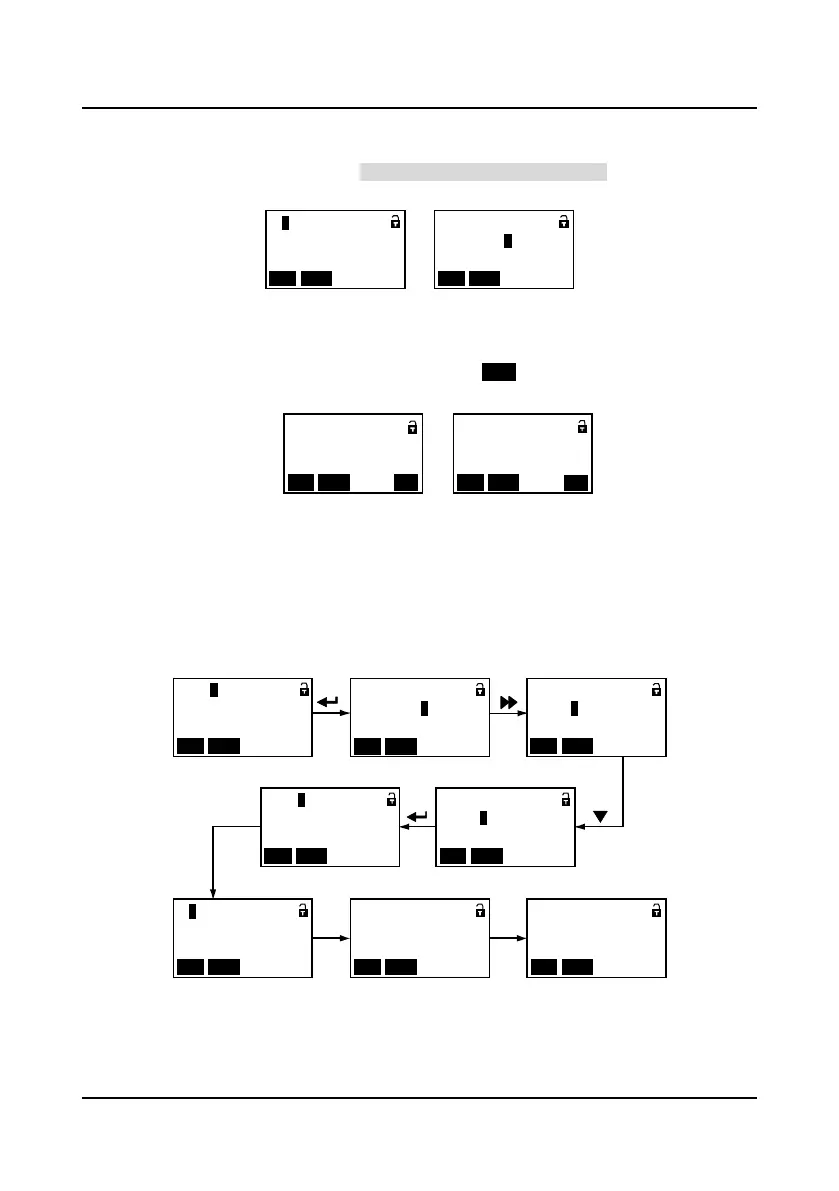Chapter 5 Operation Instructions Shenzhen Hpmont Technology Co., Ltd
―48― HD5L Series Controller User Manual
Function parameter editing state
At stop, run or fault alarm state, press to enter function parameter editing state (see the
description of parameter F01.00 and the user password unlock and modify of section 5.2.3), as
shown in Figure 5-4.
Figure 5-4 Parameter editing state
Fault alarming state
If the controller detects a fault signal, the panel will enter the fault alarming state and LCD will
display the fault code and name and anti-color display , as shown in Figure 5-5.
You can enter Group F17 to check the fault history.
Figure 5-5 Fault alarming state
The controller can be reset by pressing key, or by sending the reset commands via the
external terminal or communication reset command.
5.2.3 Panel Operation Examples
Function parameter setting
For example: To modify the setting value of the function parameter F00.07 from 1.500m/s to
1.000m/s, as shown in Figure 5-6.
Figure 5-6 Function parameter setting
In the setting fourth-level menu situation, if the parameter is not in anti-color displaying, it
indicates that this parameter can’t be modified. The possible reasons are as follows:
F03:
Acc/Dec parameters
用户密码
ALMSTOPUP LO/RE
= 0 0.3 5 0 m/s
3
F03.13:
Stop Dec jerk
ALMSTOPUP LO/RE
Lu:
DC bus low
ALM
STOPUP LO/RE
请按键以检测其有效性
E0024:
External faulty
ALMSTOPUP LO/RE
请按键以检测其有效性
= 0 1.5 0 0 m/s
F00.07:
ALM
STOPUP LO/RE
F00.07:
Speed setting of pane
l菜单模式
ALMSTOPUP LO/RE
= 0 1.5 0 0 m/s
F00.07:
ALMSTOPUP LO/RE
Shifting
= 0 1.0 0 0 m/s
F00.07:
ALMSTOPUP LO/RE
Modify setting value
Basic parameters
F00:
运行方向选择
ALMSTOPUP LO/RE
F00.08:
Run direction
菜单模式
ALMSTOPUP LO/RE
F:
General function para
meters
ALM
STOPUP LO/RE
Ready para.
Setting speed
=0 1.0 0 0 m/s
ALMSTOPUP LO/RE
PRGPRG
PRG
Stop stateFirst-level menu
Second-level menu
Third-level menu
Fourth-level menu
Third-level menu
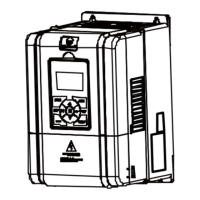