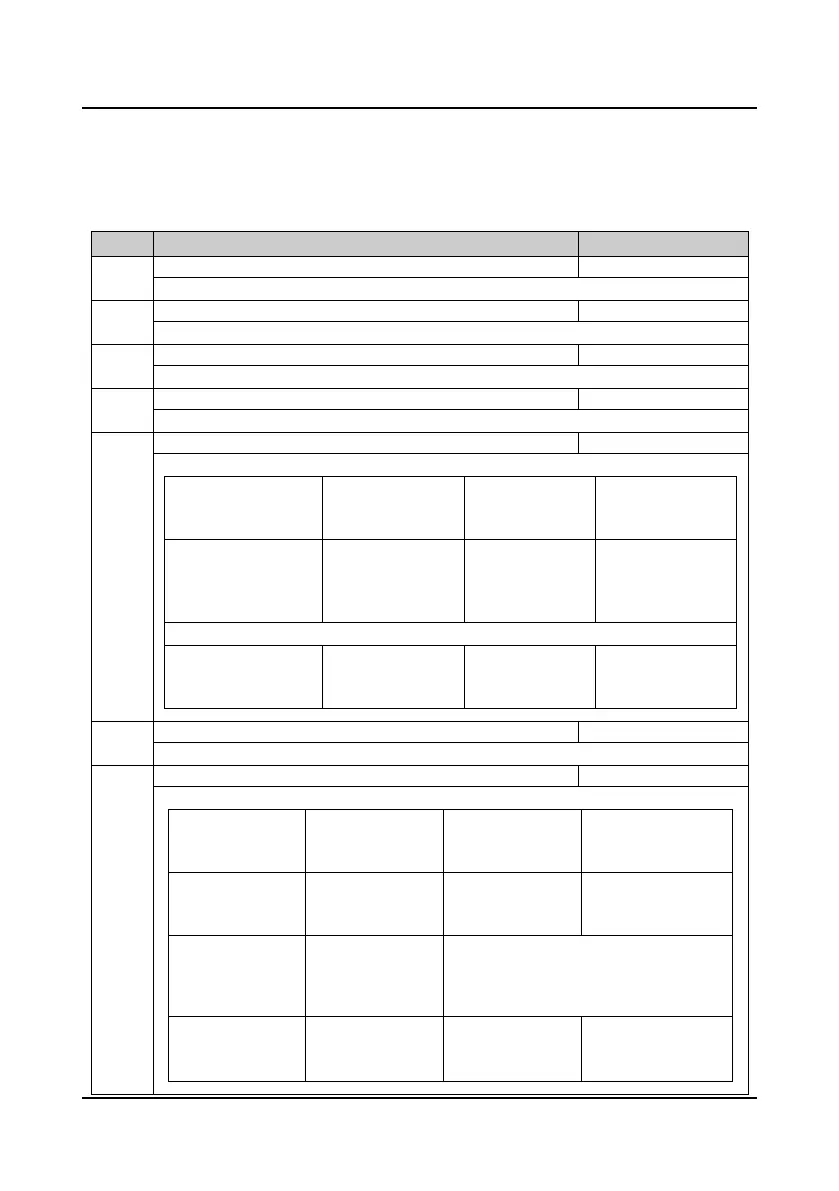Chapter 6 Function Introduction Shenzhen Hpmont Technology Co., Ltd
―54― HD5L Series Controller User Manual
6.1 Group D: Display Parameters
Group D is state display parameters. The users can directly check the state parameters by
checking the function code of Group D.
6.1.1 Group D00 System State Parameters
Code Name Description Range
factory setting
D00.00 Controller series
actual value
Display HD5L controller series.
D00.01 DSP software version
actual value
Display the DSP software version.
D00.02 DSP special software version
actual value
Display the DSP special software version.
D00.03 Panel software version
actual value
Display the panel software version.
D00.04 Elevator running state
actual value
Display the elevator running state in 16-bit binary. As following:
Bit15: battery driven run
0: no
1: yes
Bit14: MS terminal 3
0: invalid
1: valid
Bit13: MS terminal 2
0: invalid
1: valid
Bit12: MS terminal 1
0: invalid
1: valid
Bit11: down forced Dec.
input
0: invalid
1: valid
Bit10: up forced Dec.
input
0: invalid
1: valid
Bit9: contactor
feedback input
0: invalid
1: valid
Bit8: brake feedback
input
0: invalid
1: valid
Bit7-bit4: reserved which means “0”
Bit3: analogue run
0: no
1: yes
Bit2: MS run
0: no
1: yes
Bit1: inspection run
0: no
1: yes
Bit0: controller enable
0: disenable
1: enable
Display the controller rated current.
Display the controller state in 16-bit binary. As following:
Bit15: reserved Bit14: reserved
Bit13: stop signal
0: no stop signal
1: stop signal
Bit12: contactor output
0: invalid
1: valid
Bit11: brake output
0: invalid
1: valid
Bit10: ready to run
0: not ready
1: be ready
Bit9: speed arrived
0: no
1: yes
Bit8: auto-tuning
0: no in auto-tuning
1: in auto-tuning
Bit7: run at
zero-speed
0: not at zero-speed
1: at zero-speed
Bit6: zero-speed
signal
0: invalid
1: valid
Bit5&Bit4: acceleration/deceleration/constant
00: constant
11: reserved
01: acceleration
10: deceleration
Bit3: DN
0: no
1: yes
Bit2: UP
0: no
1: yes
Bit1: run/stop
0: stop
1: run
Bit0: controller fault
0: no fault
1: fault
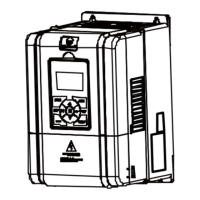