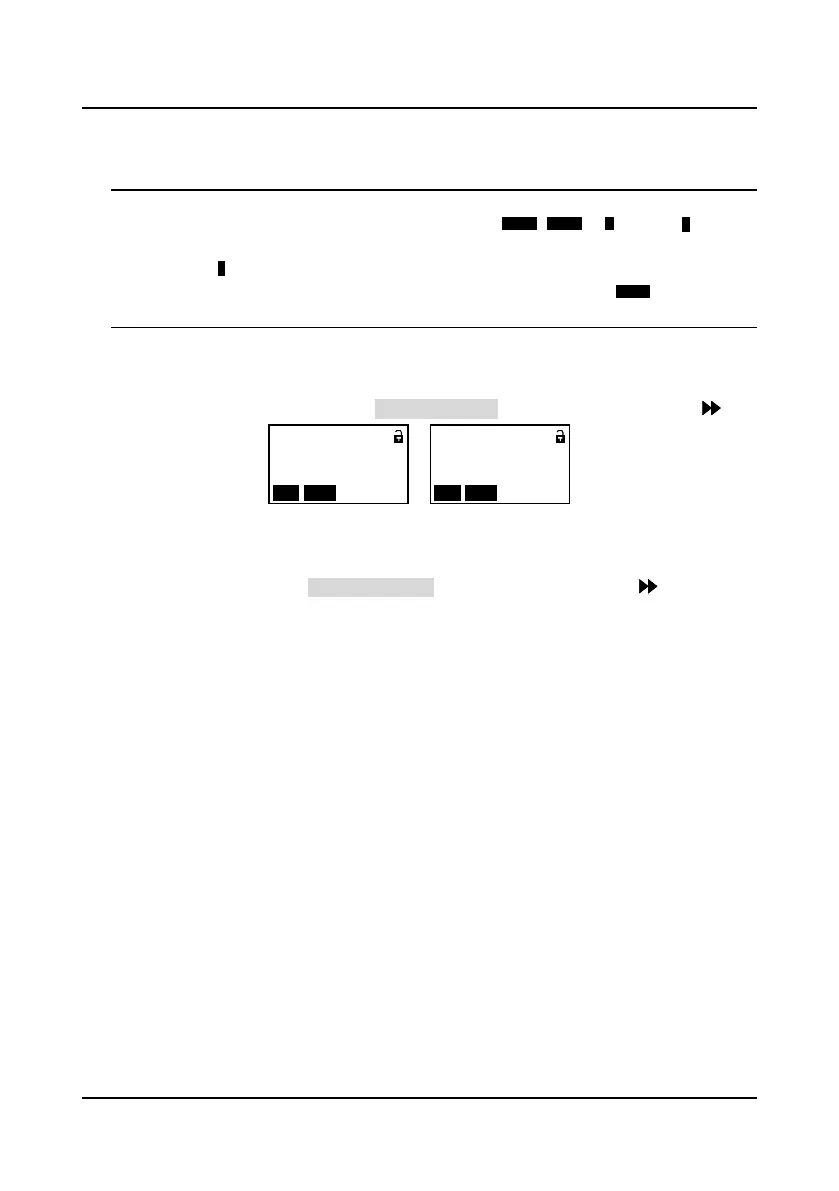Chapter 5 Operation Instructions Shenzhen Hpmont Technology Co., Ltd
―46― HD5L Series Controller User Manual
5.2.2 Display State
The panel of HD5L series controller can display the parameters at stopping, running, editing and
alarming.
Note:
LCD anti-color displays: display in white on black such as , , , etc.
1. If the parameter or the setting value is in anti-color displaying, it means that it can be changed.
Take for example, it means that the units of setting value can be changed.
2. If the state is in anti-color displaying, it means that it is in this state. Take for example, it
means that the controller is in the running state.
Parameter display state at stopping
When the controller stops running, the panel will display stopping state and its parameter, as
shown in Figure 5-2. Other parameters (F15.08
-
F15.13) can be displayed by pressing .
Figure 5-2 Display state of the panel
Parameter display state at running
When the controller is running, the panel will display running state and its parameter, as shown in
Figure 5-2. Other parameters (F15.02
-
F15.07) can be displayed by pressing .
Four-level menu switching operation
The panel of HD5L series controller uses four-level menu configuration for parameter setting or
other operations.
Configuring mode can be displayed in 4-level menu: mode setting (first-level)
→
function
parameter group setting (second-level)
→
function parameter setting (third-level)
→
parameter
setting (fourth-level). The operation process is shown in Figure 5-3 and the description of the
keys is shown in Table 5-2.
Ready para.
Setting speed
=0 1.5 0 0 m/s
ALMSTOPUP LO/RE
Running para.
Given speed
=0 1.3 5 9 m/s
ALM
RUNUP LO/RE
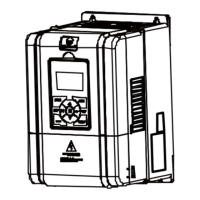