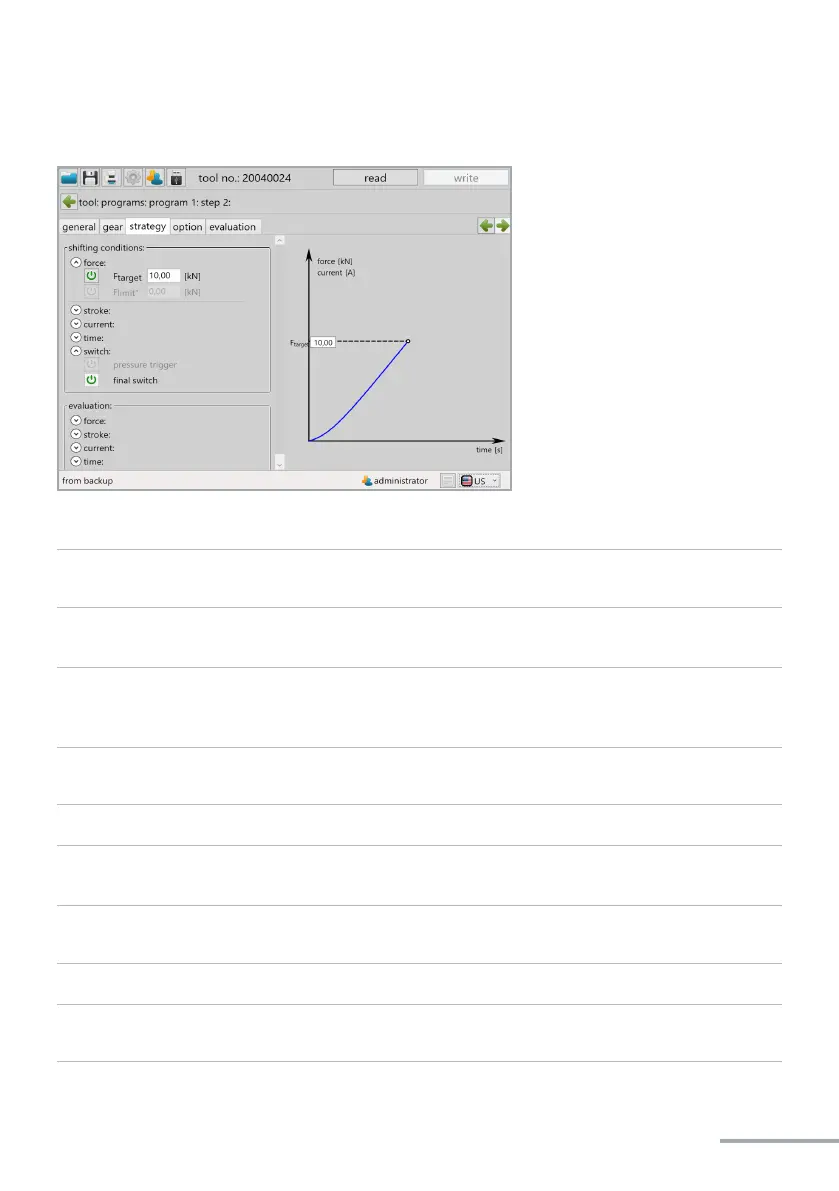- 59 -
force
„F
target
“ F
Target
describes the force that the tool should achieve in this step. When
this value is reached, the tool changes to the next step.
„F
Start
“ If F
Target
is acvated, F
start
appears. This value denes the point at which
the stroke measurement for the seng step is to be started.
„F
limit
“ F
limit
describes the maximum force that the tool can achieve in this step.
When this value is reached, the tool stops and displays an NOK error
message.
„F
limit"
“ "F
limit"
describes the minimum force that must not be fallen short of dur-
ing this step. Monitoring starts from F
start
.
stroke
„S
target
“ S
Target
describes the stroke that the tool should travel in this step. When
this value is reached, the tool changes to the next step.
„S
limit
“ S
Limit
describes the max. stroke the tool may cover in this step. When
this value is reached, the tool stops and displays an NOK error message.
current
„I
target
“ I
Target
describes the current that the tool should reach in this step. When
this value is reached, the tool changes to the next step.