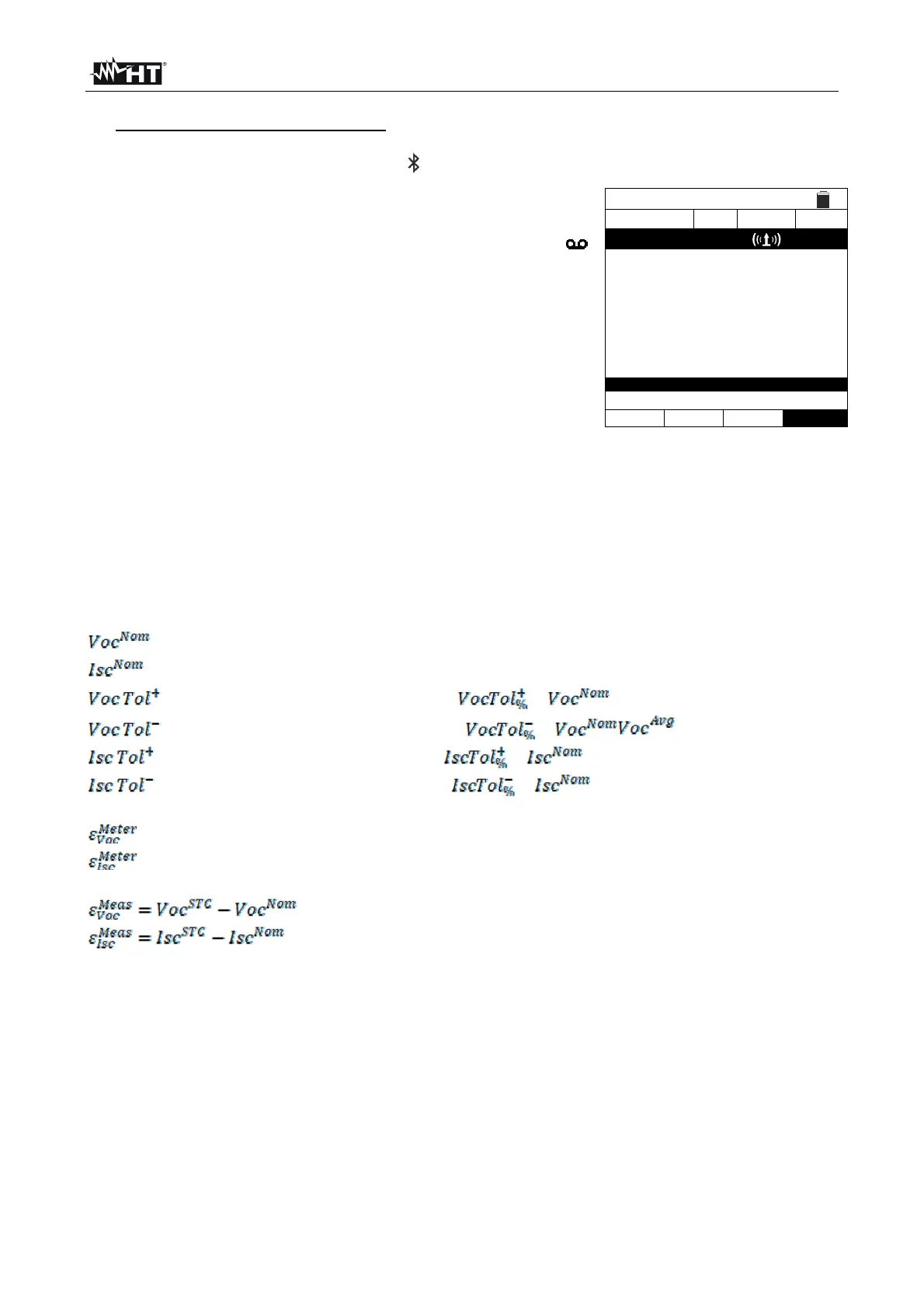PVCHECKs-PRO
EN - 47
16. In case a recording is running, once testing has ended, disconnect the remote unit
SOLAR03, bring it back near the instrument and check that the connection to the
instrument is active again (symbol “ ” on and steady on the remote unit’s display).
17. Use the arrow keys or to select “Stop” to stop the
instrument’s recording with the remote unit. The screen on
the side appears on the display. The symbol “ ”
disappears from the display and the message “REC”
disappears from the remote unit’s display.
In this phase, the remote unit downloads the
irradiance/temperature recorded during the measuring
campaign. These values are used by the instrument for an
automatic conversion of Voc and Isc values to STC
conditions.
Data available in the memory will be updated with the
calculated values and the outcome will therefore become
available.
UREM 15/10 – 18:04
SOLAR03
ct
Status
Rec.
23051204
√
U.Rem. Connected
Find Unpai
Delete Stop
In general, the result of a test on a Voc and Isc measurement is determined by the
following relationships:
Please note the following parameters:
= rated value of open-circuit voltage
= rated value of short-circuit current
= positive tolerance value on Voc = x
= negative tolerance value on Voc = x
= positive tolerance value on Isc = x
= negative tolerance value on Isc = x
= maximum instrument error declared on Voc (see § 10.1)
= maximum instrument error declared on Isc (see § 10.1)
= error on Voc measurement @ STC
= error on Isc measurement @ STC
The following conditions on parameters on the measurement result are managed by the
instrument: