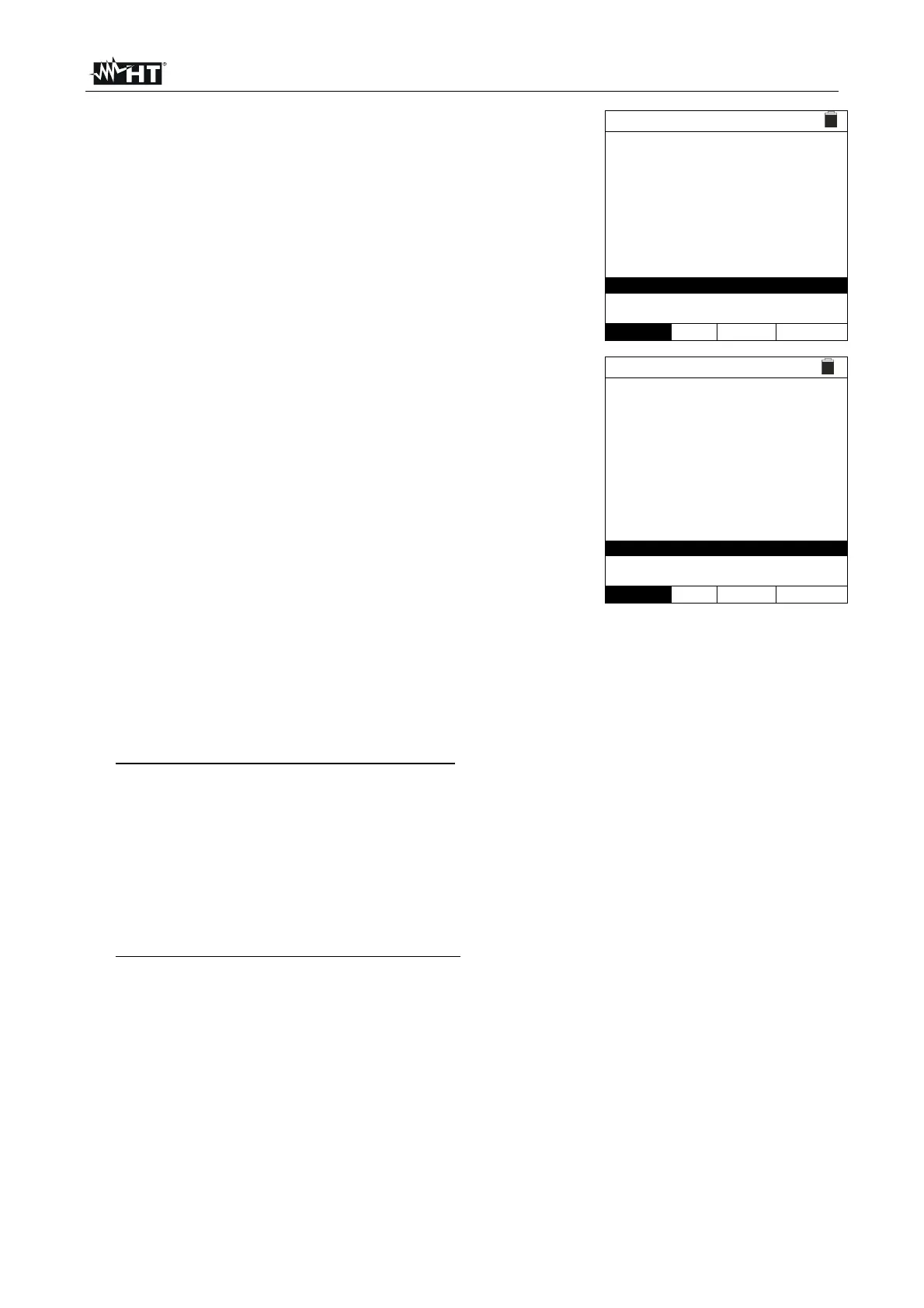PVCHECKs-PRO
EN - 46
10. Press the GO/STOP key to start the test. In case no error
conditions occur, the instrument displays the message
“Measuring…” and the measure of open-circuit voltage
between terminals P and N and of short-circuit current (for
Isc values 40A).
IVCK 15/10 – 18:04
Voc@STC 1485 V
Isc@STC 11.25 A
Voc Nom 1485 V
Isc Nom 11.25 A
Rp >100 M
R+ >100 R- >100 M
RPE - - -
Measuring...
1500V 1.00M 2 0.25
VTest ISO RPE
><
11. In case of direct connection between the instrument and
the remote unit, when Voc and Isc measurements are
complete, the message “OK” is shown in case the result of
the test is positive (measured values within the
tolerance values set on the instrument). The following
parameters are shown:
Voc voltage at STC conditions with relevant outcome
Isc current at STC conditions with relevant outcome
Rated value of voltage Voc@STC used as a reference
for outcome
Rated value of current Isc@STC used as a reference
for outcome
In case the instrument and the remote unit
SOLAR03 are not in direct connection, the
instrument only displays the values measured at OPC
and it is necessary to wait for the end of the tests and
the subsequent synchronization with the remote unit
SOLAR03 to obtain the final outcome of the tests.
12. With insulation measurement selected, the instrument
goes on with the test, keeping terminals P and N short-
circuited, and carrying out the test between this point and
terminal E for the time necessary to obtain a steady value.
The value of insulation resistance is shown in field “Rp”
(parallel resistance between values R+ and R-) and the
message “OK” appears in case the result of the test is
positive (measured value higher than the minimum
limit value set on the instrument).
13. With continuity measurement selected, the instrument
goes on by opening the short-circuit and carrying out the
test between terminals E and C. The value of resistance in
the continuity test is shown in field “RPE” and the
message “OK” appears in case the result of the test is
positive (measured value lower than the maximum limit
value set on the instrument).
14. The message “Result OK” is finally shown by the
instrument in case the result of all tests is positive.
IVCK 15/10 – 18:04
Voc@STC 1485 V OK
Isc@STC 11.25 A OK
Voc Nom 1485 V OK
Isc Nom 11.25 A OK
Rp >100 M OK
R+ >100 R- >100 M
RPE 1.1 OK
Result: OK
1500V 1.00M 2 0.2
VTest ISO RPE
><
15. Press the SAVE key to store the test result in the instrument’s memory (see § 7.1) or
the ESC/MENU key to exit the screen without saving and go back to the main
measuring screen.